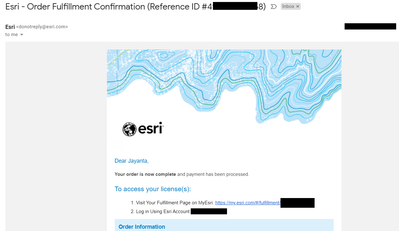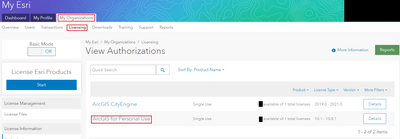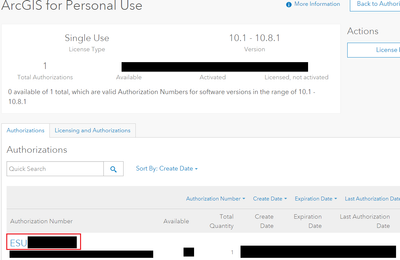- Home
- :
- All Communities
- :
- Products
- :
- ArcMap
- :
- ArcMap Questions
- :
- Re: ARCGIS FOR DESKTOP INSTALLATION
- Subscribe to RSS Feed
- Mark Topic as New
- Mark Topic as Read
- Float this Topic for Current User
- Bookmark
- Subscribe
- Mute
- Printer Friendly Page
ARCGIS FOR DESKTOP INSTALLATION
- Mark as New
- Bookmark
- Subscribe
- Mute
- Subscribe to RSS Feed
- Permalink
Im trying to teach myself GIS, so I bought a one year license for arcgis for desktop($100/yr). I was sent an email to go download the software. I downloaded, installed, but I cant authorize. Ive created so many accounts trying to follow ESRI's breadcrumbs of what little I understand to get from point A to B, but I keep hitting a brick wall. I have no idea how to get back to that page. I suspect that is where my authorization code is, but im not sure...OF ANYTHING AT THIS POINT. Ive logged into every account I created, clicked on every tab. So, basically, I spent $100 on software I cant use. IF ANYONE CAN HELP ME, I need 2nd grade step by step instructions on how to get to be able to use this software. I tried the free trial route but never found a way to download on a trial account. Im about will to pay someone for expert help. I had no clue I needed a degree in ESRI's website/software management just to use the software to learn the skill. Ive never had this kind of trouble with software before. PLEASE ANYONE HELP ME #IGUESSIMJUSTNOTHATBRIGHT
- Mark as New
- Bookmark
- Subscribe
- Mute
- Subscribe to RSS Feed
- Permalink
You must have received an email from Esri on Order Fulfillment Confirmation. The mail contains the My Esri link and the Esri account to be used for login (same account used to purchase the license). Use this to activate your My Esri account.
Once logged in to My Esri, navigate to My Organizations > Licensing > Click on ArcGIS for Personal Use.
In the View Authorizations page of ArcGIS for Personal Use, note the 12-character code starting with ESU.
Use this code when authorizing ArcGIS Desktop (ArcMap) Single Use. Check Authorizing ArcGIS single use products and features
_________________________________________________________________________________________________
For authorizing your ArcGIS Pro, first, you need to activate your ArcGIS Online through My Esri. Please check the steps in How To: Create an ArcGIS Online Organization and access ArcGIS Pro after purchasing a Personal Use s...
Think Location
- Mark as New
- Bookmark
- Subscribe
- Mute
- Subscribe to RSS Feed
- Permalink
think I screwed something up the first time I went on there. Ill just have
to contact support.
- Mark as New
- Bookmark
- Subscribe
- Mute
- Subscribe to RSS Feed
- Permalink
Hi @harrisj4854,
If you continue to have issues getting your software licensed, please contact Esri Customer service for help. They can assist over the phone to get you set-up.
Hope this helps,
- Mark as New
- Bookmark
- Subscribe
- Mute
- Subscribe to RSS Feed
- Permalink