- Home
- :
- All Communities
- :
- Products
- :
- ArcMap
- :
- ArcMap Questions
- :
- Active X not safe pop up
- Subscribe to RSS Feed
- Mark Topic as New
- Mark Topic as Read
- Float this Topic for Current User
- Bookmark
- Subscribe
- Mute
- Printer Friendly Page
Active X not safe pop up
- Mark as New
- Bookmark
- Subscribe
- Mute
- Subscribe to RSS Feed
- Permalink
Active X not safe pop up when opening any tools in arctoolbox. Tried to configure my security level in internet options, but does not work.
Do I need to close my windows defender?
Like this one:
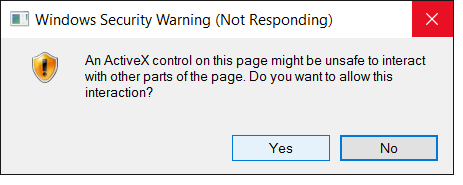
- Mark as New
- Bookmark
- Subscribe
- Mute
- Subscribe to RSS Feed
- Permalink
Open Internet Explorer > Internet Options > Security Tab > Ensure security level is Medium-High. Click on "Custom Level" button.
Disable "Initialize and script ActiveX controls not marked as safe for scripting" in Security Settings of Internet Options (Internet Explorer).
Does the issue persist or any other issue come up?
Think Location
- Mark as New
- Bookmark
- Subscribe
- Mute
- Subscribe to RSS Feed
- Permalink
here is a knowledge base article Problem: Issues with ActiveX controls when launching ArcMap
Also, make sure you browser is compatible with the ArcGIS version you are using (you didn't mention the version for either).
There are quite a few other ActiveX related threads that might also be of help, but many of the comments are version specific.