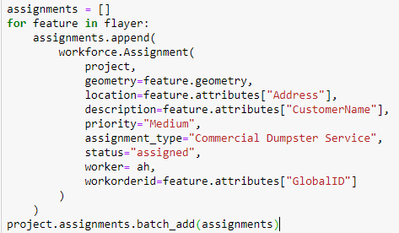- Home
- :
- All Communities
- :
- Products
- :
- ArcGIS Workforce
- :
- ArcGIS Workforce Questions
- :
- Re: Workforce unable to batch load workorderid fie...
- Subscribe to RSS Feed
- Mark Topic as New
- Mark Topic as Read
- Float this Topic for Current User
- Bookmark
- Subscribe
- Mute
- Printer Friendly Page
Workforce unable to batch load workorderid field
- Mark as New
- Bookmark
- Subscribe
- Mute
- Subscribe to RSS Feed
- Permalink
Hello! I am trying to write a simple script that will batch create assignments from an existing feature class. My existing feature class is using the GlobalID field as a primary key for linking to other data tables. As a result I want to use the GlobalID field. When I run my snippet of code in Jupyter Notebook it gives me an error:
TypeError: __init__() got an unexpected keyword argument 'workorderid'Here is my code:
I did try to use other fields such as CustomerID and it threw the same error. Very maddening! Any hints or clues on what I am doing wrong?
Solved! Go to Solution.
Accepted Solutions
- Mark as New
- Bookmark
- Subscribe
- Mute
- Subscribe to RSS Feed
- Permalink
You need to use the correct argument name of work_order_id. The assignment class is documented here:
https://developers.arcgis.com/python/api-reference/arcgis.apps.workforce.html#assignment
- Mark as New
- Bookmark
- Subscribe
- Mute
- Subscribe to RSS Feed
- Permalink
You need to use the correct argument name of work_order_id. The assignment class is documented here:
https://developers.arcgis.com/python/api-reference/arcgis.apps.workforce.html#assignment