- Home
- :
- All Communities
- :
- Products
- :
- ArcGIS Workforce
- :
- ArcGIS Workforce Questions
- :
- Re: Timestamp location data
- Subscribe to RSS Feed
- Mark Topic as New
- Mark Topic as Read
- Float this Topic for Current User
- Bookmark
- Subscribe
- Mute
- Printer Friendly Page
Timestamp location data
- Mark as New
- Bookmark
- Subscribe
- Mute
- Subscribe to RSS Feed
- Permalink
Is it possible to time-stamp the location data? Currently when I bring the location file within ArcGIS Online to a separate map to view it shows as user was at this location '17 hours ago'. Python configurable to show actual date and or time?
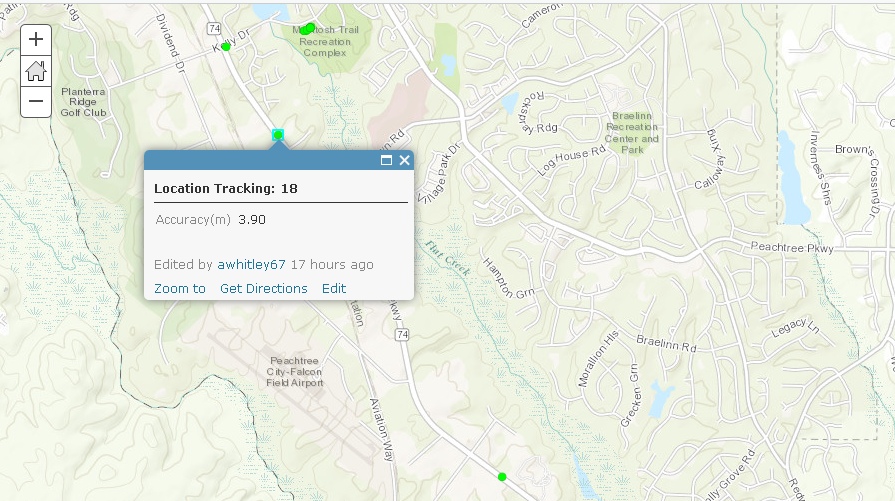
- Mark as New
- Bookmark
- Subscribe
- Mute
- Subscribe to RSS Feed
- Permalink
Hi Anthony,
The location data does contain a date/time stamp; but those fields are not visible by default. You can change the pop-up configuration for the layer and enable the date/time fields to display.
Craig
- Mark as New
- Bookmark
- Subscribe
- Mute
- Subscribe to RSS Feed
- Permalink
I was also looking for timestamp data. I see in the Item Details/Data page for the location tracking feature layer, the CreationDate and EditDate fields are datetime, but when you load the layer into a web map, it only shows the date component in the attribute table and popups. You cannot change this in the popup configuration. It seems counterproductive to have location tracking in 10s to 15m intervals and only the date portion is displayed. I note that if you enable time animation, it respects the time values.
- Mark as New
- Bookmark
- Subscribe
- Mute
- Subscribe to RSS Feed
- Permalink
Hi Kevin,
You should be able to edit the pop-up configuration for the CreationDate and EditDate fields. In the Configure pop-up dialog, when you select either field; you should be able to change the Date format to something like mm/dd/yyyy which will enable the "ShowTime" checkbox.
Let me know if you run into issues with this.
Craig
- Mark as New
- Bookmark
- Subscribe
- Mute
- Subscribe to RSS Feed
- Permalink
Thanks Craig! I am not getting that. In the Configure Popup dialog, when I select one of those date fields, there is a droplist of date formats, but it is only selectable not editable. There is a Show Time checkbox but it is greyed out.
I created a new empty project and the location tracking layer in that one is not locked and the Show Time settings are available.
When I look at the attribute table of the original location tracking feature layer, the fields show the lock icon. The new location table is not locked. Would that be the cause? If so, under what conditions does the location tracking layer get locked?
- Mark as New
- Bookmark
- Subscribe
- Mute
- Subscribe to RSS Feed
- Permalink
Hi Kevin, can you send a few screenshots of what you are seeing in the Configure Popup dialog? Can you also confirm that you are signed in as the owner of the feature layer/services?
You will see a lock icon next to those fields in the Attribute Table; that is because the field values cannot be edited; however, the popup configuration should be editable.
thanks, Craig
- Mark as New
- Bookmark
- Subscribe
- Mute
- Subscribe to RSS Feed
- Permalink
Hi Craig,
Thanks again. I am the owner of the feature layer/services. I created a Workforce Project, enabled location tracking, and added the location_* feature service to a new web map. The attached screenshot shows the map with the Configure Pop-up window (Show time is disabled and I can't type in the Format droplist), and you can also see the locked fields in the attribute table behind the popup. In the second screenshot, I can see that there is time data in there.
Kevin
- Mark as New
- Bookmark
- Subscribe
- Mute
- Subscribe to RSS Feed
- Permalink
Kevin, I just went through the same steps are you described:
- With a tracks feature service that I own, in the My Contents view, I clicked the dropdown arrow next to it and chose "Add layer to new map"
- In the map, I configured the pop-up and made sure the 4 editor tracking fields were checked on for Display
- I selected the Creation Date field
- When I click on the dropdown next to the Date, it displays the list of available Date options. You shouldn't be able to type in the Format droplist; but you should be able to click the dropdown arrow.
If you can confirm the dropdown arrow cannot be clicked; then we'll need to take this offline to figure out how to proceed.
thanks, Craig
- Mark as New
- Bookmark
- Subscribe
- Mute
- Subscribe to RSS Feed
- Permalink
Sorry, yes the dropdown list of date formats can be clicked. I had interpreted your earlier post "mm/dd/yyyy" to mean that you could enter a custom date format string. Sorry for the confusion. Still, the time is not available and I assume that has to do with the field locking. This is a Workforce project that I have been prototyping so there has been data collection going on, and I added layers to the dispatcher and field worker maps, etc. I could share it with you.