- Home
- :
- All Communities
- :
- Products
- :
- ArcGIS Workforce
- :
- ArcGIS Workforce Questions
- :
- Screen is blank when I create a project
- Subscribe to RSS Feed
- Mark Topic as New
- Mark Topic as Read
- Float this Topic for Current User
- Bookmark
- Subscribe
- Mute
- Printer Friendly Page
Screen is blank when I create a project
- Mark as New
- Bookmark
- Subscribe
- Mute
- Subscribe to RSS Feed
- Permalink
When I login to Workforce and create a project I don't get an error but I don't see the project on the screen. The screen says I have no projects and to create my first project.
If I try to create the project again it says it already exists. So I login to Arcgis Online and there is a folder in My Content with the project name.
Is there something I am missing?
- Mark as New
- Bookmark
- Subscribe
- Mute
- Subscribe to RSS Feed
- Permalink
Hi Ryan,
Are you still seeing this issue? If so, I have some steps I'd like to ask you to go through to try and narrow down the issue.
Craig
- Mark as New
- Bookmark
- Subscribe
- Mute
- Subscribe to RSS Feed
- Permalink
Hi Craig,
I am now seeing a permissions error on my end. It says I don't have access to the resource. This might be something I have to talk to our administrator about?
- Mark as New
- Bookmark
- Subscribe
- Mute
- Subscribe to RSS Feed
- Permalink
Ryan, can you send me the permissions error? You can send it to me directly.
Craig
- Mark as New
- Bookmark
- Subscribe
- Mute
- Subscribe to RSS Feed
- Permalink
I get an error when I try to send the message. Here is a screenshot.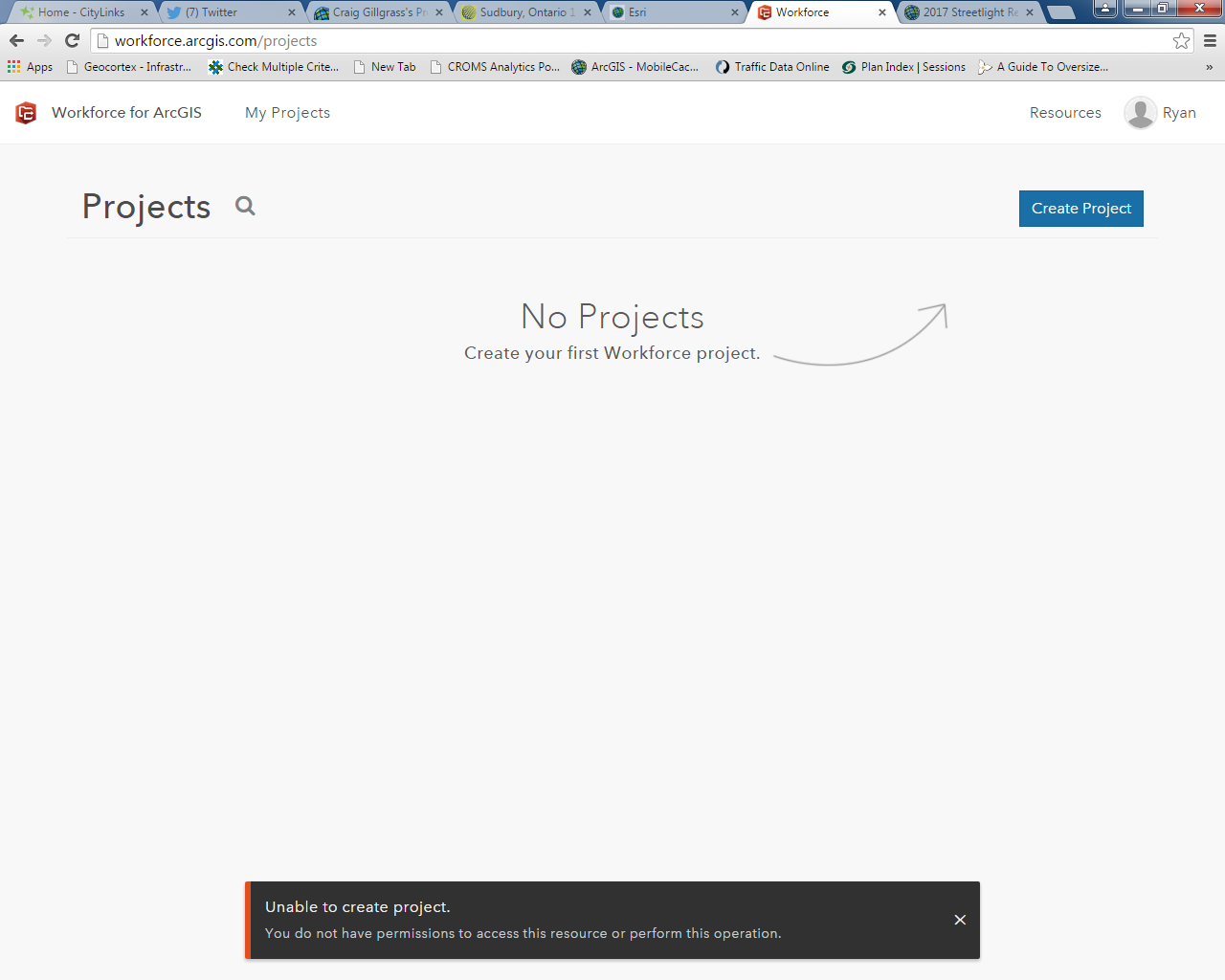
- Mark as New
- Bookmark
- Subscribe
- Mute
- Subscribe to RSS Feed
- Permalink
Ryan, it does look like your permissions are not sufficient to create Projects. Here's an overview of the minimum privileges required to create projects:
- Groups - Create, update and delete
- Content - Create, update and delete
- Content - Publish hosted feature layers
- Sharing - Share with groups
- Features - Edit
Can you confirm that you have these privileges?
- Mark as New
- Bookmark
- Subscribe
- Mute
- Subscribe to RSS Feed
- Permalink
I'll have to talk with our administrator but from the list you provided I can assume it's the groups privileges that I don't have. I can use Survey 123 and Collector without any issues.
- Mark as New
- Bookmark
- Subscribe
- Mute
- Subscribe to RSS Feed
- Permalink
Let me know how it goes Ryan,
- Mark as New
- Bookmark
- Subscribe
- Mute
- Subscribe to RSS Feed
- Permalink
HI Craig,
I'm administrator of my portal, however still facing same issue.
Please advise me. Thank you.
- Mark as New
- Bookmark
- Subscribe
- Mute
- Subscribe to RSS Feed
- Permalink
Hello Meenu,
What release is your Portal?
Are you seeing the exact same error as Ryan was above? Can you send a screenshot?
thanks,