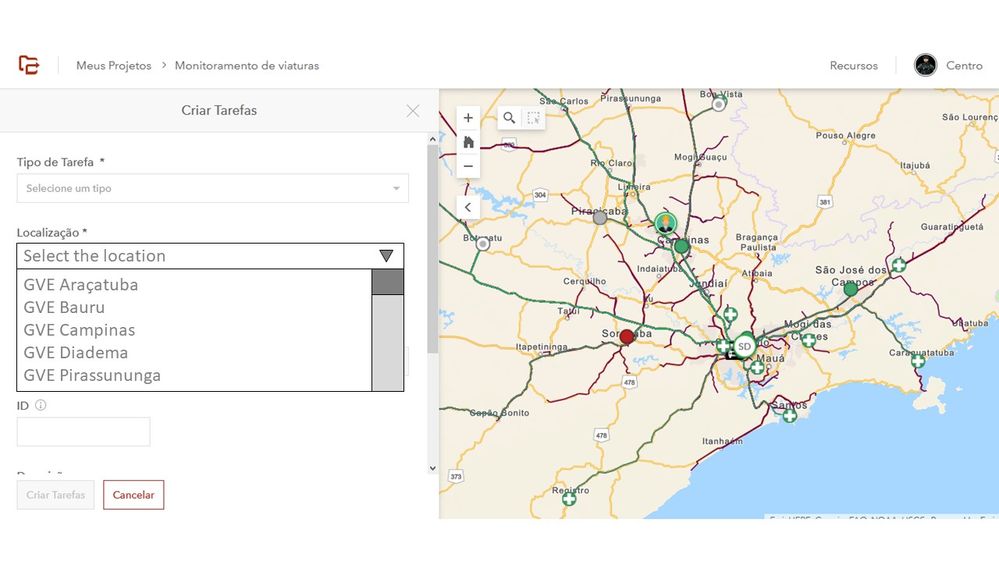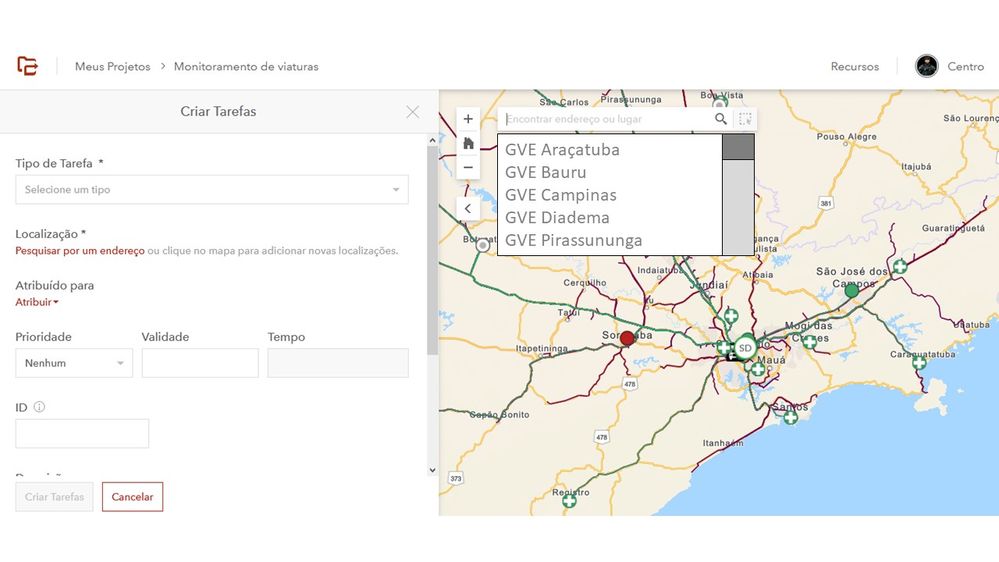- Home
- :
- All Communities
- :
- Products
- :
- ArcGIS Workforce
- :
- ArcGIS Workforce Questions
- :
- Re: Configure localization in the new Assignments ...
- Subscribe to RSS Feed
- Mark Topic as New
- Mark Topic as Read
- Float this Topic for Current User
- Bookmark
- Subscribe
- Mute
- Printer Friendly Page
Configure localization in the new Assignments page - Workforce
- Mark as New
- Bookmark
- Subscribe
- Mute
- Subscribe to RSS Feed
- Permalink
Hi all,
Is there a way to customize or somehow configure the 'Create an Assignment' page, the field Localization?
We currently have a manual process to find some places in the map.
After finding the location, we must click on it and create the task in Workforce.
My client has a list, with 200 places, which are in a feature layer, which is on the map for assigning tasks.
Instead of searching the map, he would like to click on a list on the creation page, standardizing the destinations of the tasks.
How can I create this customization?
Thanks,
Diego
Idea 1
Idea 2
Diego
Solved! Go to Solution.
Accepted Solutions
- Mark as New
- Bookmark
- Subscribe
- Mute
- Subscribe to RSS Feed
- Permalink
Hello,
It's not possible to customize the Create Assignments dialog to provide this ability.
However, I believe you can achieve this by using the pop-up title for the feature. When an assignment is created from an existing, the pop-up title is used to set the Location string for the assignment. So, if you configure the pop-up title for the features with this set of standard locations, I believe you can get the behavior you're requesting.
Craig
- Mark as New
- Bookmark
- Subscribe
- Mute
- Subscribe to RSS Feed
- Permalink
Hello,
It's not possible to customize the Create Assignments dialog to provide this ability.
However, I believe you can achieve this by using the pop-up title for the feature. When an assignment is created from an existing, the pop-up title is used to set the Location string for the assignment. So, if you configure the pop-up title for the features with this set of standard locations, I believe you can get the behavior you're requesting.
Craig