- Home
- :
- All Communities
- :
- Products
- :
- ArcGIS Workforce
- :
- ArcGIS Workforce Questions
- :
- Re: Automatically generating assignments in Workfo...
- Subscribe to RSS Feed
- Mark Topic as New
- Mark Topic as Read
- Float this Topic for Current User
- Bookmark
- Subscribe
- Mute
- Printer Friendly Page
Automatically generating assignments in Workforce
- Mark as New
- Bookmark
- Subscribe
- Mute
- Subscribe to RSS Feed
- Permalink
Hi,
I was wondering if there was a way to create assignments in Workforce automatically with survey123 or any other means without having to generate assignments manually. I am simply looking into automating certain tasks so any help would be greatly appreciated.
Thanks,
Robert
- Mark as New
- Bookmark
- Subscribe
- Mute
- Subscribe to RSS Feed
- Permalink
Hi Robert,
Yes, our team provides and maintains sample scripts here: GitHub - Esri/workforce-scripts: A set of scripts to help administer Workforce projects.
We leverage the Workforce submodule in the Python API which is documented here: arcgis.apps.workforce module — arcgis 1.4.2 documentation
I just added some Jupyter notebooks to the Repo which show how to automatically created assignments from existing layers, csv files, and sql databases. If you happen to be at the Users Conference this week, there is a session on Wednesday which will go over this.
- Mark as New
- Bookmark
- Subscribe
- Mute
- Subscribe to RSS Feed
- Permalink
Hi Aaron,
Unfortunately, I don't get the chance to attend the UC this year. But being able to populate assignments into Workforce by using existing feature layers and/or Survey 123 would be extremely valuable - it would help with a lot of workflows!
- Mark as New
- Bookmark
- Subscribe
- Mute
- Subscribe to RSS Feed
- Permalink
Hi Aaron,
where red can I find your information on automatically creating the work orders from an existing feature layer. This is something I need to work on and it would be helpful to have your information on how to do this. Thank you.
- Mark as New
- Bookmark
- Subscribe
- Mute
- Subscribe to RSS Feed
- Permalink
- Mark as New
- Bookmark
- Subscribe
- Mute
- Subscribe to RSS Feed
- Permalink
Howdy,
I am getting stuck on the second input box 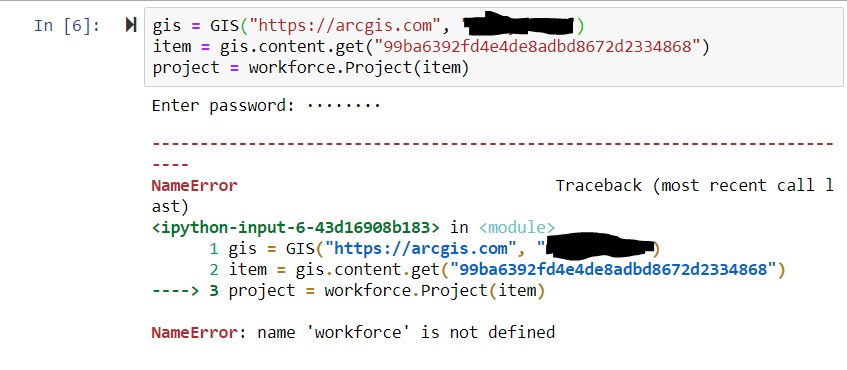
I am thinking I need to customize line three to my workforce project. How do I do this/where do I find the information custom to my project?
Thanks
- Mark as New
- Bookmark
- Subscribe
- Mute
- Subscribe to RSS Feed
- Permalink
You need to import the workforce module before that line.
from arcgis.apps import workforce
You can find the item id of your project in the url on the item details page for the Workforce Project item, or in the url when the project is open in the Workforce web app.
- Mark as New
- Bookmark
- Subscribe
- Mute
- Subscribe to RSS Feed
- Permalink
Apologies, I have this 'arcgis.apps import workforce' on a earlier line. Below is the full note book
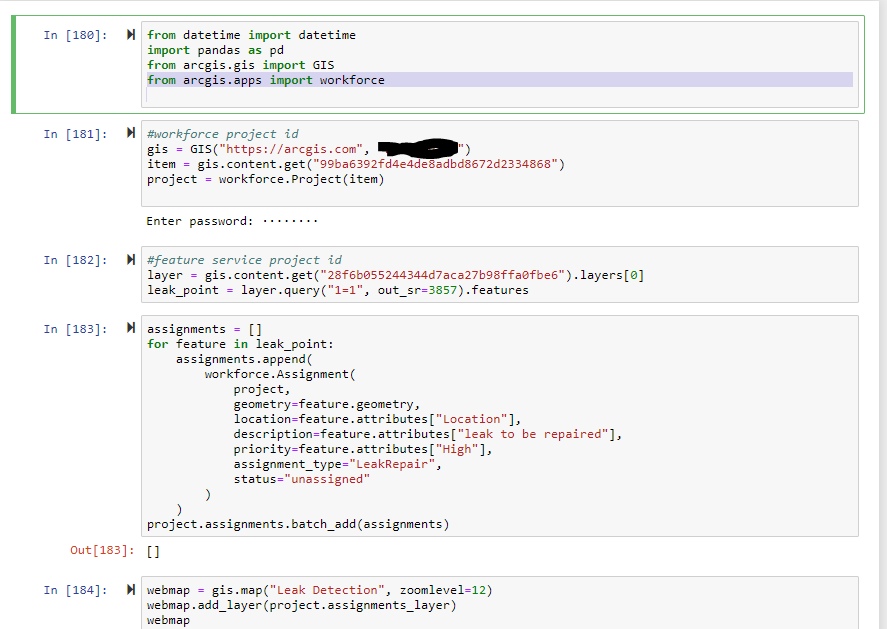
Running this I still receive no output and a blank map. Any idea on where I may be going wrong. If it is easier my email is reisenrich@matchpointinc.us
- Mark as New
- Bookmark
- Subscribe
- Mute
- Subscribe to RSS Feed
- Permalink
What does "leak_point" contain? Seems like that might be an empty list. Are you sure features are returned from your query?
- Mark as New
- Bookmark
- Subscribe
- Mute
- Subscribe to RSS Feed
- Permalink
leak_point is a feature service i have set up with two points in it. How should i be referring to it?
layer = gis.content.get("28f6b055244344d7aca27b98ffa0fbe6").layers[0]
leak_point = layer.query("1=1", out_sr=3857).features
Below is a snap shot of the item id
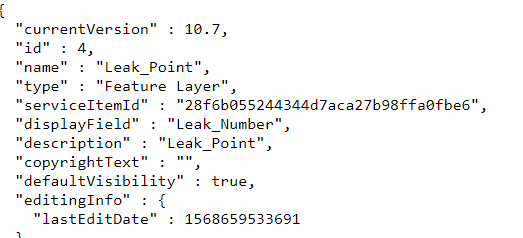
Thanks again