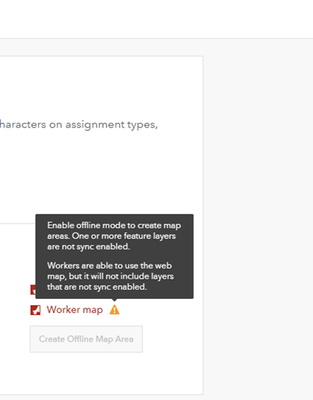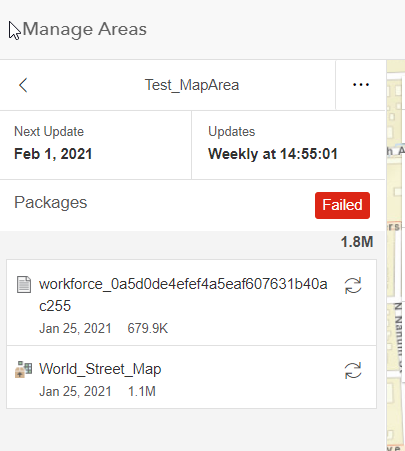- Home
- :
- All Communities
- :
- Products
- :
- ArcGIS Workforce
- :
- ArcGIS Workforce Questions
- :
- Re: Adding non-Workforce feature services to a new...
- Subscribe to RSS Feed
- Mark Topic as New
- Mark Topic as Read
- Float this Topic for Current User
- Bookmark
- Subscribe
- Mute
- Printer Friendly Page
Adding non-Workforce feature services to a new Workforce project disables the Create Offline Map Error button and throws a "sync" error
- Mark as New
- Bookmark
- Subscribe
- Mute
- Subscribe to RSS Feed
- Permalink
Hello. We are using Workforce in ArcGIS for Enterprise 10.8.1 (on-premise). We have migrated several classic Workforce projects to the new Workforce (using the migrate button and renaming), and migrated assignment data using the Python script in a Python command shell. We noticed that supplemental feature services (e.g., city boundary, storm water network, etc. hosted on the Enterprise Server) added successfully to the classic Workforce project web maps (dispatcher and worker), did not carry over in the migration to the new projects' web maps. Thus, we started adding in those services (again from Server as this worked in the classic Workforce), beginning with the Worker web maps. When the Worker map was saved, a warning was issued and the Create Offline Map Area button was disabled. Removal of the supplemental service(s) did not restore the functionality and remove the warning. The Server services were checked and the sync option enabled, services saved and restarted, and added to the web map. Same behavior. Though the Server is federated with Portal, we thought that maybe with the new Workforce, services have to be published and hosted on Portal. We added a sync enabled service, hosted on Portal, to a new worker map. Same warning and offline disable behavior, even after removing the Portal hosted layer.
It appears that once a supplemental service is added, the offline feature is disabled, and remains so even in the service is removed. There seems to be no way to return the app to its initial state. Screen shot below of the warning.
We are hesitant to continue, would like to understand if adding supplemental layers in the new Workforce app is not supported, and if not, how can we restore the project web maps to their former state so we can access the offline capability. We don't know if this is a bug. Any help would be appreciated. Thanks in advance, Jay
Solved! Go to Solution.
Accepted Solutions
- Mark as New
- Bookmark
- Subscribe
- Mute
- Subscribe to RSS Feed
- Permalink
Hi Craig,
I think we figured out what was happening. The majority of the issue had to do with not understanding the setup requirements of layers and web maps. From what I can recall from the several discussion with Esri support, layers all have to be in the same coordinate space and all enabled to go offline. I know we were consuming services from AGOL and from our Enterprise setup, which may have been part of the issue as well. Our municipality has a small foot print, so having to work offline is unlikely.
We were also provided links to online content that described the requirements.
Sincerely,
Jay
- Mark as New
- Bookmark
- Subscribe
- Mute
- Subscribe to RSS Feed
- Permalink
Hi Jay, this sounds like it could be a bug. In order to create Offline Map Areas, all layers in the map need to be sync enabled.
I think the fastest way to troubleshoot this is to contact technical support. I could also take a look at it - but I would need the username and password for the user who owns the data. If you want to pursue that direction, you can email me cgillgrass@esri.com
Craig
- Mark as New
- Bookmark
- Subscribe
- Mute
- Subscribe to RSS Feed
- Permalink
I had a hunch this might be the case. I will double check the sync settings just in case, but I am pretty sure all are set to sync. I was starting a support ticket already, so will pursue that route for now. I will also let you know the outcome.
Regards,
Jay
- Mark as New
- Bookmark
- Subscribe
- Mute
- Subscribe to RSS Feed
- Permalink
Hi Craig,
I think we figured out what was happening. The majority of the issue had to do with not understanding the setup requirements of layers and web maps. From what I can recall from the several discussion with Esri support, layers all have to be in the same coordinate space and all enabled to go offline. I know we were consuming services from AGOL and from our Enterprise setup, which may have been part of the issue as well. Our municipality has a small foot print, so having to work offline is unlikely.
We were also provided links to online content that described the requirements.
Sincerely,
Jay
- Mark as New
- Bookmark
- Subscribe
- Mute
- Subscribe to RSS Feed
- Permalink
I'm getting a Failed message every time I try to create a map area. My layers are Sync Enabled, it's in the same Spatial Reference: 102100 (3857) as the web map, and I've tested it in Collector to make sure I can download it there too but it stills fails. Any help or suggestions would be greatly appreciated.
- Mark as New
- Bookmark
- Subscribe
- Mute
- Subscribe to RSS Feed
- Permalink
Hi @MDuncan Is this Online or Enterprise?
Can you try opening the project in the Workforce mobile app without creating a Map Area? This will try another code path that will narrow down the issue.
Craig
- Mark as New
- Bookmark
- Subscribe
- Mute
- Subscribe to RSS Feed
- Permalink
Online and yes I can open it without the map area created.
- Mark as New
- Bookmark
- Subscribe
- Mute
- Subscribe to RSS Feed
- Permalink
thanks @MDuncan - could you try using a different basemap in the Worker web map? Such as the Navigation basemap? If that doesn't work; we may need to get a HAR file to determine the failure. Let me know what happens with the different basemap.
Craig
- Mark as New
- Bookmark
- Subscribe
- Mute
- Subscribe to RSS Feed
- Permalink
I've tried using all ESRI maps and it still gives a Failed error. If I try our own basemap or adding our internal infrastructure layers it doesn't even give me an option to make a map area, which I'm assuming is due to the state plane projection.
- Mark as New
- Bookmark
- Subscribe
- Mute
- Subscribe to RSS Feed
- Permalink
ok, let's take this out of the forum an into email. Can you email me at cgillgrass@esri.com? We'll see if we can get to the bottom of this.
Craig