- Home
- :
- All Communities
- :
- Products
- :
- ArcGIS Workflow Manager
- :
- ArcGIS Workflow Manager Questions
- :
- Re: Validation issue for a custom step in Workflow...
- Subscribe to RSS Feed
- Mark Topic as New
- Mark Topic as Read
- Float this Topic for Current User
- Bookmark
- Subscribe
- Mute
- Printer Friendly Page
Validation issue for a custom step in Workflow Manager
- Mark as New
- Bookmark
- Subscribe
- Mute
- Subscribe to RSS Feed
- Permalink
I've created a custom step in Workflow Manager Administrator. The custom step is executing JTXSteps.ExeucuteGPTool, like so:
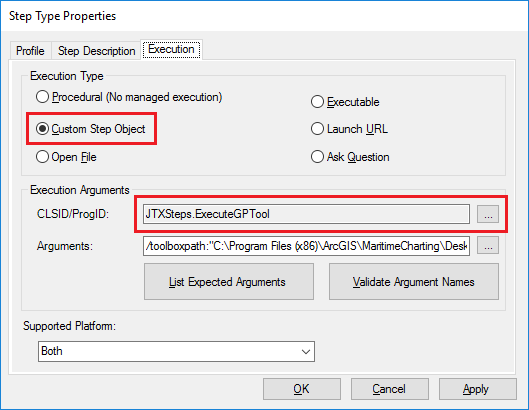
The arguments are:
/toolboxpath:"C:\Program Files (x86)\ArcGIS\MaritimeCharting\Desktop10.6\ArcToolbox\Toolboxes\Nautical Tools.tbx"
/tool:ExportGeodatabaseToS57 (this is the only one required)
When I press the Validate Arguments Names button, I get this
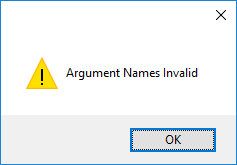
Even if I only use the /tool argument. If I instead of the JTXSteps.ExecuteGPTool use the JTXDesktopSteps.LaunchGPTool, like so:
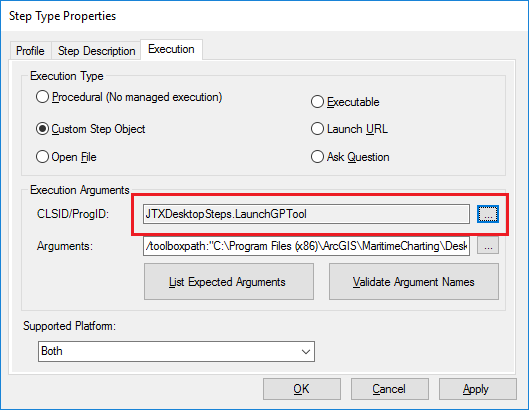
And press the validate-button, I get
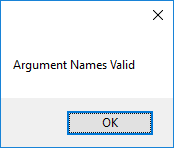
Anyone experienced this? I can't get the step to run if I use the ExecuteGPTool, and I don't want the GP Tool dialogue to show, so the LaunchGPTool is not an option.
Any help would be greatly appreciated! ![]()
Regards,
Carsten
- Mark as New
- Bookmark
- Subscribe
- Mute
- Subscribe to RSS Feed
- Permalink
Try configuring with the launch tool to get it all right, then switch it back to execute.
This is what I do, because I get that error as well.
Hope it helps.