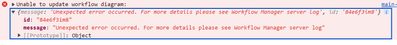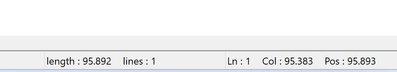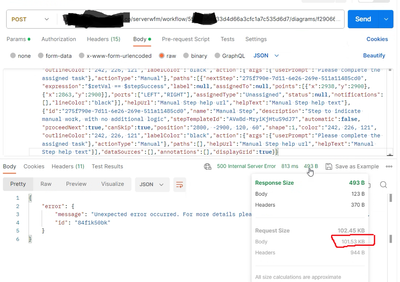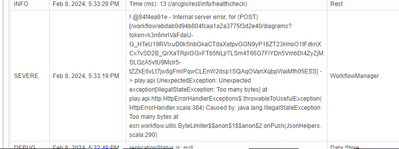- Home
- :
- All Communities
- :
- Products
- :
- ArcGIS Workflow Manager
- :
- ArcGIS Workflow Manager Questions
- :
- Does Workflow Manger have a limit on the number of...
- Subscribe to RSS Feed
- Mark Topic as New
- Mark Topic as Read
- Float this Topic for Current User
- Bookmark
- Subscribe
- Mute
- Printer Friendly Page
Does Workflow Manger have a limit on the number of steps
- Mark as New
- Bookmark
- Subscribe
- Mute
- Subscribe to RSS Feed
- Permalink
- Report Inappropriate Content
HI,
I am currently editing a diagram (Arcgis Enterprise 10.8.1 with the role workflow manager hosted). I am adding steps to it, and it allows me to save up to 105 steps. However, when I try to save the 106th step, it fails and specifies that there is an error. However, upon checking the error log in the server/manager workflow, there is no record of the error. Could it be a limitation on the number of steps allowed per diagram?
This is the message:
As i said, no record on the log, so I'm essentially flying blind.
Any help would be appreciate-
- Mark as New
- Bookmark
- Subscribe
- Mute
- Subscribe to RSS Feed
- Permalink
- Report Inappropriate Content
We don't have a set number of steps on the Workflow Manager side. Can you try setting the server logs on the Workflow Manager server machine to debug, delete them all, and then get this error message again? And we can see if there is anything at that level to help troubleshoot.
Thanks,
Jonathan
- Mark as New
- Bookmark
- Subscribe
- Mute
- Subscribe to RSS Feed
- Permalink
- Report Inappropriate Content
Thank you for responding, I configured the debug level before creating this post, and still no logs were recorded. I understand there is no step limit, How about the length? the request is 95.000 length when all the steps are retrieve from the server.
- Mark as New
- Bookmark
- Subscribe
- Mute
- Subscribe to RSS Feed
- Permalink
- Report Inappropriate Content
Thanks @JaimeBastidas1
The lack of logs is a bit confusing but my educated guess as to what is happening is that this is failing somewhere on the core ArcGIS Server side when we apply the edits made to your diagram to the feature service (and underlying database).
Would it be possible to log a tech support case for this? I'd like them to work with you one on one to troubleshoot as it's possible there is a bug here. It's also possible there is a limitation being run into. But, either way, we'd like to get it sorted.
Jonathan
- Mark as New
- Bookmark
- Subscribe
- Mute
- Subscribe to RSS Feed
- Permalink
- Report Inappropriate Content
Hello,I have confirmed on 2 different servers that when the request reaches 100k, it fails and does not generate a log on the server.
Any Ideas?
- Mark as New
- Bookmark
- Subscribe
- Mute
- Subscribe to RSS Feed
- Permalink
- Report Inappropriate Content
Starting from 10.9.1, the maximum HTTP POST size that can be submitted to ArcGIS Server can be updated in ArcGIS Server Administrator Directory by providing the system property "maxHttpPostSizeInBytes "
By default, this value is 10MB. ArcGIS Server administrator should understand the implication of increasing the max post size in relation to heap size settings and memory available on the system.
Can you try to set this parameter on server admin?
- Mark as New
- Bookmark
- Subscribe
- Mute
- Subscribe to RSS Feed
- Permalink
- Report Inappropriate Content
OMG!! I'm sooo sorry. I dont know how i pressed 9 instead of 8. I have ArcGIS Enterpise 10.8.1. I'll check ArcGIS Server anyway to see what I can find.
- Mark as New
- Bookmark
- Subscribe
- Mute
- Subscribe to RSS Feed
- Permalink
- Report Inappropriate Content
It may also help to show the error message you see in the server logs. Based on your Postman error, you could actually be hitting a limit on the Workflow Manager side. So it would be good to know if you see this error below or an error for the applyEdits endpoint (which could be what @ElizabethLRodriguez mentioned).
Quick Edit - when we log that unexpected exception error message, we should always have a corresponding message in the server logs with more details. If you truly don't see one, that might merit some investigation as well.
- Mark as New
- Bookmark
- Subscribe
- Mute
- Subscribe to RSS Feed
- Permalink
- Report Inappropriate Content
Thanks for anwsering. As i said to @ElizabethLRodriguez I'm so sorry for giving you bad information. I have ArcGIS Enterprise 10.8.1. I'll triple check the log, and see what can I find.