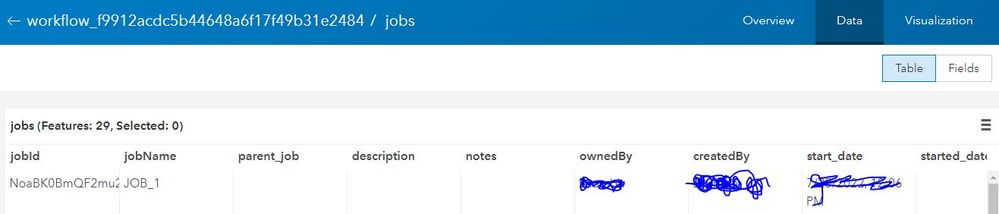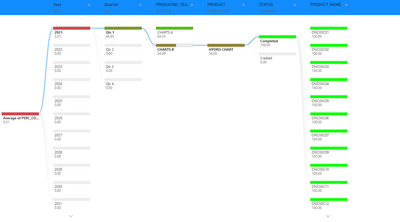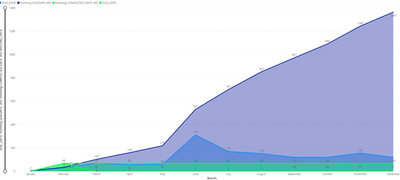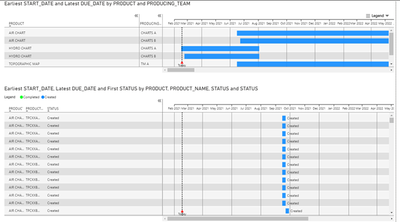- Home
- :
- All Communities
- :
- Products
- :
- ArcGIS Workflow Manager
- :
- ArcGIS Workflow Manager Questions
- :
- Re: Does the new Workflow Manager database support...
- Subscribe to RSS Feed
- Mark Topic as New
- Mark Topic as Read
- Float this Topic for Current User
- Bookmark
- Subscribe
- Mute
- Printer Friendly Page
Does the new Workflow Manager database support a direct database connection at all?
- Mark as New
- Bookmark
- Subscribe
- Mute
- Subscribe to RSS Feed
- Permalink
Hi all, workflow manager users and the workflow manager team.
Does anyone know if the new workflow manager database (designed for service driven workflows) supports a direct database connection?
I am not meaning connecting to workflow manager, but rather connecting to the database as an eGDB in ArcGIS Pro, ArcMap or any other application that supports direct database connections.
Thank you
Ally
Solved! Go to Solution.
Accepted Solutions
- Mark as New
- Bookmark
- Subscribe
- Mute
- Subscribe to RSS Feed
- Permalink
Thank you both for your comments! A couple of things below and some questions.
- To answer your initial question, no we do not support directly connecting to the underlying database in the new services driven architecture. This product utilizes ArcGIS Data Store which we do not support direct connections to like we do for enterprise geodatabases.
- However, you can access the data in a couple of ways:
- Each workflow item created creates 3 separate files in your Portal. One of those files is a hosted feature layer that you can use to access all of the underlying tables and data (go to the item page in Portal and click on the Data tab).
- Or, and this would be the recommended way, you can use the Python API to pull data programmatically. More information on the arcgis.gis.workflowmanager module can be found here: https://developers.arcgis.com/python/api-reference/arcgis.gis.workflowmanager.html
- We are considering supporting alternate data storage options outside of ArcGIS Data Store that would allow the schema to be created on an enterprise geodatabase but don't have a timeline for this right now.
It would be useful for us to know if the methods of accessing the data mentioned above would work for your use cases? Also, we'd like to learn more about how you are using Power BI as well if you could expand more on that topic.
Thanks!
Jonathan
- Mark as New
- Bookmark
- Subscribe
- Mute
- Subscribe to RSS Feed
- Permalink
Hi Ally,
Can you expand some more on what your end goal is here? Are you trying to setup a workflow where users can open ArcGIS Pro and then work with data from an enterprise geodatabase? Or something different?
Thanks!
Jonathan
- Mark as New
- Bookmark
- Subscribe
- Mute
- Subscribe to RSS Feed
- Permalink
Hi John,
My question is around access to the workflow manager database, access to the information within the workflow manager database, treating it like any other RDBMS.
For example,
As the workflow manger classic database is built on an eGDB / RDBMS, I can create a database connection in ArcGIS Pro, for creating query layers across jtx and business tables providing insights, reporting.
- Mark as New
- Bookmark
- Subscribe
- Mute
- Subscribe to RSS Feed
- Permalink
I would also like to see a direct connection capability similar to what exists in Workflow Manager (Classic). The Classic version of workflow manager allows us to interrogate our data using an almost endless amount of user interfaces which we have found extremely useful. One specific example is that we have been able to make direct connections to our database using Power BI so our staff can visualise job metrics and create reports in a format that is familiar to them.
- Mark as New
- Bookmark
- Subscribe
- Mute
- Subscribe to RSS Feed
- Permalink
Thank you both for your comments! A couple of things below and some questions.
- To answer your initial question, no we do not support directly connecting to the underlying database in the new services driven architecture. This product utilizes ArcGIS Data Store which we do not support direct connections to like we do for enterprise geodatabases.
- However, you can access the data in a couple of ways:
- Each workflow item created creates 3 separate files in your Portal. One of those files is a hosted feature layer that you can use to access all of the underlying tables and data (go to the item page in Portal and click on the Data tab).
- Or, and this would be the recommended way, you can use the Python API to pull data programmatically. More information on the arcgis.gis.workflowmanager module can be found here: https://developers.arcgis.com/python/api-reference/arcgis.gis.workflowmanager.html
- We are considering supporting alternate data storage options outside of ArcGIS Data Store that would allow the schema to be created on an enterprise geodatabase but don't have a timeline for this right now.
It would be useful for us to know if the methods of accessing the data mentioned above would work for your use cases? Also, we'd like to learn more about how you are using Power BI as well if you could expand more on that topic.
Thanks!
Jonathan
- Mark as New
- Bookmark
- Subscribe
- Mute
- Subscribe to RSS Feed
- Permalink
Hi @JFarmer
As per my requirement want to get the job sequence id before creating the job, because it helps integration of workflow manager job with other modules of applications. I tried the available rest api but not able to get the next job sequence.
Also I want to know is any way to reset the sequence...
- Mark as New
- Bookmark
- Subscribe
- Mute
- Subscribe to RSS Feed
- Permalink
Thanks for the information on your requirements for getting the next Job ID in the sequence. We don't expose a way to get the next Job ID in our APIs currently.
There is also not a way to reset the sequence. This is because we keep track of all job activity, including deleted jobs. So we need to keep the sequence going to properly track that history. The only option here currently would be to create a new Workflow Item.
But we'll consider these things as we move forward so thanks again for mentioning them.
Jonathan
- Mark as New
- Bookmark
- Subscribe
- Mute
- Subscribe to RSS Feed
- Permalink
Thankyou Jonathan,
This response does answer my original question.
However,
I am not too familiar working with feature layers within ArcGIS Pro, I will have to test this to see if I can get the same result.
Working with the python API, I would be able to pull the data out into another database (replicate into an eGDB) resulting in data duplication and static data.
- Mark as New
- Bookmark
- Subscribe
- Mute
- Subscribe to RSS Feed
- Permalink
Hi all,
Hearing that the service driven architecture does not currently support eGDBs and is built on the ArcGIS Data Store is a bit disappointing, not allowing nana in the kitchen (ref-data storage strategies).
"We are considering supporting alternate data storage options outside of ArcGIS Data Store that would allow the schema to be created on an enterprise geodatabase but don't have a timeline for this right now."
I think this would definitely be a good idea.
I have included some PowerBI screen shots, as an example only, the information is coming straight from the workflow manager database (using a direct connection to an enterprise geodatabase) and is updated when operators utilise workflow manager.
- Mark as New
- Bookmark
- Subscribe
- Mute
- Subscribe to RSS Feed
- Permalink
Hi @JHart,
What's your use case for moving to the new service-driven architecture and timeline for transitioning to it?
There are a few technical reasons why we're currently only supporting the ArcGIS Datastore and a couple of practical reasons as well. It is on our roadmap to support alternate databases, but we haven't heard the request too often. If you just need it for reporting, then PowerBi can use REST calls as data sources as well. You could author a custom search using our API and likely tie that in as your report's datasource.
Thanks for contributing!
Michael