- Home
- :
- All Communities
- :
- Products
- :
- ArcGIS Web AppBuilder
- :
- ArcGIS Web AppBuilder Questions
- :
- Re: Web Builder - GeoLookup Widget
- Subscribe to RSS Feed
- Mark Topic as New
- Mark Topic as Read
- Float this Topic for Current User
- Bookmark
- Subscribe
- Mute
- Printer Friendly Page
Web Builder - GeoLookup Widget
- Mark as New
- Bookmark
- Subscribe
- Mute
- Subscribe to RSS Feed
- Permalink
Good day everyone,
I had a perfectly working WAB APP and then poof, not so perfect.
Usually, when I upload a CSV file, the download button shows, but now it's a blank space.
This is what it used to look like:
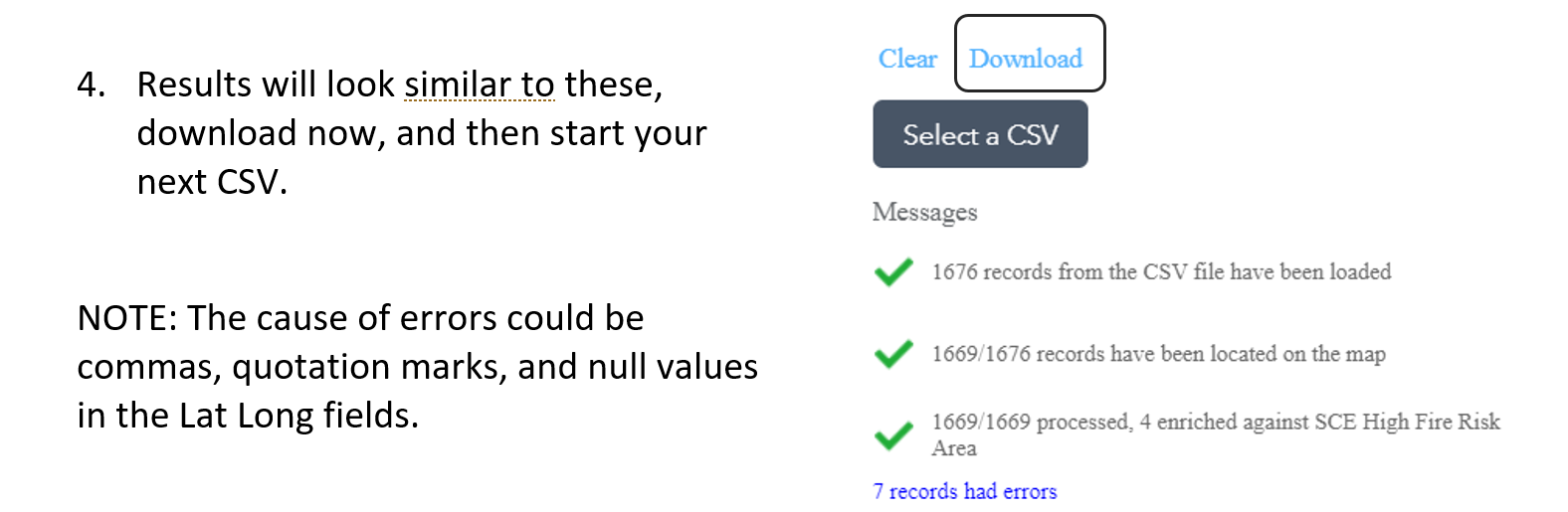
What did I do?
- Mark as New
- Bookmark
- Subscribe
- Mute
- Subscribe to RSS Feed
- Permalink
Hi Michelle,
Thank you for sharing this issue - let's figure out what's going on.
Would you please be able to provide a screenshot of the error message you are getting in your browser Console after uploading the CSV?
Thank you,
Alix
- Mark as New
- Bookmark
- Subscribe
- Mute
- Subscribe to RSS Feed
- Permalink
Hi Alix,
Here's the video of what it does. There is no error message.
- Mark as New
- Bookmark
- Subscribe
- Mute
- Subscribe to RSS Feed
- Permalink
I'm going to rebuild it and see if I can fix it. : )
- Mark as New
- Bookmark
- Subscribe
- Mute
- Subscribe to RSS Feed
- Permalink
Hi Michelle,
Thank you for the video, this is indeed not the expected behavior!
Would you be able to share your application?
Otherwise, please follow the steps from this link to view how to open the browser console and see if there may be an error in there. For example, in Chrome the errors would show in the following pane of the Console:
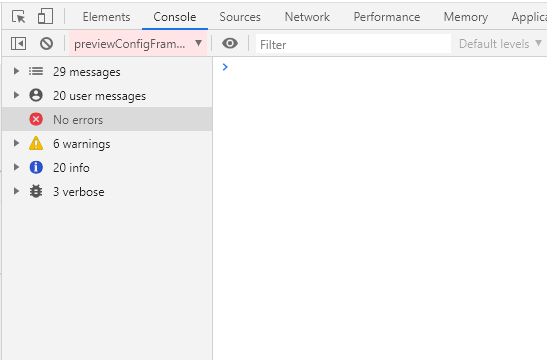
- Mark as New
- Bookmark
- Subscribe
- Mute
- Subscribe to RSS Feed
- Permalink
Alix, this issue was part of another issue.
Someone moved our hosted service layers, so I had to add them back to the web map. Then I went into WAB to fix the widgets with broken links. I never checked the GeoLookup because I didn't think it would have been affected. Well, that was my fault for not checking, because all of the enriched checkmarks were set to uncheck.
ESRI - Can you add a note to the "widgets that might be affected by a web map change" to include GeoLookup?
My GeoLookup widget is in the Header Controller.
Thank you for your time.