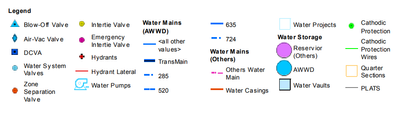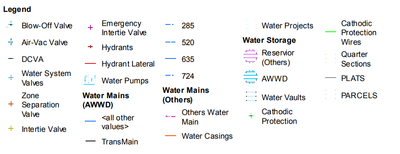- Home
- :
- All Communities
- :
- Products
- :
- ArcGIS Web AppBuilder
- :
- ArcGIS Web AppBuilder Questions
- :
- Re: Web AppBuilder printing legend symbology discr...
- Subscribe to RSS Feed
- Mark Topic as New
- Mark Topic as Read
- Float this Topic for Current User
- Bookmark
- Subscribe
- Mute
- Printer Friendly Page
Web AppBuilder printing legend symbology discrepancy
- Mark as New
- Bookmark
- Subscribe
- Mute
- Subscribe to RSS Feed
- Permalink
I'm using Portal for ArcGIS (10.5) to create a Web AppBuilder application for printing. I created custom printing layouts and published as service. One layout is 8.5''x11'' (Layout 1) and the other is 12''x15.52'' (Layout 2).
The symbols in the legend of Layout 1 appear fine, but the symbols in the legend of Layout 2 do not appear correctly. See examples below. Does anyone know what might be causing this issue?
Layout 1
Layout 2
Solved! Go to Solution.
Accepted Solutions
- Mark as New
- Bookmark
- Subscribe
- Mute
- Subscribe to RSS Feed
- Permalink
Thank you both for the replies. I used this solution and it resolved the problem!
- Mark as New
- Bookmark
- Subscribe
- Mute
- Subscribe to RSS Feed
- Permalink
This issue used to occur with an ArcMap based custom print service published to AGS. I don't know if the same bug applies, but you had to set the default printer on the server machine running the printing service to be larger than the largest custom print size in your app. I will try to find the ArcMap page showing this bug and how to fix it. Maybe you can perform a google search for a similar issue with a Pro based custom print service.
- Mark as New
- Bookmark
- Subscribe
- Mute
- Subscribe to RSS Feed
- Permalink
Thanks for the reply! Is this the bug you're referring to? https://support.esri.com/en/technical-article/000011636
- Mark as New
- Bookmark
- Subscribe
- Mute
- Subscribe to RSS Feed
- Permalink
I have had this support article fix in place for this issue for many years now in the AGS environment.
- Mark as New
- Bookmark
- Subscribe
- Mute
- Subscribe to RSS Feed
- Permalink
@asiegel_AWWD , There is an additional related tech article https://support.esri.com/en/technical-article/000008590 which may be of use.
Senior Consultant, Esri Australia
- Mark as New
- Bookmark
- Subscribe
- Mute
- Subscribe to RSS Feed
- Permalink
Thank you both for the replies. I used this solution and it resolved the problem!