- Home
- :
- All Communities
- :
- Products
- :
- ArcGIS Web AppBuilder
- :
- ArcGIS Web AppBuilder Questions
- :
- Web Appbuilder popup nls
- Subscribe to RSS Feed
- Mark Topic as New
- Mark Topic as Read
- Float this Topic for Current User
- Bookmark
- Subscribe
- Mute
- Printer Friendly Page
- Mark as New
- Bookmark
- Subscribe
- Mute
- Subscribe to RSS Feed
- Permalink
Recently, I have been messing around with customizing a little bit my web apps and now I am in the point where I would like to know where the nls library files are located, where I can change the values of "Attachments:", "No attachments found" etc fields of popups.
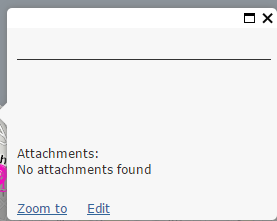
Solved! Go to Solution.
Accepted Solutions
- Mark as New
- Bookmark
- Subscribe
- Mute
- Subscribe to RSS Feed
- Permalink
Ramon,
I guess the best place would be the MapManager.js as you are dealing with the popup.
- Mark as New
- Bookmark
- Subscribe
- Mute
- Subscribe to RSS Feed
- Permalink
Ramon,
For that you will have to include the 'dojo/i18n!esri/nls/jsapi' : esriBundle require and define your desired text for the
esriBundle.widgets.popup.NLS_attach and esriBundle.widgets.popup.NLS_noAttach
- Mark as New
- Bookmark
- Subscribe
- Mute
- Subscribe to RSS Feed
- Permalink
Thanks, but Robert, could you be a bit more specific, like into which file should I add this i18n require when I'm using WAB developer edition based apps. There is just too much code for a novice code explorer ![]()
- Mark as New
- Bookmark
- Subscribe
- Mute
- Subscribe to RSS Feed
- Permalink
Ramon,
I guess the best place would be the MapManager.js as you are dealing with the popup.
- Mark as New
- Bookmark
- Subscribe
- Mute
- Subscribe to RSS Feed
- Permalink
Robert, you are right, the place to set the text strings (in case they are not included in the app nls libraries) is from MapManager.js, but as my chrome browsers console is not working as expected then can you tell me if I can find somewhere the full list of esribundle.widgets text strings. I am most interested of those which are here on the picture.
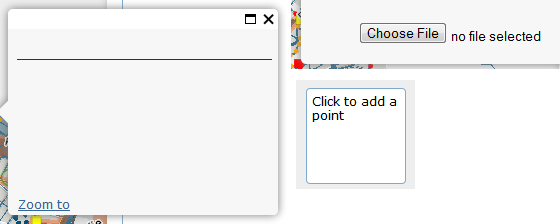
- Mark as New
- Bookmark
- Subscribe
- Mute
- Subscribe to RSS Feed
- Permalink
Ramon,
Here are the esri ones;
esriBundle.widgets.popup.NLS_zoomTo
esriBundle.toolbars.draw.addPoint
The file chooser is a dojo one you will have to Google that.