- Home
- :
- All Communities
- :
- Products
- :
- ArcGIS Web AppBuilder
- :
- ArcGIS Web AppBuilder Questions
- :
- Re: Web appbuilder error: "server" directory not f...
- Subscribe to RSS Feed
- Mark Topic as New
- Mark Topic as Read
- Float this Topic for Current User
- Bookmark
- Subscribe
- Mute
- Printer Friendly Page
Web appbuilder error: "server" directory not found
- Mark as New
- Bookmark
- Subscribe
- Mute
- Subscribe to RSS Feed
- Permalink
I have extracted the latest version of Web Appbuilder into my C:\.
I am executing the startup.bat from "C:\WebAppBuilderForArcGIS" but I get he following error:
"Server" directory not found.
Please let me know in case I missed anything.
- Mark as New
- Bookmark
- Subscribe
- Mute
- Subscribe to RSS Feed
- Permalink
Ensure the zipped file is fully downloaded. Do you See Server sub-folder inside the WebAppBuilderForArcGIS folder?

Think Location
- Mark as New
- Bookmark
- Subscribe
- Mute
- Subscribe to RSS Feed
- Permalink
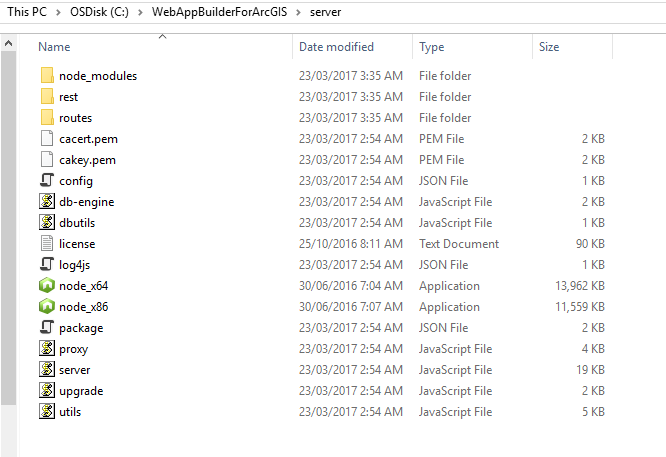
Thanks for the immediate response. I have the fully downloaded version. Please let me know in case I missed anything.
- Mark as New
- Bookmark
- Subscribe
- Mute
- Subscribe to RSS Feed
- Permalink
The IT policy within the organization was blocking NODE_X64 to be executed and then I tried with administrative previlges whihc gave the "server" not found error.
The issue has been resolved once IT have updated the policy.
Thank you.
- Mark as New
- Bookmark
- Subscribe
- Mute
- Subscribe to RSS Feed
- Permalink
Thanks for this thread Abhay, and Jayanta for your response.
I also had this problem. Our IT identified it a firewall issue. We didn't verify that because it worked when I set up WAB as a Windows service as per the following instructions. Hope this workaround helps someone.
https://developers.arcgis.com/web-appbuilder/guide/getstarted-run-as-window-service.htm
Cheers
- Mark as New
- Bookmark
- Subscribe
- Mute
- Subscribe to RSS Feed
- Permalink
@DanCronin Where should I install the Node.js file at?
- Mark as New
- Bookmark
- Subscribe
- Mute
- Subscribe to RSS Feed
- Permalink
Which policy is it? I encounter the same problem.
- Mark as New
- Bookmark
- Subscribe
- Mute
- Subscribe to RSS Feed
- Permalink
Thanks Jayanta! That worked for me. I wonder why the server sub-folder didn't download the first time. Regardless, I tried it again and it worked.