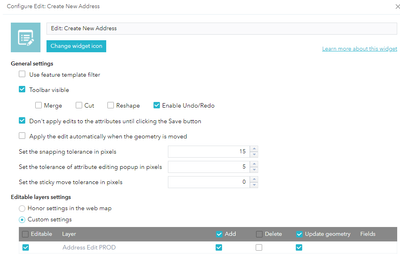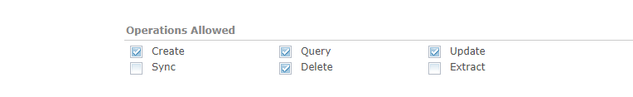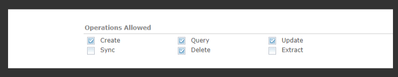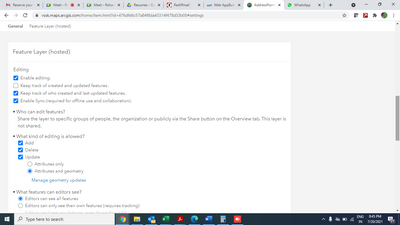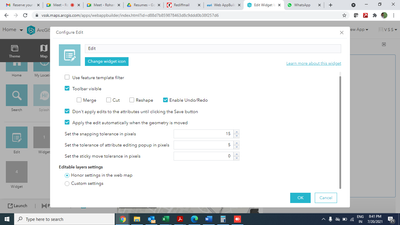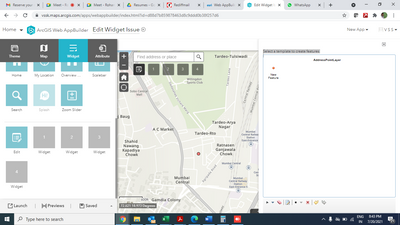- Home
- :
- All Communities
- :
- Products
- :
- ArcGIS Web AppBuilder
- :
- ArcGIS Web AppBuilder Questions
- :
- Re: Web AppBuilder: Edit Widget Issue with Require...
- Subscribe to RSS Feed
- Mark Topic as New
- Mark Topic as Read
- Float this Topic for Current User
- Bookmark
- Subscribe
- Mute
- Printer Friendly Page
Web AppBuilder: Edit Widget Issue with Required Field from feature service
- Mark as New
- Bookmark
- Subscribe
- Mute
- Subscribe to RSS Feed
- Permalink
Hello,
I am the admin. I have AGOL web AppBuilder. I published feature server from an ArcGIS server then added item to AGOL to store credtinals. . I already have a required field. I tried to use edit widget but I don't see it in edit to create. but I CAN EDIT existing data. Please kindly assist as soon as possible. Is it something glitch that is not accept required field in edit widget to create a new point?
Solved! Go to Solution.
Accepted Solutions
- Mark as New
- Bookmark
- Subscribe
- Mute
- Subscribe to RSS Feed
- Permalink
Hello,
Thank you for sharing. I learnt that I hadn't enable point Z editable as this is the first time with Z. It is working now.
- Mark as New
- Bookmark
- Subscribe
- Mute
- Subscribe to RSS Feed
- Permalink
[cid:image001.png@01D77D3F.6E0AEB60]
- Mark as New
- Bookmark
- Subscribe
- Mute
- Subscribe to RSS Feed
- Permalink
Yes, I added screenshot. it is allowed create.
- Mark as New
- Bookmark
- Subscribe
- Mute
- Subscribe to RSS Feed
- Permalink
Hi,
Make sure your feature service is the editable mode. And you need to do only few settings in your edit widget tools refer below figure.
1. If not enable in editing mode go the feature layer setting and enable it following options refer screenshot.
2. apply the following setting in edit widget tool
once you have done the following settings, you click on the edit widget, and you will see the editable option.
Here is the webapp link: https://vssk.maps.arcgis.com/apps/webappviewer/index.html?id=d88d7b859878463d8c9ddd0b38f257d6
- Mark as New
- Bookmark
- Subscribe
- Mute
- Subscribe to RSS Feed
- Permalink
Hello,
Thank you for sharing. I learnt that I hadn't enable point Z editable as this is the first time with Z. It is working now.