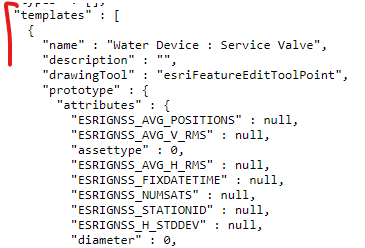- Home
- :
- All Communities
- :
- Products
- :
- ArcGIS Web AppBuilder
- :
- ArcGIS Web AppBuilder Questions
- :
- Re: Web App Builder Smart Editor Error: Invalid co...
- Subscribe to RSS Feed
- Mark Topic as New
- Mark Topic as Read
- Float this Topic for Current User
- Bookmark
- Subscribe
- Mute
- Printer Friendly Page
Web App Builder Smart Editor Error: Invalid column name
- Mark as New
- Bookmark
- Subscribe
- Mute
- Subscribe to RSS Feed
- Permalink
Hey,
Can anyone help me out with this error I'm getting well using the smart editor for web app builder, I have two feature classes that can both be added to the map. Both of them have the same two fields popping up with the same error, any idea on what to do?

- Mark as New
- Bookmark
- Subscribe
- Mute
- Subscribe to RSS Feed
- Permalink
Hi Cody,
Do you know if any fields were recently deleted, or the names changed?
- Mark as New
- Bookmark
- Subscribe
- Mute
- Subscribe to RSS Feed
- Permalink
Hey Rachel,
One feature is a copy of the other one, that I made locally in catalog. I deleted out the additional fields from one of them. However both those fields (in both features) were not changed or altered. After that I published them, added them and than set up smart editor (I applied actions on one of them to only show the other fields after these two particular fields were filled out). But no name changes.
Thank you,
- Mark as New
- Bookmark
- Subscribe
- Mute
- Subscribe to RSS Feed
- Permalink
Hi Cody,
On the Item Details page for the feature service, is the "Enable Sync" option checked? If so, try disabling sync and then re-enabling it.
Are you able to edit the features at all in other ArcGIS Online applications, or is this issue happening only when using the Smart Editor widget in Web AppBuilder?
- Mark as New
- Bookmark
- Subscribe
- Mute
- Subscribe to RSS Feed
- Permalink
Hey Rachel,
I tried the enable sync, and re-enabling it. That did not seem to work, I cannot add the features to in arcgis online web map either. I am going to rebuilt the feature classes and try republishing them again.
- Mark as New
- Bookmark
- Subscribe
- Mute
- Subscribe to RSS Feed
- Permalink
I had a change request put in so I did not end up needing to rebuilt the exact feature classes and solving this.
Thank you for all your help Rachel!
- Mark as New
- Bookmark
- Subscribe
- Mute
- Subscribe to RSS Feed
- Permalink
I'm getting this error today. This is a live feature service that I've halted edits and access to. I recently deleted 2 fields from the service as they were part of a final revision of the overall schema. 1 field was replaced, but renamed. The service will not update features in 2 apps: Crowdsource Manager and a WAB web app that includes the Smart Editor widget. I deleted the widget from the latter web app and it still wouldn't work.
I tested the edit (copy and paste an email address to replace the previous value) in ArcGIS Pro and it works. However, the edits only shows in Pro and not in the feature service in AGOL. Any help would be appreciated as I just finished a wide-audience demo of them to stakeholders on Friday. One of them tried to update a record using the Crowdsource Manager this morning.
Thanks,
Larry
- Mark as New
- Bookmark
- Subscribe
- Mute
- Subscribe to RSS Feed
- Permalink
Hi Larry,
Did you remove the fields before or after configuring the applications (Crowdsource Manager and Web AppBuilder with the Smart Editor widget)? If the fields were removed after having configured the applications against your feature service, you may need to review and update your configuration and save it again. Did you try configuring new applications using your feature service to see if the same error occurs?
Also, do you have any filters set against the previously removed fields either against the feature service itself or in the web map you are using for these applications? Anything that may have been previously configured against the fields that were removed will need to be revisited and updated accordingly.
Thank you,
Alix
- Mark as New
- Bookmark
- Subscribe
- Mute
- Subscribe to RSS Feed
- Permalink
Hi Alix,
Yes. I removed 2 fields. While I was waiting for a response here I looked at the JSON of the service to see if I could detect something there (easy, right?) and I was grateful to have noticed that the feature template portion of the code shows each field. The 2 fields I'd deleted were still showing within the template.
I was tempted to wonder if I removed (or commented out) those lines, would my service (and it's apps) begin operating correctly again. I didn't have the courage; instead, remembering something within one of these threads that suggested putting the attributes back into the schema, hide and disable editing on the fields, and this might correct the issue.
It did. I replaced the fields ensuring they were not being seen anywhere or edited, and it started accepting updates to records in the Crowdsource Manager. So, I was able to triage and correct the issue but still left wondering about the JSON definition update idea I had. Would removing the field references in the JSON configuration (I didn't see any other field references for the 2 deleted) would that have corrected the issue as well?
Thanks for your help and the response. I've learned a valuable lesson with this.
Larry
- Mark as New
- Bookmark
- Subscribe
- Mute
- Subscribe to RSS Feed
- Permalink
Reviewing this conversation again, and thought I'd drop a note regarding templates:
The Smart Editor uses the templates for editing, and you may experience issues if these are missing (which can happen if a field is added manually to the JSON without adding the attribute in the templates, or if a field is hidden using Survey123 by modifying the type rather than the appearance of the field).
E.g.