- Home
- :
- All Communities
- :
- Products
- :
- ArcGIS Web AppBuilder
- :
- ArcGIS Web AppBuilder Questions
- :
- Re: WAB DE 2.7 json formatted strange?
- Subscribe to RSS Feed
- Mark Topic as New
- Mark Topic as Read
- Float this Topic for Current User
- Bookmark
- Subscribe
- Mute
- Printer Friendly Page
- Mark as New
- Bookmark
- Subscribe
- Mute
- Subscribe to RSS Feed
- Permalink
I am using NotePad++ to edit my app's main config.json. When I open this file in NotePad++ it is formatted all on one line. This has never happened before in earlier versions of WAB DE json files. Here is a screenshot of what I see. Any ideas on if there is way to left justify the code? should I be using a different editor besides NotePad++? I tried ConTEXT and got the same results.
I hope there is way to get the format so the code is assigned a line number like what I would expect from a json file? the current format makes it incredibly difficult to edit.
This is with no WordWrap:
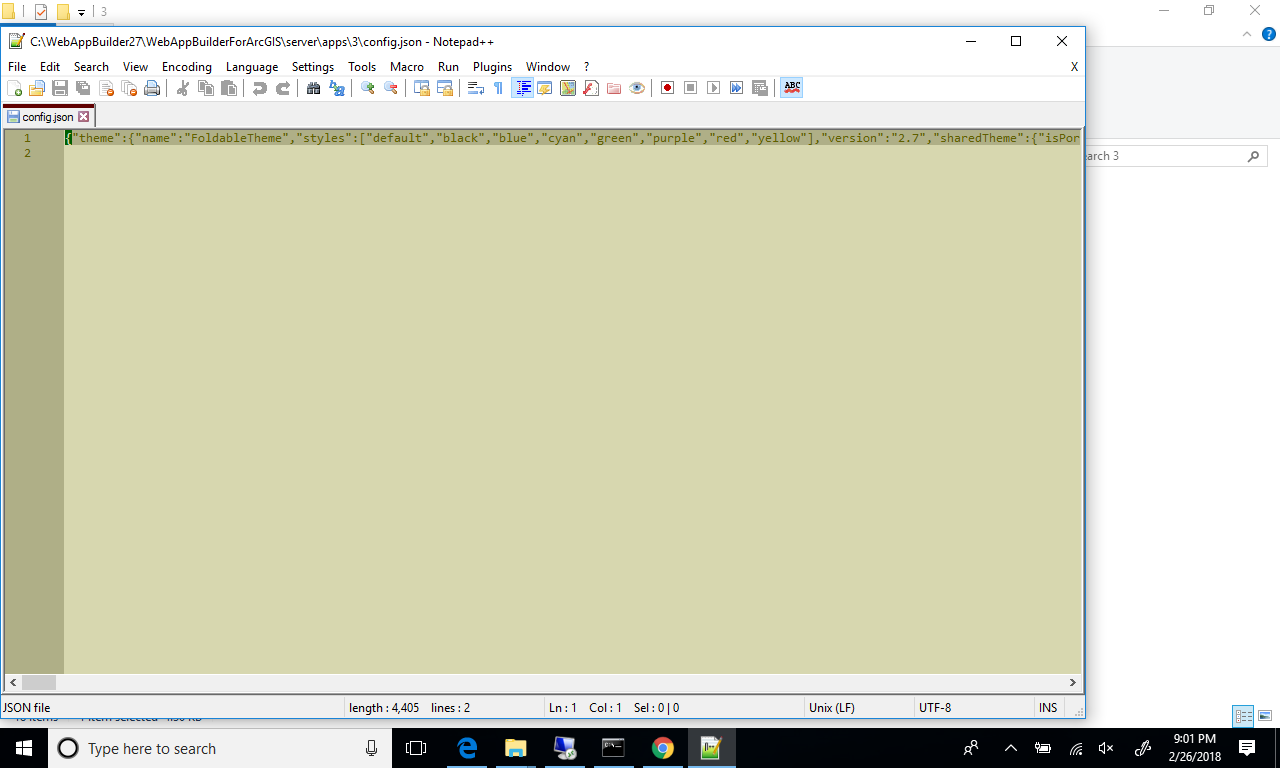
This is using WordWrap:
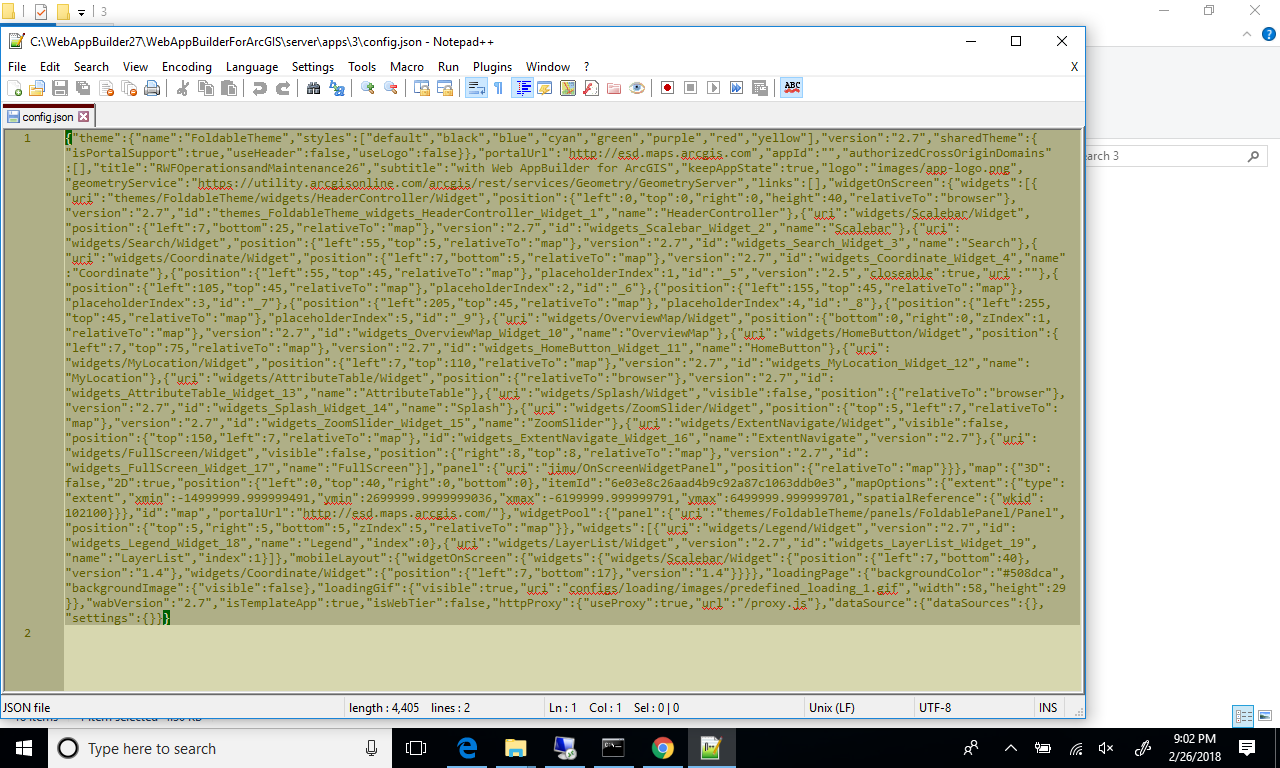
I want it to have the format like this config.json from one of my WAB DE 2.6 apps:
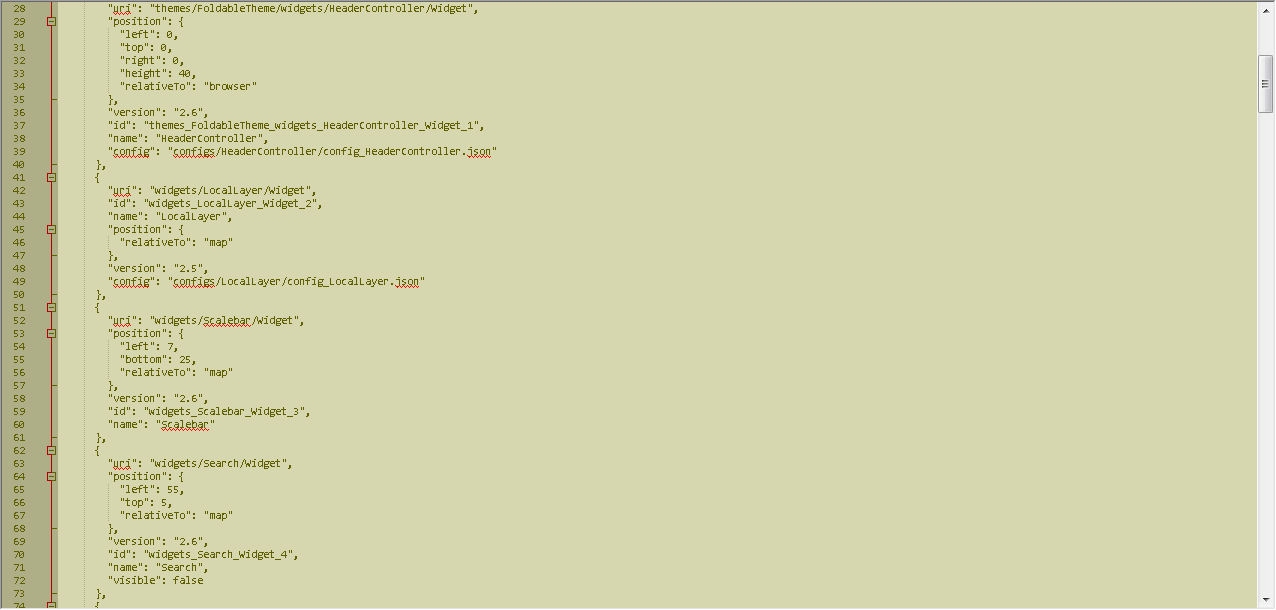
Solved! Go to Solution.
Accepted Solutions
- Mark as New
- Bookmark
- Subscribe
- Mute
- Subscribe to RSS Feed
- Permalink
Tim,
In the newer WAB versions the config.json and some other files are minifed(uglified) on saving. This is expected behavior now. To Prettify your json in NotePad++ you need the
JSToolNPP plugin or start using a full JS Editing IDE like Atom, Brackets or VisualStudio Code (which still require a beatify plugin but have more coding features).
- Mark as New
- Bookmark
- Subscribe
- Mute
- Subscribe to RSS Feed
- Permalink
Tim,
In the newer WAB versions the config.json and some other files are minifed(uglified) on saving. This is expected behavior now. To Prettify your json in NotePad++ you need the
JSToolNPP plugin or start using a full JS Editing IDE like Atom, Brackets or VisualStudio Code (which still require a beatify plugin but have more coding features).