- Home
- :
- All Communities
- :
- Products
- :
- ArcGIS Web AppBuilder
- :
- ArcGIS Web AppBuilder Questions
- :
- Re: WAB: attribute table not loading
- Subscribe to RSS Feed
- Mark Topic as New
- Mark Topic as Read
- Float this Topic for Current User
- Bookmark
- Subscribe
- Mute
- Printer Friendly Page
- Mark as New
- Bookmark
- Subscribe
- Mute
- Subscribe to RSS Feed
- Permalink
Hello everyone,
Recently, I have been having issues in my WAB-based web application when trying to view the attribute table of any layer in it, no matter whether that data is pulled from AGOL or from a local shapefile. Keep in mind that I am testing this with data where there is a small number of features in it. The attribute table (attached image) show a buffering/loading GIF and no table is pulled up. Do you have any idea what can be causing this? I checked my remote server and RAM is running at 40%, CPU < 10% so does not seem to be related to any overhead issue. Any help troubleshooting is much appreciated!
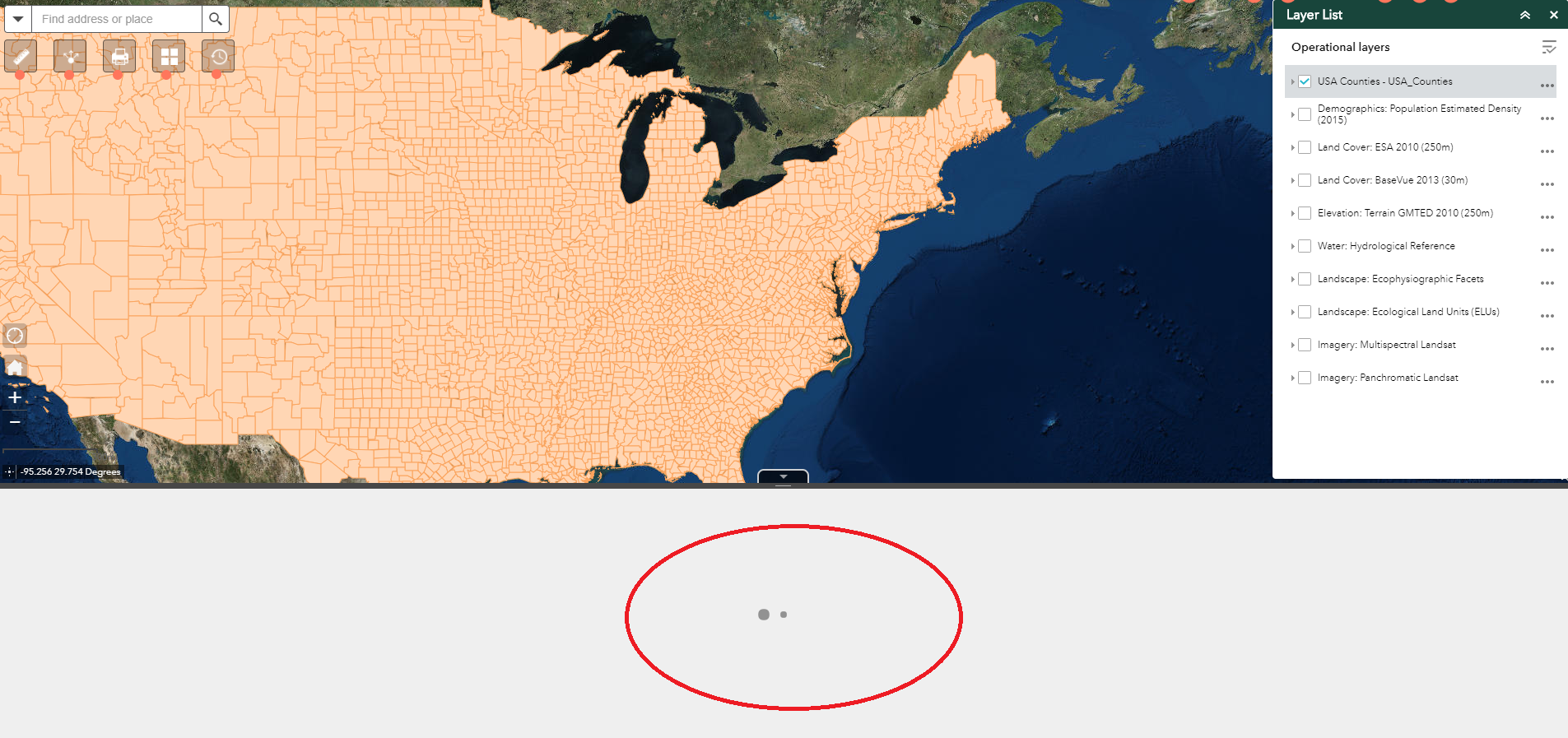
Solved! Go to Solution.
- Mark as New
- Bookmark
- Subscribe
- Mute
- Subscribe to RSS Feed
- Permalink
I'm just using the web browser WAB / not developer edition and having this issue. How should I approach this?
- Mark as New
- Bookmark
- Subscribe
- Mute
- Subscribe to RSS Feed
- Permalink
Hi Ingrid, I'm here because I too am having this issue but with the ArcGIS Online version of Web App builder. This is for a hosted feature service - the Attribute Table loads fine in a web map, ArcPro, everywhere else, but for some reason when I try and open it via the Attribute Table widget in WAB it fails to load any records. If I have the Widget config checkbox ticked on for "Enable Filter by map extent by default" then I see a buffering icon indefinitely. When I tick this box off, no such loading indication, just the empty table. Were you able to resolve this?
- Mark as New
- Bookmark
- Subscribe
- Mute
- Subscribe to RSS Feed
- Permalink
Rob, I updated WAB Dev Edition to v2.7 as you suggested...when I launch the app in test mode, now the Attribute Table seems to show the table(s) correctly. However, then I deploy the updated app to our hosting web server and go to the URL of the web app, I now get this message (see image below). It seems to only happen when I type "http://" at the beginning of the app URL, not then I type "https://". We never got this error before when deploying using v2.5. Thanks!
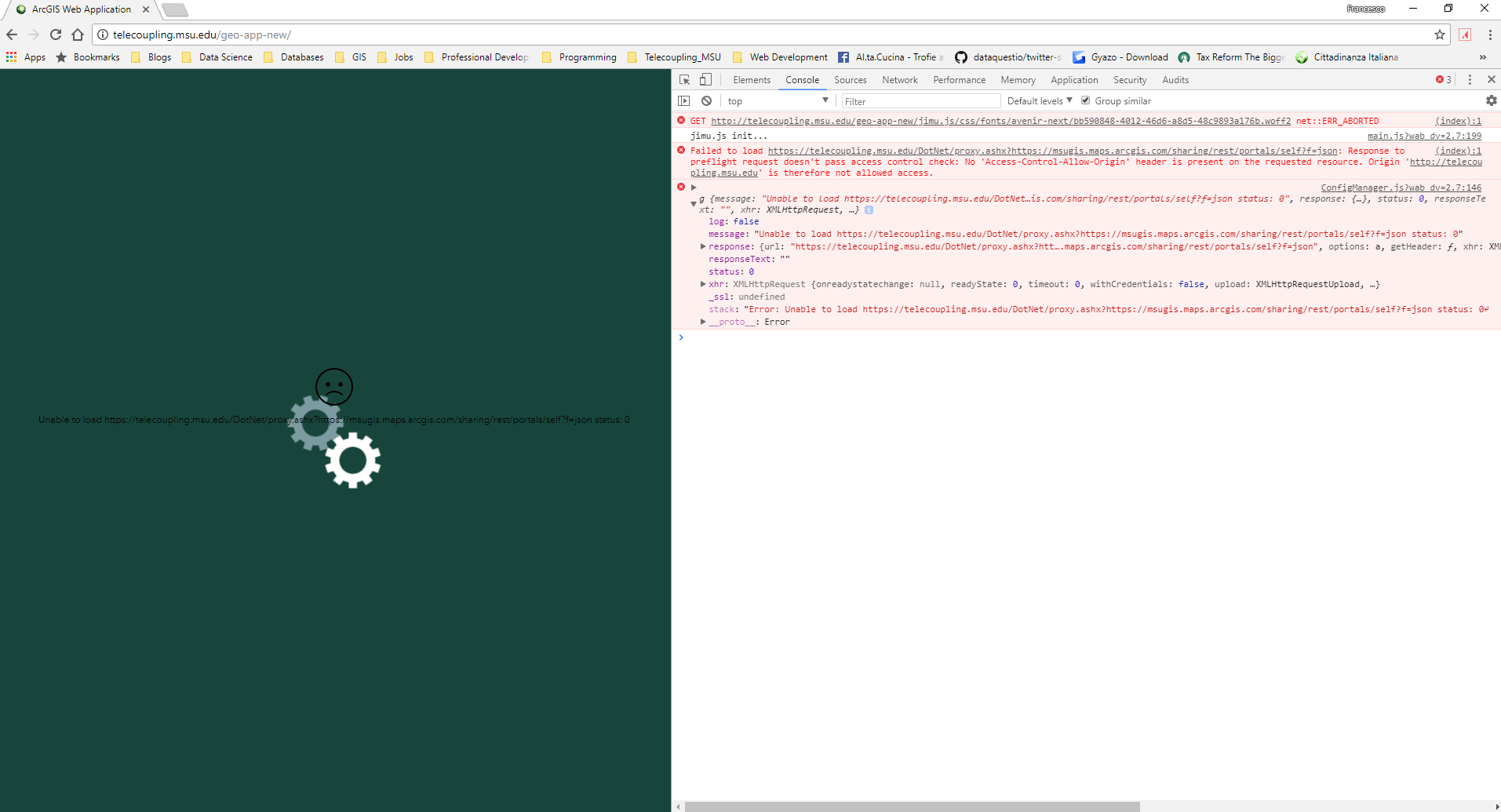
- Mark as New
- Bookmark
- Subscribe
- Mute
- Subscribe to RSS Feed
- Permalink
Francesco,
So what is the protocol (http or https) that you used for your orgs url when you installed 2.7? If you used https then you will have to keep using https with your app unless you change the orgs url in the main config.json for your deployed app.
- Mark as New
- Bookmark
- Subscribe
- Mute
- Subscribe to RSS Feed
- Permalink
Rob,
Our University organizational account with AGOL requires us to have everything on https protocols. When I first registered Web AppBuilder as a web mapping application in my AGOL account a while ago, I had provided both http and https as Redirect URIs following the ESRI instructions...Our web services (GP etc.) are all hosted on an Amazon EC2 machine with an SSL meant to enable this type of https secure communication between our web app and all the web services consumed in it. When I installed 2.7, as you suggested, I simply followed the ESRI instructions to upgrade our apps from 2.5 to 2.7..then I downloaded the zipped app and deployed to our web server like we have always done in the past. Before, anytime the user typed http://<our_domain>/<our_web_app> it automatically redirected and changed the URL to https in the browser. Now, it seems like we get that error if I type http...
- Mark as New
- Bookmark
- Subscribe
- Mute
- Subscribe to RSS Feed
- Permalink
Hmm.. I am not sure why you go t the automatic redirect in 2.5 and it is not in 2.7.
- Mark as New
- Bookmark
- Subscribe
- Mute
- Subscribe to RSS Feed
- Permalink
Is this something worthy of opening a ticket with the ESRI team or anything else you think I can look up on my end to make sure everything is the same...?
Thanks Rob!
- Mark as New
- Bookmark
- Subscribe
- Mute
- Subscribe to RSS Feed
- Permalink
I would call it in.
- Mark as New
- Bookmark
- Subscribe
- Mute
- Subscribe to RSS Feed
- Permalink
Rob, will do...thanks for all your help. Please allow me to also ask you about a similar error (on the current webapp) when launching it for the very first time (cleared cache and cookies). See image below. This error disappears as soon as I refresh the browser and the webapp finally stops buffering and starts correctly. Do you have any pointers on why the page won't load the first time and throw that error?

- Mark as New
- Bookmark
- Subscribe
- Mute
- Subscribe to RSS Feed
- Permalink
Francesco,
It looks like you still have some mixed content requests going on there. So the first thing I would check is to see if you have the http and https urls for your services in your proxy.config or only the https urls.