- Home
- :
- All Communities
- :
- Products
- :
- ArcGIS Web AppBuilder
- :
- ArcGIS Web AppBuilder Questions
- :
- WAB: attribute table not loading
- Subscribe to RSS Feed
- Mark Topic as New
- Mark Topic as Read
- Float this Topic for Current User
- Bookmark
- Subscribe
- Mute
- Printer Friendly Page
- Mark as New
- Bookmark
- Subscribe
- Mute
- Subscribe to RSS Feed
- Permalink
Hello everyone,
Recently, I have been having issues in my WAB-based web application when trying to view the attribute table of any layer in it, no matter whether that data is pulled from AGOL or from a local shapefile. Keep in mind that I am testing this with data where there is a small number of features in it. The attribute table (attached image) show a buffering/loading GIF and no table is pulled up. Do you have any idea what can be causing this? I checked my remote server and RAM is running at 40%, CPU < 10% so does not seem to be related to any overhead issue. Any help troubleshooting is much appreciated!
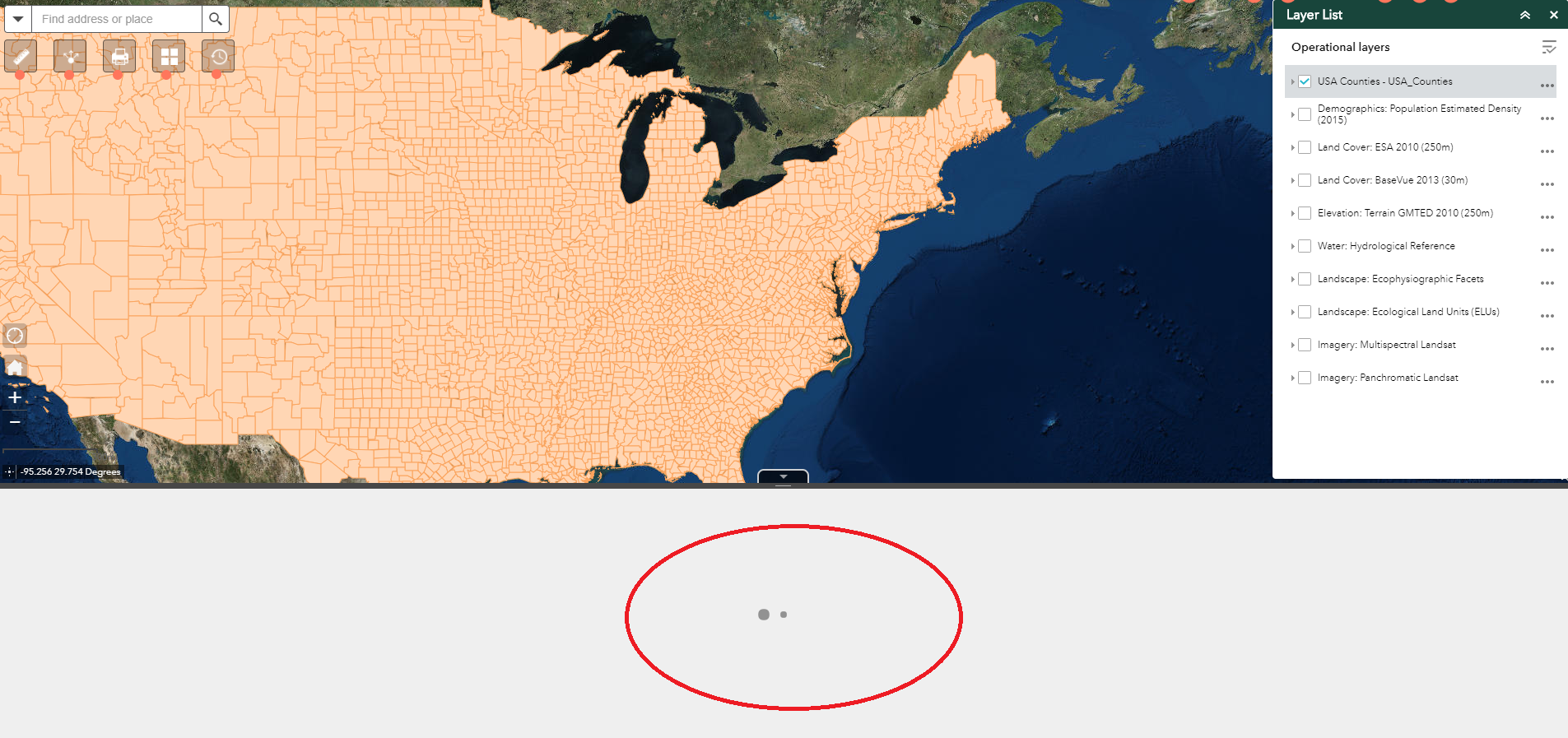
Solved! Go to Solution.
- Mark as New
- Bookmark
- Subscribe
- Mute
- Subscribe to RSS Feed
- Permalink
I checked. Inside the config.json section this is what I have:
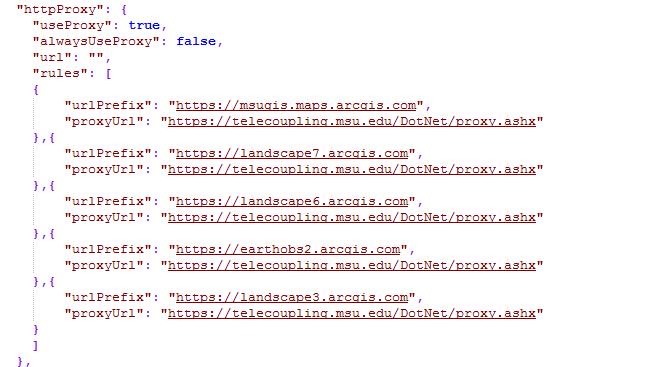
and inside the /DotNet folder >> proxy.config file, I have:
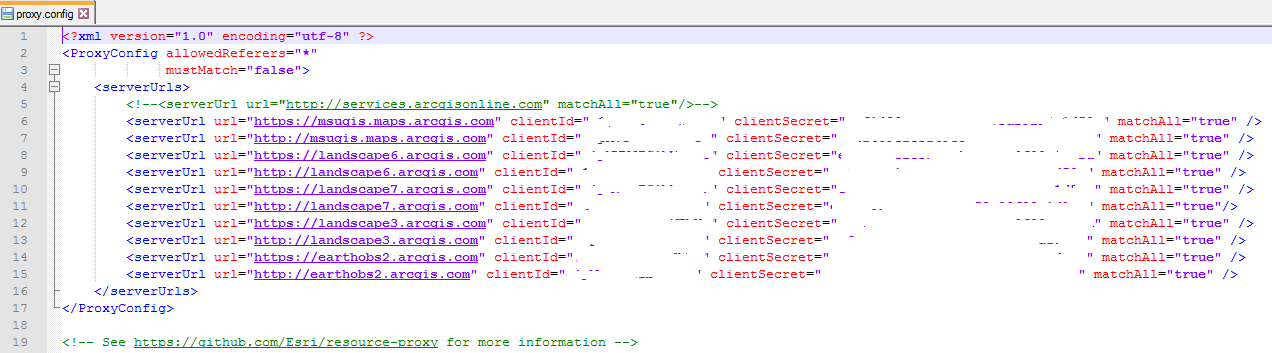
So unless I am missing something, I see both http and https inside my proxy config.
- Mark as New
- Bookmark
- Subscribe
- Mute
- Subscribe to RSS Feed
- Permalink
OK, that looks good. So are you trying to access the app using http or https protocol?
- Mark as New
- Bookmark
- Subscribe
- Mute
- Subscribe to RSS Feed
- Permalink
After I clear cache and cookies and try to access either via http or https, in both cases I get that buffering load with associated console error. (This is my current app built with WAB2.5....not WAB2.7 that was giving me that other http strange error I need to open a ticket for).
- Mark as New
- Bookmark
- Subscribe
- Mute
- Subscribe to RSS Feed
- Permalink
actually...I am sorry, that load and related console error only happens when I try to access the app via http...with https in the URL it works just fine....is this how it should be though (no redirect)?
- Mark as New
- Bookmark
- Subscribe
- Mute
- Subscribe to RSS Feed
- Permalink
Francesco,
I never saw an auto redirect before on my end so it is how it should be to my knowledge.
- Mark as New
- Bookmark
- Subscribe
- Mute
- Subscribe to RSS Feed
- Permalink
I see. So are you saying that, in our current configuration, it's expected that the user goes to/types in the HTTPS version of the URL vs. trying to type in the HTTP and having to refresh the browser to be sent to the HTTPS version of it? That is what happens now when you first try to go to http://telecoupling.msu.edu/geo-app vs. https://telecoupling.msu.edu/geo-app
- Mark as New
- Bookmark
- Subscribe
- Mute
- Subscribe to RSS Feed
- Permalink
Francesco,
I have never seen it auto re-direct from http to https. This is something that your IT dept could setup on your web server but it is not something the esri does automatically for you.
- Mark as New
- Bookmark
- Subscribe
- Mute
- Subscribe to RSS Feed
- Permalink
Rob, I was able to fix the error with ESRI customer service. Basically, I just had to change my "proxyUrl" parameter in the config.json file from HTTPS to HTTP. That way, if a user type the URL with http, it now gets automatically redirected to https without buffering and throwing the cross-origin proxy error. Just thought I would let you and anyone else who might have the same issue here.
- Mark as New
- Bookmark
- Subscribe
- Mute
- Subscribe to RSS Feed
- Permalink
This uncheck fixed my problem with the attribute table not loading, thanks for the suggestion.
- Mark as New
- Bookmark
- Subscribe
- Mute
- Subscribe to RSS Feed
- Permalink
We have a similar problem. The browser (Chrome and Firefox) shows the buffering/loading GIF and actually hangs the window open.
Not only does this happen when tying to use the Web App, but also happens when editing the App through AGOL.
The table is from a small number of features that are from a published map service on Enterprise Server 10.5.1 ( a very recent upgrade).
I hope to find time to call ESRI support on this soon.