- Home
- :
- All Communities
- :
- Products
- :
- ArcGIS Web AppBuilder
- :
- ArcGIS Web AppBuilder Questions
- :
- Re: WAB: attribute table not loading
- Subscribe to RSS Feed
- Mark Topic as New
- Mark Topic as Read
- Float this Topic for Current User
- Bookmark
- Subscribe
- Mute
- Printer Friendly Page
- Mark as New
- Bookmark
- Subscribe
- Mute
- Subscribe to RSS Feed
- Permalink
Hello everyone,
Recently, I have been having issues in my WAB-based web application when trying to view the attribute table of any layer in it, no matter whether that data is pulled from AGOL or from a local shapefile. Keep in mind that I am testing this with data where there is a small number of features in it. The attribute table (attached image) show a buffering/loading GIF and no table is pulled up. Do you have any idea what can be causing this? I checked my remote server and RAM is running at 40%, CPU < 10% so does not seem to be related to any overhead issue. Any help troubleshooting is much appreciated!
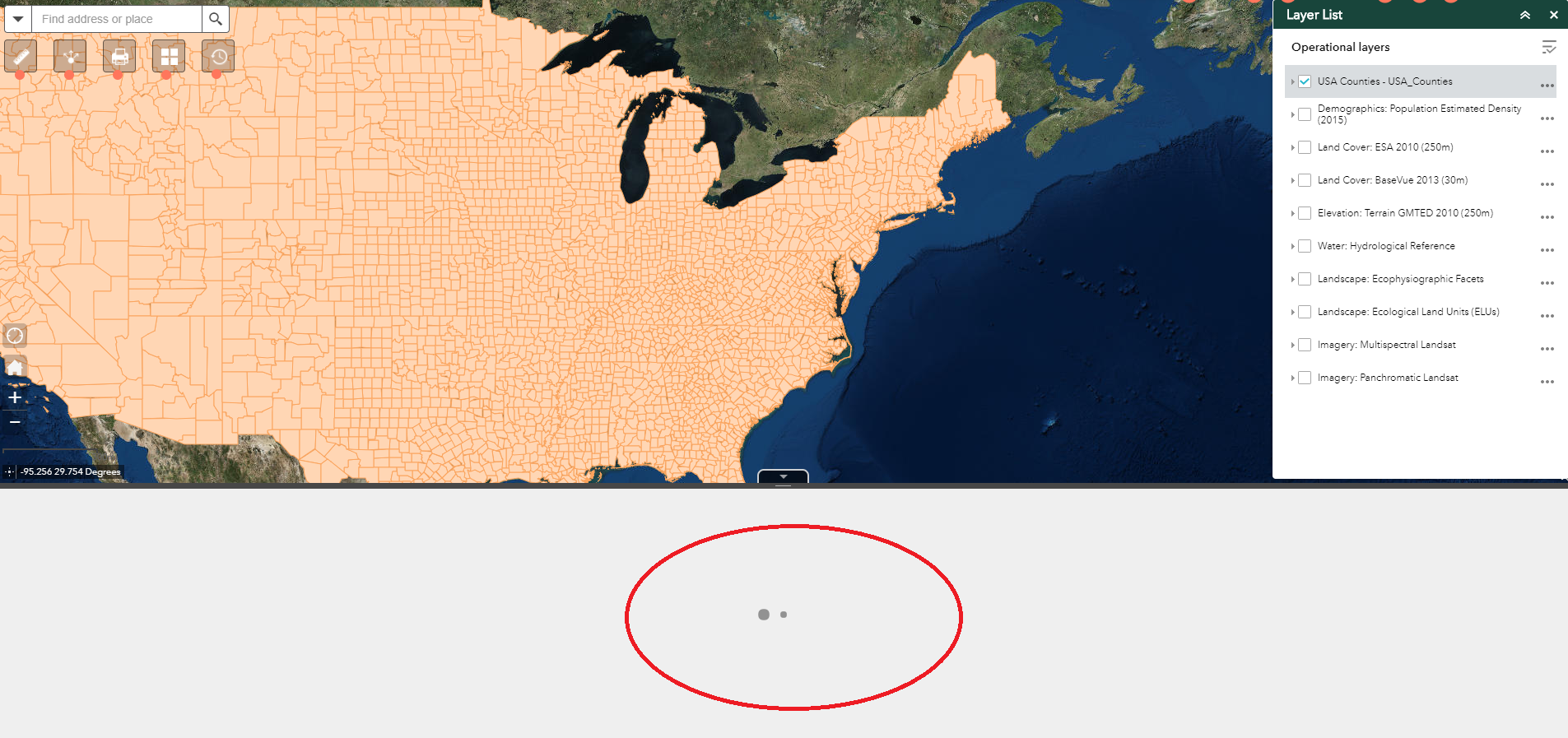
Solved! Go to Solution.
- Mark as New
- Bookmark
- Subscribe
- Mute
- Subscribe to RSS Feed
- Permalink
Thanks for letting me know Jeff! Please if you find out what's causing it and how to solve the issue, please post it here! I am still dealing with the same issue! Thanks!
- Mark as New
- Bookmark
- Subscribe
- Mute
- Subscribe to RSS Feed
- Permalink
Everyone, the final solution, if you encounter a similar issue in WAB2.5 is to try upgrading to WAB2.7 and re-deploy the web application. The attribute table now seems to work just fine as it should.
- Mark as New
- Bookmark
- Subscribe
- Mute
- Subscribe to RSS Feed
- Permalink
Different solution I found to an attribute table not loading is to up SOC heap size. This did the trick for me (dealing with some hefty datasets) Geoprocessing service settings: Advanced properties—ArcGIS Server | Documentation for ArcGIS Enterpr...
- « Previous
- Next »
- « Previous
- Next »