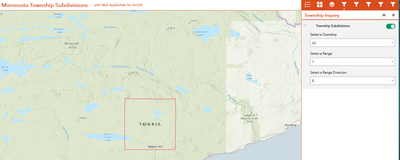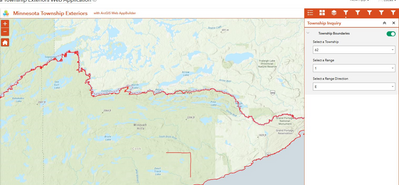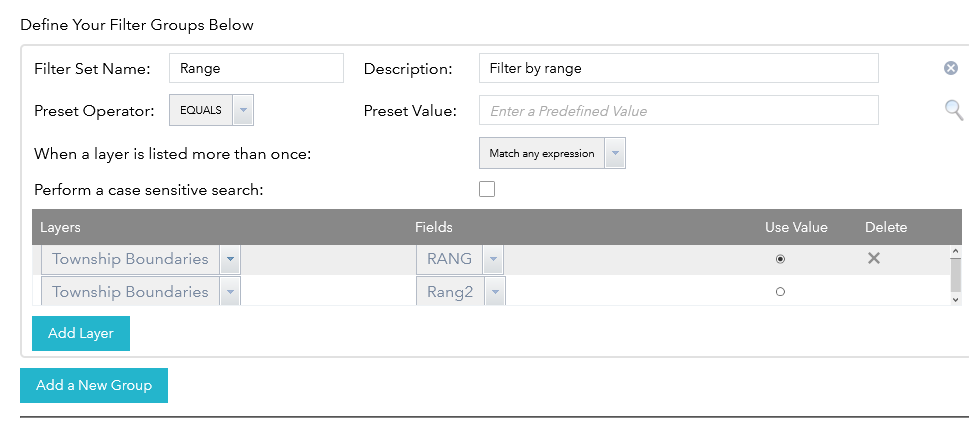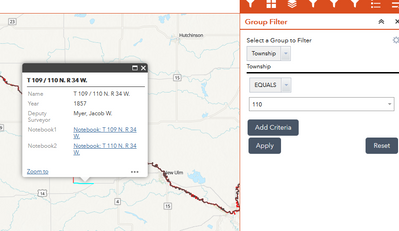- Home
- :
- All Communities
- :
- Products
- :
- ArcGIS Web AppBuilder
- :
- ArcGIS Web AppBuilder Questions
- :
- Re: Using muliple fields in a filter widget.
- Subscribe to RSS Feed
- Mark Topic as New
- Mark Topic as Read
- Float this Topic for Current User
- Bookmark
- Subscribe
- Mute
- Printer Friendly Page
- Mark as New
- Bookmark
- Subscribe
- Mute
- Subscribe to RSS Feed
- Permalink
I am using the Filter Widget in a Mapping Application. I currently have two maps: one for the 2D Townships (Subdivisions) and one for the 1D Township Boundaries (Exteriors). I am trying to allow the user to filter (called "Township Inquiry") by Township, Range, and Range Direction. It works for the Subdivisions but not for the Exteriors because the Exteriors cover more than one township (see images).
I have another field that has the other half of the township, but the filter won't allow me to select both fields even though the value is the same. Is there a way I can do this?
Regards,
Luke R
Here are the Links.
Subdivisions: https://arcg.is/1PS54W0
Exteriors: https://arcg.is/PmOfe
Solved! Go to Solution.
Accepted Solutions
- Mark as New
- Bookmark
- Subscribe
- Mute
- Subscribe to RSS Feed
- Permalink
Take a look at the Group Filter widget.
As pictured below, add the same layer twice, using the two fields. Make sure you have the option Match any expression chosen. That way, any boundary that has, say, 15 in either field will meet the criteria.
Clicking the "Use Value" radio button will turn the unique values of that field into a dropdown list.
You can add additional groups to have similar filter groups to handle Township, etc. Unfortunately, adding multiple groups to the Group Filter widget doesn't look quite as nice as the regular Filter widget. And if you do add multiple groups, make sure that the option Append all expressions to existing map filter is chosen, otherwise you can only filter one group at a time.
Voila!
Our filter successfully picks up 109 / 110 with the selection of "110".
Hope you don't mind I opened a copy of your app to test my ideas.
Kendall County GIS
- Mark as New
- Bookmark
- Subscribe
- Mute
- Subscribe to RSS Feed
- Permalink
Take a look at the Group Filter widget.
As pictured below, add the same layer twice, using the two fields. Make sure you have the option Match any expression chosen. That way, any boundary that has, say, 15 in either field will meet the criteria.
Clicking the "Use Value" radio button will turn the unique values of that field into a dropdown list.
You can add additional groups to have similar filter groups to handle Township, etc. Unfortunately, adding multiple groups to the Group Filter widget doesn't look quite as nice as the regular Filter widget. And if you do add multiple groups, make sure that the option Append all expressions to existing map filter is chosen, otherwise you can only filter one group at a time.
Voila!
Our filter successfully picks up 109 / 110 with the selection of "110".
Hope you don't mind I opened a copy of your app to test my ideas.
Kendall County GIS
- Mark as New
- Bookmark
- Subscribe
- Mute
- Subscribe to RSS Feed
- Permalink
Hello,
Do you know if I can use the group filter option that you mention in version 2.10 of the WAB developer edition with enterprise portal version 10.6?
The system doesn't allow me to turn on the option of "Append all expressions..."
Thanks,
Marcelo
- Mark as New
- Bookmark
- Subscribe
- Mute
- Subscribe to RSS Feed
- Permalink
Hi,
The Group Filter worked well and I think that is what I will use. I am going to see if it can be a bit more user friendly.
Thanks,
Luke