- Home
- :
- All Communities
- :
- Products
- :
- ArcGIS Web AppBuilder
- :
- ArcGIS Web AppBuilder Questions
- :
- Re: Time field in Pop-up
- Subscribe to RSS Feed
- Mark Topic as New
- Mark Topic as Read
- Float this Topic for Current User
- Bookmark
- Subscribe
- Mute
- Printer Friendly Page
Time field in Pop-up
- Mark as New
- Bookmark
- Subscribe
- Mute
- Subscribe to RSS Feed
- Permalink
I have a layer with a data that updates every 15 minutes. In my Web Map and Web Application the time field shows time that is 4 hours earlier than the time that I see in Arc Map (So it shows it in a different time zone).
How can I use the same time zone that I have in Arc Map?
I do not need Time Animation.
- Mark as New
- Bookmark
- Subscribe
- Mute
- Subscribe to RSS Feed
- Permalink
This is caused by the date field being converted to an Epoch when it is uploaded to ArcGIS Online. From the documentation, the date and time in a pop-up do not match the date and time in the underlying data. Servers store dates in Coordinated Universal Time (UTC). Web browsers convert the date to local time. For example, if you look at a time field in a pop-up and you are located in California during standard daylight time, what you see is 8 hours earlier (UTC-8) than the time in the data. This offset might affect the date as well. If you look at a pop-up with data from 7/7/2011 12:00 a.m., you see 7/6/2011 5:00 p.m. To have the same date shown in ArcGIS Online as in ArcMap, we would need to run the Convert Time Zone geoprocessing tool.
- Mark as New
- Bookmark
- Subscribe
- Mute
- Subscribe to RSS Feed
- Permalink
Hi Brian,
Thanks for your response. When I run the Convert Time Zone tool I get an Error Executing Function. My layer has a joint table, could be the reason in that? In MXD I see my local Miami time. In a Web Map I see 4 hours behind
- Mark as New
- Bookmark
- Subscribe
- Mute
- Subscribe to RSS Feed
- Permalink
The joined table shouldn't cause an issue. When in ArcMap, if you go to Geoprocessing > Results > Expand the current session, what is the error message? The time difference between the MXD and the web map is due to the way that the server stores dates and times.
- Mark as New
- Bookmark
- Subscribe
- Mute
- Subscribe to RSS Feed
- Permalink
I changed the parameters as below:
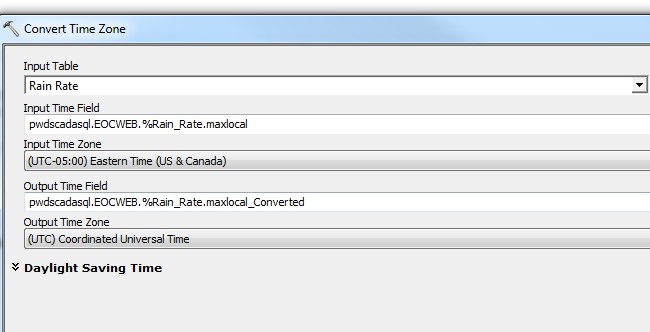
I get this error:
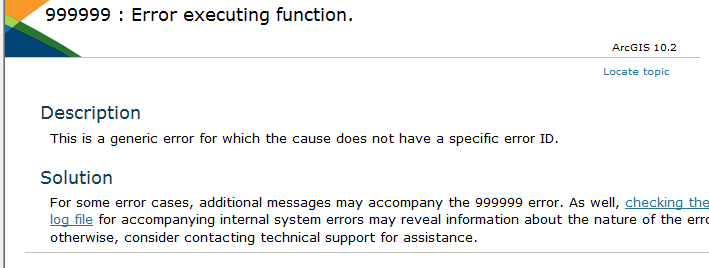
- Mark as New
- Bookmark
- Subscribe
- Mute
- Subscribe to RSS Feed
- Permalink
Hey Liana,
Try exporting the table after you make the join. That should allow you to run the Convert Time Zone tool without error.
-Brian
- Mark as New
- Bookmark
- Subscribe
- Mute
- Subscribe to RSS Feed
- Permalink
Brian,
Did you mean export the layer? If I export it, it does not get updated. Because my layer is in file geodatabase and the joint table is coming from SQL Server
- Mark as New
- Bookmark
- Subscribe
- Mute
- Subscribe to RSS Feed
- Permalink
Liana,
I did mean export the layer. The error is caused by running the tool on a feature class with a joined table. I tested this in a File Geodatabase on my end, and received the same error as you did above. However, if I export the join, I no longer receive the error.
- Brian
- Mark as New
- Bookmark
- Subscribe
- Mute
- Subscribe to RSS Feed
- Permalink
Thanks Brian, but I cannot export the join because the table is in SQL database in which I don't' have writing access. And in my understanding, if I export the join table to my file geodatabase, it won't be updated.
- Mark as New
- Bookmark
- Subscribe
- Mute
- Subscribe to RSS Feed
- Permalink
Hello Liana,
With the data being in an enterprise database that we do not have write access to, there may not be a way around the error. You could always open a support case with our Geodata team to see if they have any ideas as to how we could make it work. Unfortunately, I'm not terribly familiar with the enterprise database side of things.
-Brian