- Home
- :
- All Communities
- :
- Products
- :
- ArcGIS Web AppBuilder
- :
- ArcGIS Web AppBuilder Questions
- :
- Re: Query widget - spatial filter and operational ...
- Subscribe to RSS Feed
- Mark Topic as New
- Mark Topic as Read
- Float this Topic for Current User
- Bookmark
- Subscribe
- Mute
- Printer Friendly Page
Query widget - spatial filter and operational layer issue
- Mark as New
- Bookmark
- Subscribe
- Mute
- Subscribe to RSS Feed
- Permalink
Using my local install of WAB I've configured the Query widget to select by Use spatial filter to limit the features, Only features touching a user defined area, and Add the result as operational layer.
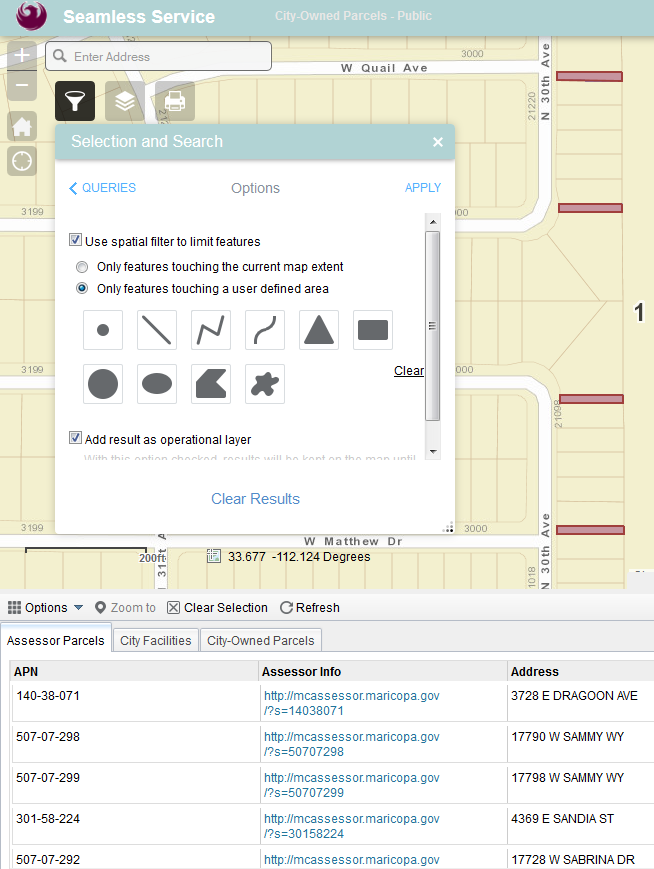
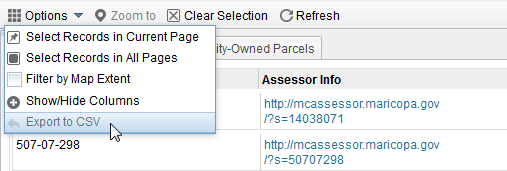
I also want the user to be able to export the operational layer as a CSV. I haven't been able to get the operational layer to display nor do I have the option to export anything as CSV?
I do have the Attribute Table configured to Allow exporting to CSV.
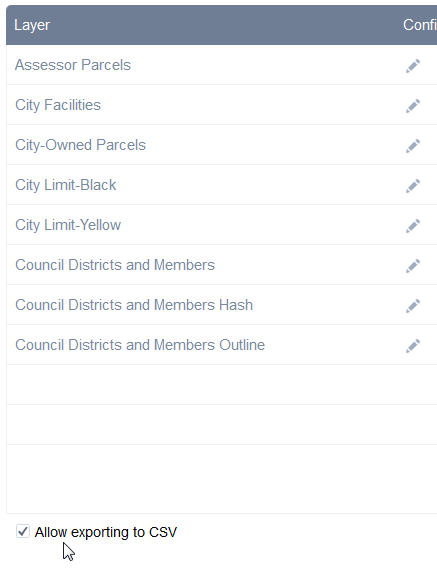
Anyone else have this issue?
Solved! Go to Solution.
Accepted Solutions
- Mark as New
- Bookmark
- Subscribe
- Mute
- Subscribe to RSS Feed
- Permalink
It appears I've encountered a known Bug . . .
BUG-000084819: When Web AppBuilder Query widget results are added to an operation layer to the web application, the resulting map layer is inconsistently added to the attribute table.
- Mark as New
- Bookmark
- Subscribe
- Mute
- Subscribe to RSS Feed
- Permalink
Venus,
You have to select some rows before the export to csv will be active.
You can click the "Select Records in All Pages" if you don't want to manually select each row.
- Mark as New
- Bookmark
- Subscribe
- Mute
- Subscribe to RSS Feed
- Permalink
I want to select the data in the operational layer, but it doesn't show in the attribute table?
- Mark as New
- Bookmark
- Subscribe
- Mute
- Subscribe to RSS Feed
- Permalink
Venus,
I get a tab with *_QueryResult for the Query that I do...
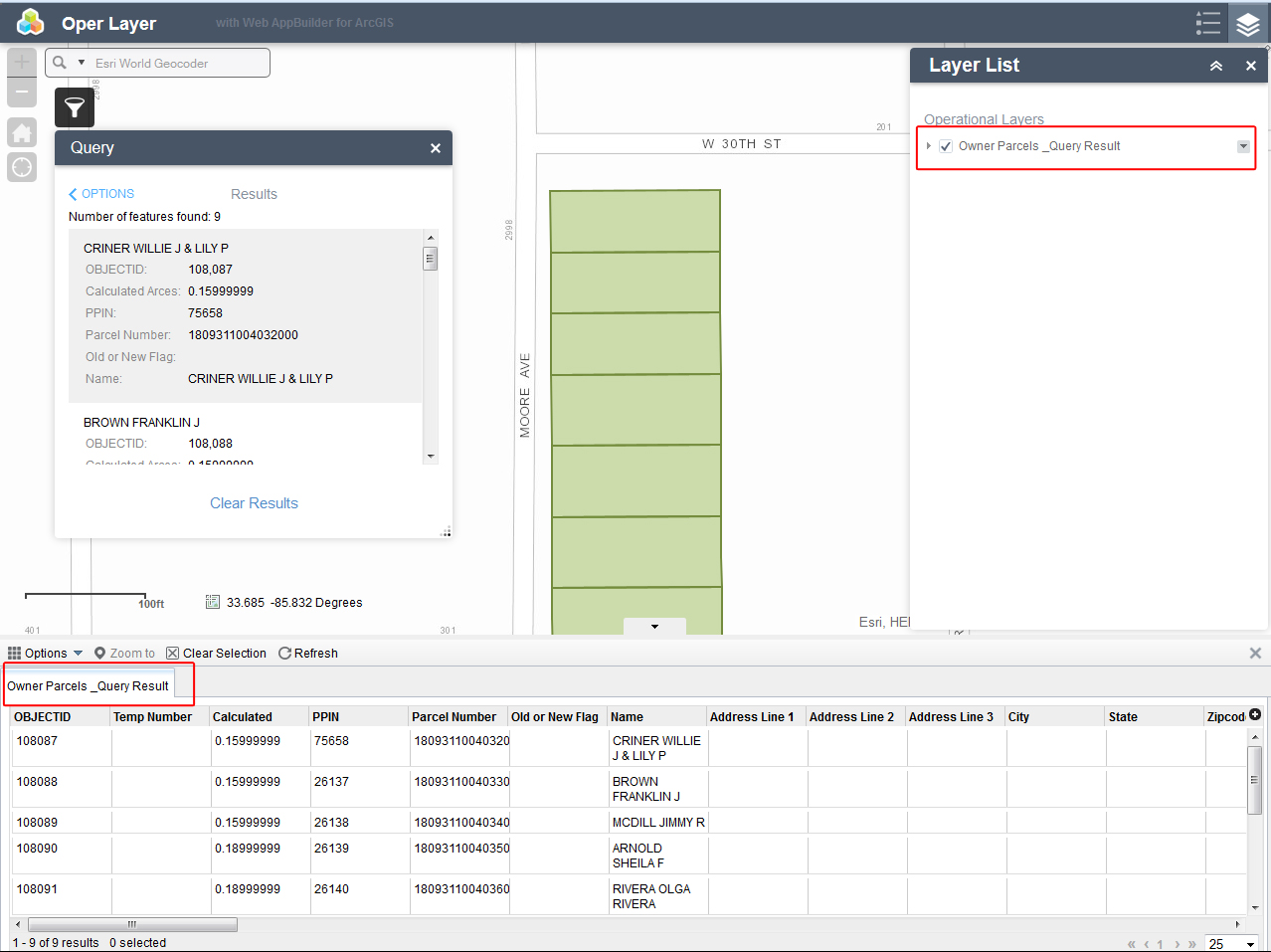
- Mark as New
- Bookmark
- Subscribe
- Mute
- Subscribe to RSS Feed
- Permalink
Well now that's frustrating! I don't get the operational layer? I even created the same map on our AGOL account and get the same results . . . no operational layer? I guess it's time to contact ESRI. It's things like this that made me use the profile pictures I have . . . LOL!
- Mark as New
- Bookmark
- Subscribe
- Mute
- Subscribe to RSS Feed
- Permalink
Did you have to Open Attribute Table from the Layer List in order to see the data?
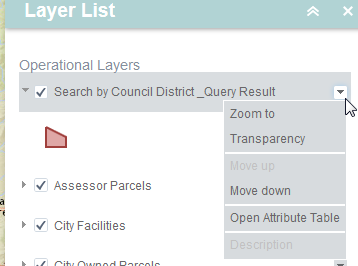
Or did it populate automatically?
- Mark as New
- Bookmark
- Subscribe
- Mute
- Subscribe to RSS Feed
- Permalink
It did it automatically
- Mark as New
- Bookmark
- Subscribe
- Mute
- Subscribe to RSS Feed
- Permalink
I only get it if I go to the Layer List and click the "Open Attribute Table" option? Thank you. You are always so helpful and responsive Robert. I appreciate it.
- Mark as New
- Bookmark
- Subscribe
- Mute
- Subscribe to RSS Feed
- Permalink
It appears I've encountered a known Bug . . .
BUG-000084819: When Web AppBuilder Query widget results are added to an operation layer to the web application, the resulting map layer is inconsistently added to the attribute table.
- Mark as New
- Bookmark
- Subscribe
- Mute
- Subscribe to RSS Feed
- Permalink
I've encountered a bug (BUG-000086549) where the attribute table for the operational layer is completely empty when opened.
Very Frustrating!