- Home
- :
- All Communities
- :
- Products
- :
- ArcGIS Web AppBuilder
- :
- ArcGIS Web AppBuilder Questions
- :
- Re: Print Query Results
- Subscribe to RSS Feed
- Mark Topic as New
- Mark Topic as Read
- Float this Topic for Current User
- Bookmark
- Subscribe
- Mute
- Printer Friendly Page
- Mark as New
- Bookmark
- Subscribe
- Mute
- Subscribe to RSS Feed
- Permalink
Is it possible to connect somehow query results and attribute table? I need to have an option to print query results or export them to CSV? I know it is possible to do it through attribute table. But query results are not selected in the attribute table
Solved! Go to Solution.
Accepted Solutions
- Mark as New
- Bookmark
- Subscribe
- Mute
- Subscribe to RSS Feed
- Permalink
Hi Liana,
If you are using the Query widget in WAB, then you can make the query happen as an operational layer. From there, you should be able to open the attribute table of this operational layer (which would be your queried information) and print.
- Mark as New
- Bookmark
- Subscribe
- Mute
- Subscribe to RSS Feed
- Permalink
Hi Liana,
If you are using the Query widget in WAB, then you can make the query happen as an operational layer. From there, you should be able to open the attribute table of this operational layer (which would be your queried information) and print.
- Mark as New
- Bookmark
- Subscribe
- Mute
- Subscribe to RSS Feed
- Permalink
Hi Adrian,
That is what I am looking for, but for some reason I don't see queried results in the attribute table. Refresh button does not help.. I checked that i am clicking "Add result as operational layer" before querying...

- Mark as New
- Bookmark
- Subscribe
- Mute
- Subscribe to RSS Feed
- Permalink
Liana,
When I perform a query and add the result as an operational layer, I have to look at that operational layer in my Layer List. That is where I would pull down the table for it.
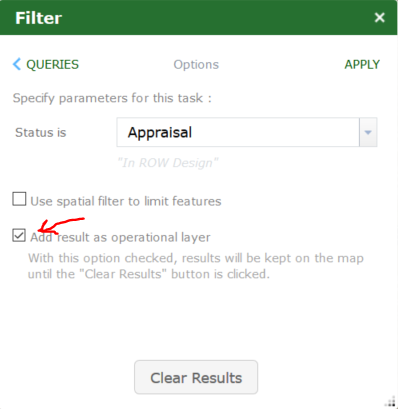
...
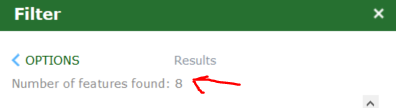
...
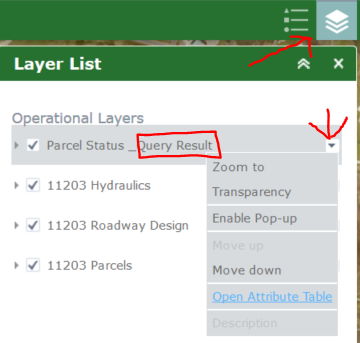
...

I hope this helps.
- Mark as New
- Bookmark
- Subscribe
- Mute
- Subscribe to RSS Feed
- Permalink
Got it! I was manually opening the attribute table.. THANK YOU SO MUCH!
- Mark as New
- Bookmark
- Subscribe
- Mute
- Subscribe to RSS Feed
- Permalink
No problem! If this answered your question, please be sure to mark the response as "correct".
- Mark as New
- Bookmark
- Subscribe
- Mute
- Subscribe to RSS Feed
- Permalink
Hi Adrian Welsh, I tried the same steps but the ' Open Attribute Table' button doesn't show up in the operational layer pull down menu.
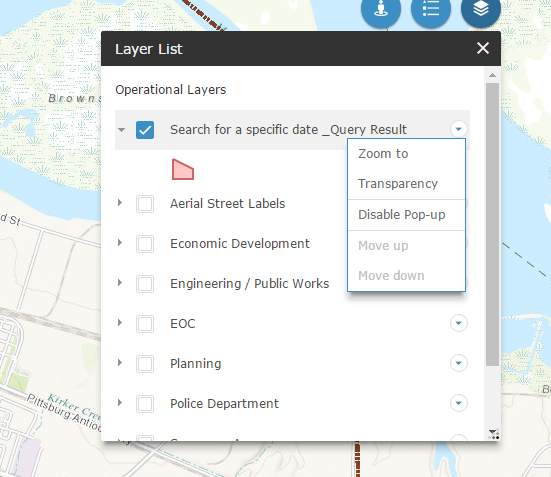
For that matter, the 'Open Attribute Table' does not appear in any of my attribute table. I have enabled 'query' capability for all my services.
- Mark as New
- Bookmark
- Subscribe
- Mute
- Subscribe to RSS Feed
- Permalink
Shital,
Do you have the attribute table widget hidden? You may need to make it visible by clicking the eyeball thing on the box:
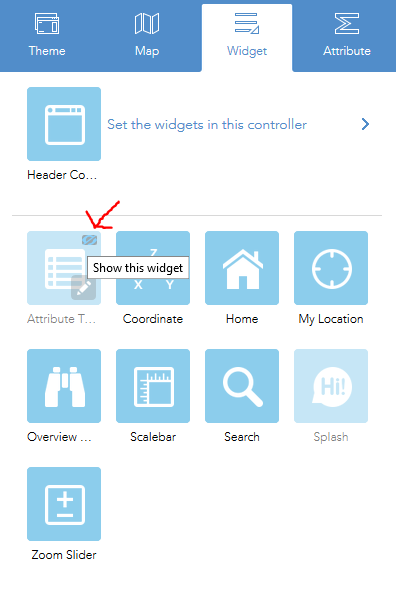
- Mark as New
- Bookmark
- Subscribe
- Mute
- Subscribe to RSS Feed
- Permalink
Interesting, I don't have the eyeball thing in my WAB.

But if you are suggesting the attribute table tool to be enabled, I have already done so,as shown in the pic below.

- Mark as New
- Bookmark
- Subscribe
- Mute
- Subscribe to RSS Feed
- Permalink
Shital,
If you go in and configure your attribute table widget, are your check boxes checked on for showing the layers?
