- Home
- :
- All Communities
- :
- Products
- :
- ArcGIS Web AppBuilder
- :
- ArcGIS Web AppBuilder Questions
- :
- No AGOL App ID register option
- Subscribe to RSS Feed
- Mark Topic as New
- Mark Topic as Read
- Float this Topic for Current User
- Bookmark
- Subscribe
- Mute
- Printer Friendly Page
No AGOL App ID register option
- Mark as New
- Bookmark
- Subscribe
- Mute
- Subscribe to RSS Feed
- Permalink
I am aiming to get the web app developer running on my PC and have managed to get everything set up, but am stuck on providing the web app ID. I have followed the intructions however I am not getting any opportunity, using AGOL, to get any Register dialog box (https://www.esri.com/about/newsroom/arcwatch/configure-web-appbuilder-for-arcgis-developer-edition/?...). I can get the app ID from the URL, but when entered into the setup, it is not working properly i.e. the URL directs to an error page. I read another article mentioning a Portal workaround, but cannot find the same for the Organizational account.
Please can someone assist.
Regards,
Nigel
- Mark as New
- Bookmark
- Subscribe
- Mute
- Subscribe to RSS Feed
- Permalink
Hi Robert
I am the only one in the organisation and the main admin. I assume it has nothing to do with my license type, which is Basic?
Cheers.
Regards,
Nigel Berjak
S3 Technologies
Geographic Information Systems & Large Format Printing specialists
T: +27 33 3423681
F: +27 86 6721242
E: nigel@S3.co.za
Website: http://www.S3.co.za
Please consider the environment before printing this email.
- Mark as New
- Bookmark
- Subscribe
- Mute
- Subscribe to RSS Feed
- Permalink
That I am not sure of. Time to contact esri tech support.
- Mark as New
- Bookmark
- Subscribe
- Mute
- Subscribe to RSS Feed
- Permalink
Hi Nigel, You can try to setup an essentials developer account, with a dev account you can quickly add an application with registration information (AppId and Secret)
- Mark as New
- Bookmark
- Subscribe
- Mute
- Subscribe to RSS Feed
- Permalink
Hi Victor
I tried this but only receive a Client ID and Client Secret, no App ID.
Regards,
Nigel Berjak
S3 Technologies
Geographic Information Systems & Large Format Printing specialists
T: +27 33 3423681
F: +27 86 6721242
E: nigel@S3.co.za
Website: http://www.S3.co.za
Please consider the environment before printing this email.
- Mark as New
- Bookmark
- Subscribe
- Mute
- Subscribe to RSS Feed
- Permalink
Hi Nigel,
Use the Client ID as AppId for the app login, it should work. Implementing App Login | ArcGIS for Developers
- Mark as New
- Bookmark
- Subscribe
- Mute
- Subscribe to RSS Feed
- Permalink
Hi Victor
Thanks but it didn't work. Produced the following error:
ArcGIS Portal Directory Error
Invalid redirect_uri
Error: 400
Regards,
Nigel Berjak
S3 Technologies
Geographic Information Systems & Large Format Printing specialists
T: +27 33 3423681
F: +27 86 6721242
E: nigel@S3.co.za
Website: http://www.S3.co.za
Please consider the environment before printing this email.
- Mark as New
- Bookmark
- Subscribe
- Mute
- Subscribe to RSS Feed
- Permalink
Did you add the the redirect URIs following the documentation? See the second question here: Frequently asked questions—Web AppBuilder for ArcGIS (Developer Edition) | ArcGIS for Developers
- Mark as New
- Bookmark
- Subscribe
- Mute
- Subscribe to RSS Feed
- Permalink
HI Victor
Do you mean the URL as in the image below? If so, then yes.
Regards,
Nigel Berjak
S3 Technologies
Geographic Information Systems & Large Format Printing specialists
T: +27 33 3423681
F: +27 86 6721242
E: nigel@S3.co.za
Website: http://www.S3.co.za
Please consider the environment before printing this email.
- Mark as New
- Bookmark
- Subscribe
- Mute
- Subscribe to RSS Feed
- Permalink
I know it's been a few months, but wanted to provide my workaround.
Load the item details page, and click Settings. Then click F12 to open the developer tools. There is a div called registrationContainer. Find it and update the class to class="clearfix" (removing hide).
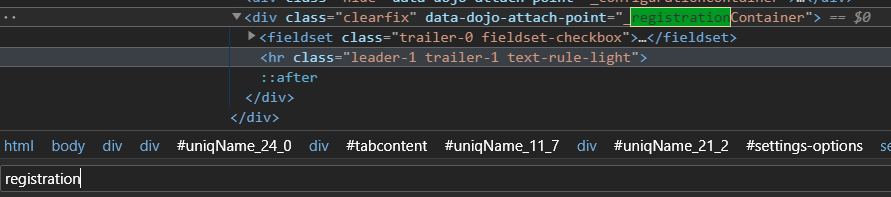
And voila, your registration info appears. Not sure why it occurs - it is intermittent at best. I am an admin in my org and it happens to me occasionally.
- Mark as New
- Bookmark
- Subscribe
- Mute
- Subscribe to RSS Feed
- Permalink
Hi Chris
Thanks for your response. I don't seem to have the same registrationcontainer div as per your image. The only comparable item I could locate was the optionsContainer, which made the Configuration parameters box display, but nothing was inside.
Regards,
Nigel Berjak
S3 Technologies
Geographic Information Systems & Large Format Printing specialists
T: +27 33 3423681
F: +27 86 6721242
E: nigel@S3.co.za
Website: http://www.S3.co.za
Please consider the environment before printing this email.