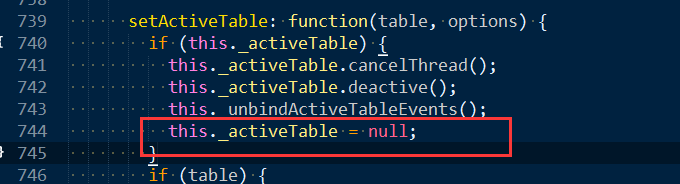- Home
- :
- All Communities
- :
- Products
- :
- ArcGIS Web AppBuilder
- :
- ArcGIS Web AppBuilder Questions
- :
- Layer List buggy with Attribute Table- both July 2...
- Subscribe to RSS Feed
- Mark Topic as New
- Mark Topic as Read
- Float this Topic for Current User
- Bookmark
- Subscribe
- Mute
- Printer Friendly Page
Layer List buggy with Attribute Table- both July 2016 Online and WAB 2.1 Dev Releases
- Mark as New
- Bookmark
- Subscribe
- Mute
- Subscribe to RSS Feed
- Permalink
Hi - In the latest online and dev releases, I am finding that anytime I open a layer in the attribute widget from the layer list option menu, and I have not set the default attribute table visibility to true/show, when I then return to the layer list to change visibility, nothing happens. IF I set the visibility to true in the attribute widget, then I have no issues.
I thought it was a Chrome 51 issue, but then updated to Chrome 52, same behavior occurs. Same behavior using Edge, both online and in dev.
I also thought that may have something to do with Robert Scheitlin, GISP eSearch interaction with the attribute table and/or layer list, but once I tested in my online-release apps, it appears the trouble lies with the OTB widgets.
Thanks,
David
Solved! Go to Solution.
- Mark as New
- Bookmark
- Subscribe
- Mute
- Subscribe to RSS Feed
- Permalink
@Xiaodong, @Zezheng, could you help check is the layer list or the AT cause this issue?
- Mark as New
- Bookmark
- Subscribe
- Mute
- Subscribe to RSS Feed
- Permalink
Looks like I found a work-around. It appears that if at least one layer in the AT is set to 'Show', then the other layers all begin to behave, turn on and off, display/not display in AT. Still, that seems buggy to me-
- Mark as New
- Bookmark
- Subscribe
- Mute
- Subscribe to RSS Feed
- Permalink
Hi ZeZheng, yes this fix works well, thanks for your help. I applied changes to both stemapp and my deployment's AT widget.js files. Note that my code index line numbers are slightly different than yours:

I'll let support know as well that I have applied the fix to dev and that the fix is planned for online
David
- Mark as New
- Bookmark
- Subscribe
- Mute
- Subscribe to RSS Feed
- Permalink
Fyi all - Today this was marked as an official bug for the hosted version
- « Previous
-
- 1
- 2
- Next »
- « Previous
-
- 1
- 2
- Next »