- Home
- :
- All Communities
- :
- Products
- :
- ArcGIS Web AppBuilder
- :
- ArcGIS Web AppBuilder Questions
- :
- Layer List buggy with Attribute Table- both July 2...
- Subscribe to RSS Feed
- Mark Topic as New
- Mark Topic as Read
- Float this Topic for Current User
- Bookmark
- Subscribe
- Mute
- Printer Friendly Page
Layer List buggy with Attribute Table- both July 2016 Online and WAB 2.1 Dev Releases
- Mark as New
- Bookmark
- Subscribe
- Mute
- Subscribe to RSS Feed
- Permalink
Hi - In the latest online and dev releases, I am finding that anytime I open a layer in the attribute widget from the layer list option menu, and I have not set the default attribute table visibility to true/show, when I then return to the layer list to change visibility, nothing happens. IF I set the visibility to true in the attribute widget, then I have no issues.
I thought it was a Chrome 51 issue, but then updated to Chrome 52, same behavior occurs. Same behavior using Edge, both online and in dev.
I also thought that may have something to do with Robert Scheitlin, GISP eSearch interaction with the attribute table and/or layer list, but once I tested in my online-release apps, it appears the trouble lies with the OTB widgets.
Thanks,
David
Solved! Go to Solution.
Accepted Solutions
- Mark as New
- Bookmark
- Subscribe
- Mute
- Subscribe to RSS Feed
- Permalink
Hi David,
This issue will be fixed in next release, maybe you can add the marked code in your developer version.
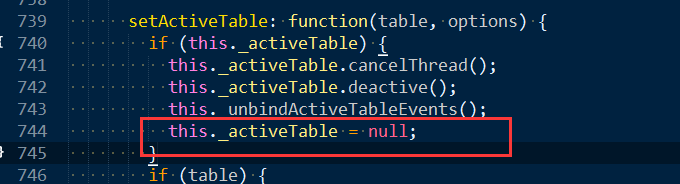
Thanks,
Zezheng
- Mark as New
- Bookmark
- Subscribe
- Mute
- Subscribe to RSS Feed
- Permalink
I hate to bump my own thread, but has no one else experienced this behavior? I can't move to 2.1 until I can resolve this, so if anyone has seen this I could use some insight before I go looking into security, socket, firewall or other network related issues Again, I am not experiencing this behavior in 2.0
- Mark as New
- Bookmark
- Subscribe
- Mute
- Subscribe to RSS Feed
- Permalink
We just downloaded 2.1 developer but have not had a chance to dig into it. Changing versions kicks off a bunch of work to rebuild, test and deploy several WAB's currently deployed to production --- hopefully by end of August we can start!
Following this thread.
- Mark as New
- Bookmark
- Subscribe
- Mute
- Subscribe to RSS Feed
- Permalink
David,
I finally found some time to look into this and I am not seeing what you are reporting. Can you give detailed steps and configuration to reproduce this issue?
- Mark as New
- Bookmark
- Subscribe
- Mute
- Subscribe to RSS Feed
- Permalink
Thanks for the feedback Robert, yes I can. At the moment my computer is being re-imaged for windows 10 and will see like to see if the issue still exists. But essentially I didn't do anything different from previous upgrades. For WAB Development:
- I downloaded 2.1.
- Tested to make sure my 2.1 dev version is registered correctly in agol.
- Created a couple of dev apps for security and proxy testing.
- Began an import for one of our 2 main data explorer applications.
- Encountered an import issue where the tingodb reported 'could not register existing app - duplcate id'.
- Resolved by importing another app, then re-importing main data explorer app.
- Reviewed all of the apps exising OTB widgets for config checks. All appeared normal.
- Began loads and configs of custom widgets from stem - pictometry, streetview, eSearch.
- Began testing eSearch - attirbute testing interaction where I first noticed the odd behavior.
- Removed eSearch - behavior still exists.
If you are not seeing the behavior, maybe what I am seeing is simple the result of a stale app (it's been migrated since 1.1) or the previous import issue I posted about.
BUT - I then noticed the same behavior in an online hosted wab. In this case there did not seem to be anything to test other than the webmap and it is behaving normally. At that point I began looking at Chrome or IE and still saw the same behavior, and now am at the needle-haystack stage-
- Mark as New
- Bookmark
- Subscribe
- Mute
- Subscribe to RSS Feed
- Permalink
So the steps I am looking for is:
- Open App with some web map.
- App is configured with AT widget set to NOT "Initially expand the widget"
- Open the LayerList widget and click on the layer menu for a particular layer and choose "Open Attribute Table"
In my testing it opens fine.
What steps am I missing?
- Mark as New
- Bookmark
- Subscribe
- Mute
- Subscribe to RSS Feed
- Permalink
In my current edit session right now in online hosted:
In AT widget, Disable 'Show' on all AT layers.
Check a layer on in LL
Open attribute table from LL menu
Close table
Try to check on other layers.
LL doesn't respond, layers neither turn on or off:
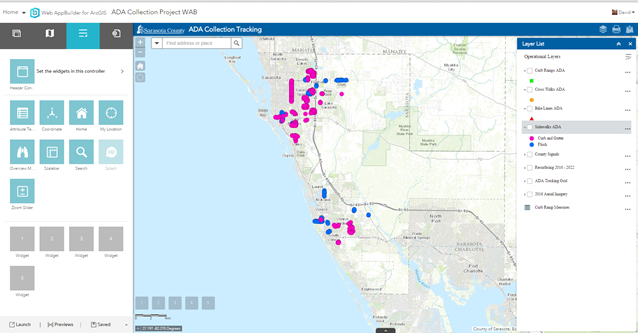
Here you can see the Sidwalks ADA layer is off, but is still displaying on the map. None of the other layers will then turn on or off.
When I set all AT layers to 'Show', then there is no issue. But we can't have all large data explorer apps having all there ATs open all the time
- Mark as New
- Bookmark
- Subscribe
- Mute
- Subscribe to RSS Feed
- Permalink
David,
OK using that workflow I can see the issue and the error in the browsers console:
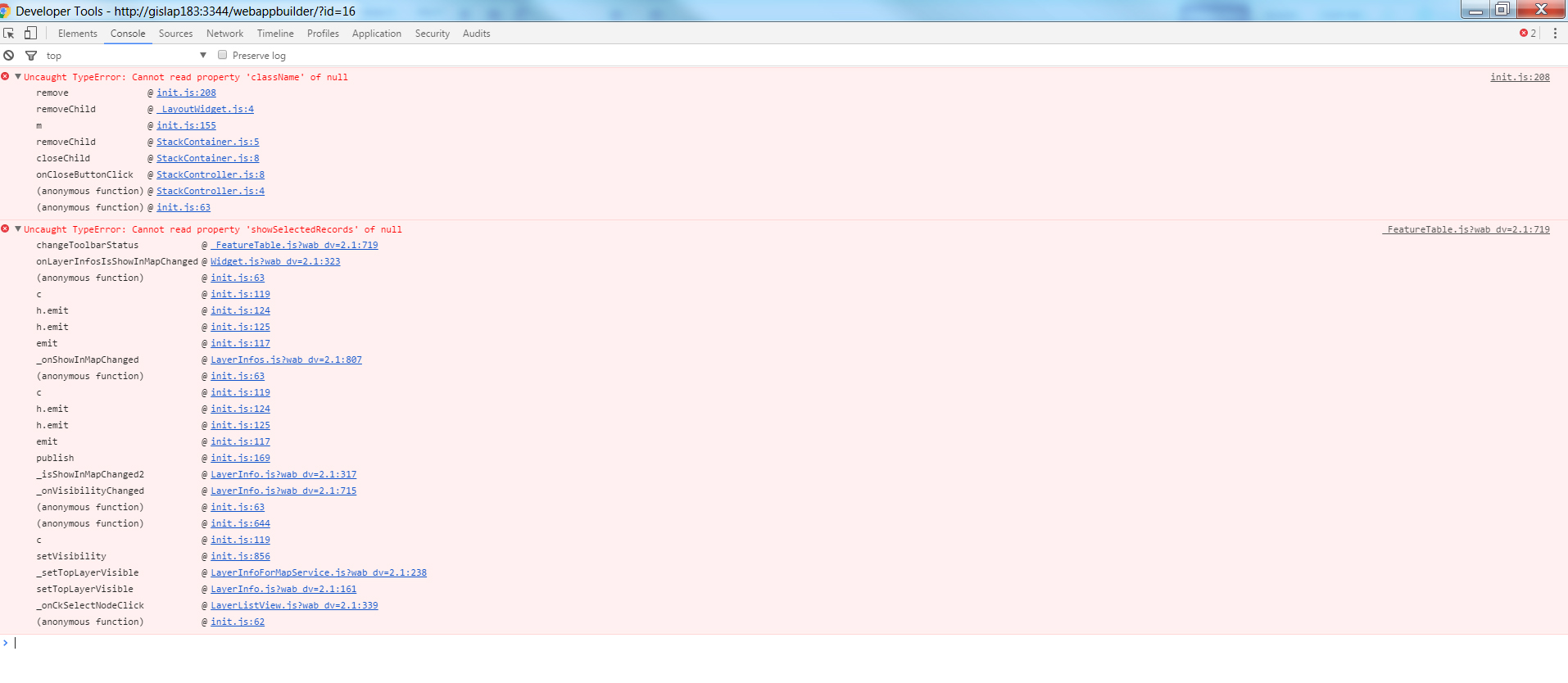
you will want to contact esri tech support with this issue even though I am referencing Junshan in this reply.
- Mark as New
- Bookmark
- Subscribe
- Mute
- Subscribe to RSS Feed
- Permalink
Yes will do, thanks
- Mark as New
- Bookmark
- Subscribe
- Mute
- Subscribe to RSS Feed
- Permalink
Request Case logged for this issue