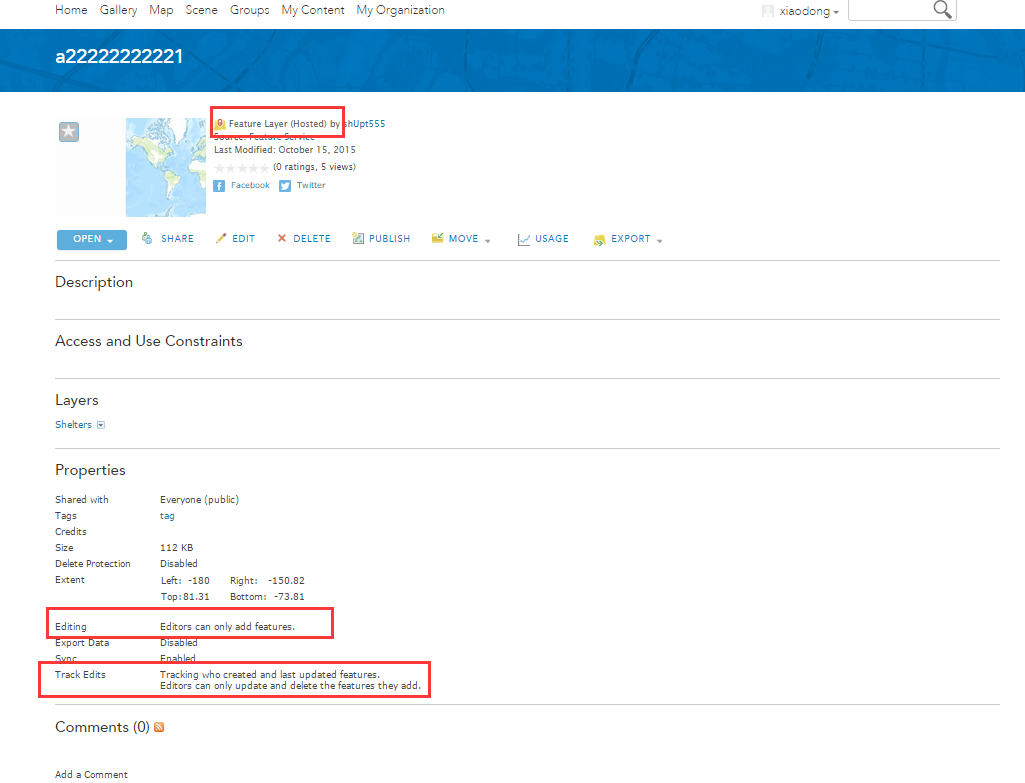- Home
- :
- All Communities
- :
- Products
- :
- ArcGIS Web AppBuilder
- :
- ArcGIS Web AppBuilder Questions
- :
- Re: JavaScript edit widget behavior
- Subscribe to RSS Feed
- Mark Topic as New
- Mark Topic as Read
- Float this Topic for Current User
- Bookmark
- Subscribe
- Mute
- Printer Friendly Page
JavaScript edit widget behavior
- Mark as New
- Bookmark
- Subscribe
- Mute
- Subscribe to RSS Feed
- Permalink
Using ArcGIS Server & Portal 10.3.1, WAB Developer 1.2.
I am making the transition from Flex to JavaScript (JS), so am relatively new. Using the Edit WIdget in Flex, I can restrict edits of data (entity & attribute) to the creator (e.g. if you created it, you can edit it but no one else can). You can create the data in one session and come back to it later and edit its attributes, location, add attachments or even delete your items.
Now in JS WAB Dev. I added the Edit widget and in the map application I can create new data, edit it, add attachments or delete it in the current session, but as soon as I leave it and come back I can only delete it (but not edit the attributes, add attachments nor move its location). I'm using the stock out of the box Edit widget, without modification. Is this the expected behavior in this JS widget or am I doing something wrong? Is there a better edit widget out there?
- Mark as New
- Bookmark
- Subscribe
- Mute
- Subscribe to RSS Feed
- Permalink
Ronald,
I am not sure about the add attachments portion but absolutely you can edit attributes and move the feature after it is created. At the bottom of the edit widget there is a toolbar click the first tool on the left this is the selection tool and then click on your feature. The third button from the left is the attribute button.
- Mark as New
- Bookmark
- Subscribe
- Mute
- Subscribe to RSS Feed
- Permalink
Yes, and I can edit them in the original session. But when I come back to the map (after closing the session where it was created) I can see the attribute however it won't let me edit them nor move the entity.
- Mark as New
- Bookmark
- Subscribe
- Mute
- Subscribe to RSS Feed
- Permalink
Ronald,
I can edit just fine (after closing the session where it was created)
- Mark as New
- Bookmark
- Subscribe
- Mute
- Subscribe to RSS Feed
- Permalink
Do you have Editor Tracking enabled on the feature class within ArcCatalog? This restricts editing to the originator only.
- Mark as New
- Bookmark
- Subscribe
- Mute
- Subscribe to RSS Feed
- Permalink
Ronald,
No I do not. That must be the difference. I would call tech support on this as it sounds like there is an issue there.
- Mark as New
- Bookmark
- Subscribe
- Mute
- Subscribe to RSS Feed
- Permalink
I cannot reproduce it with many conditions, include to enable Editor Tracking. I do update it if I can delete it.
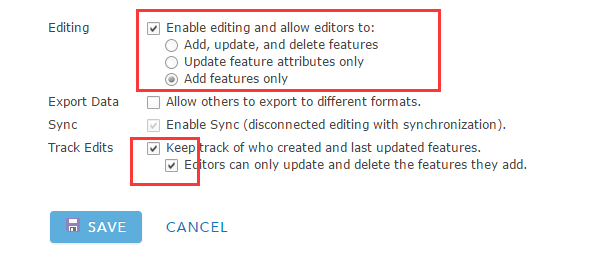
Would you mind to test it again in mapViewer and confirm it, whether having same behavior also.
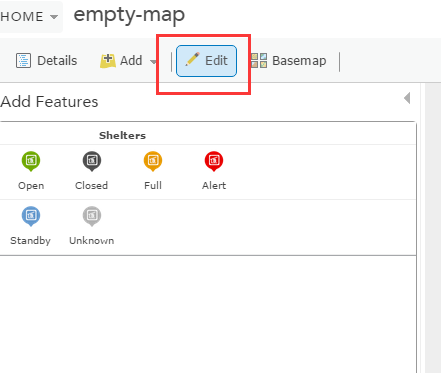
- Mark as New
- Bookmark
- Subscribe
- Mute
- Subscribe to RSS Feed
- Permalink
In that first picture, where are you configuring that editor tracking at?
I've noticed that if you enable editor tracking in the enterprise gdb, then publish as an editable service, all the edits made show the same user name....which is the one you used when publishing the service.
- Mark as New
- Bookmark
- Subscribe
- Mute
- Subscribe to RSS Feed
- Permalink
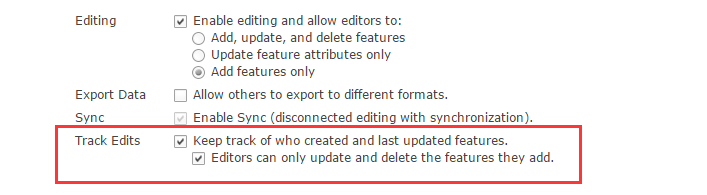
The "Track Edits" options isn't "editor tracking" that you mentioned? My feature service is hosted at online.
- Mark as New
- Bookmark
- Subscribe
- Mute
- Subscribe to RSS Feed
- Permalink
Those options of the first image are feature service options, not Edit widget options, in order to test Edit widget quickly, I hosted a feature layer on ArcGIS online. The whole image is: