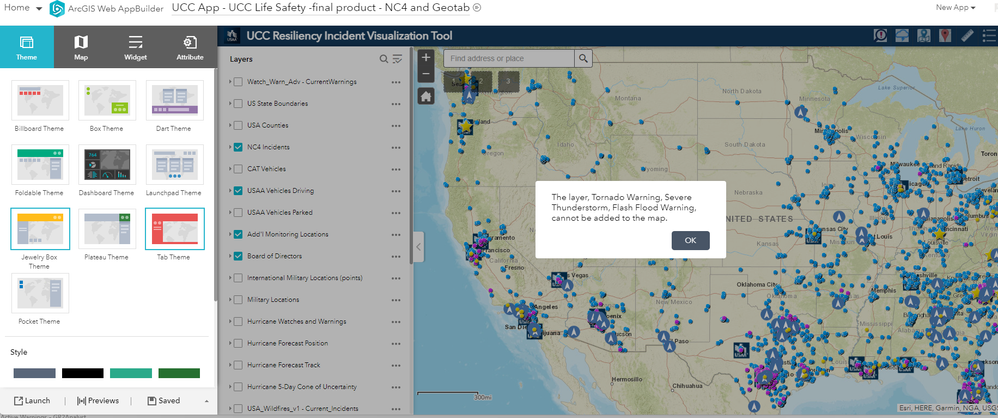- Home
- :
- All Communities
- :
- Products
- :
- ArcGIS Web AppBuilder
- :
- ArcGIS Web AppBuilder Questions
- :
- Re: Issues with my API layers
- Subscribe to RSS Feed
- Mark Topic as New
- Mark Topic as Read
- Float this Topic for Current User
- Bookmark
- Subscribe
- Mute
- Printer Friendly Page
Issues with my API layers
- Mark as New
- Bookmark
- Subscribe
- Mute
- Subscribe to RSS Feed
- Permalink
I created a API layer to an exciting map ESRI web map. When I am working in the web map the layers are working just as they should. When I open my web application using the web map that has the new layers but for some reason, I get a warning that the new layer cannot be added to the map. What steps can I take to correct the issue?
- Mark as New
- Bookmark
- Subscribe
- Mute
- Subscribe to RSS Feed
- Permalink
What version of map viewer are you using? I would refrain from using classic.
Also what type of web application is it? instant app, experience builder, web app builder?
And lastly, is it REST API, if so are you a feature service or map service? Screenshots would be helpful
I've had issues in the past were maps built on the newer map viewer have issues showing in web app builder apps.
My recommendation is to be sure you using new map viewer and create the app with instant apps or experience builder. Also very privileges on the layer you are using.
- Mark as New
- Bookmark
- Subscribe
- Mute
- Subscribe to RSS Feed
- Permalink
My company has recently upgraded to 11.2. All my team's products have been moved from the old version to the new. Both the web map and web app were created on the previous version.
- Mark as New
- Bookmark
- Subscribe
- Mute
- Subscribe to RSS Feed
- Permalink
Try to remove the layer from the map viewer, save and exit the map. Then re-add the layer to the map.
Are you able to view the details of the layer when using map viewer?
If you're using ArcGIS Server, verify that the server is up to date.
Again I would plan to rebuild the map and app with the new Map Viewer & Experience builder/InstantApps. The old stuff is pretty clunky and is being retired next year.
- Mark as New
- Bookmark
- Subscribe
- Mute
- Subscribe to RSS Feed
- Permalink
Thanks for the advise. I will most likely start working on a new map and app.