- Home
- :
- All Communities
- :
- Products
- :
- ArcGIS Web AppBuilder
- :
- ArcGIS Web AppBuilder Questions
- :
- Invalid client_id
- Subscribe to RSS Feed
- Mark Topic as New
- Mark Topic as Read
- Float this Topic for Current User
- Bookmark
- Subscribe
- Mute
- Printer Friendly Page
- Mark as New
- Bookmark
- Subscribe
- Mute
- Subscribe to RSS Feed
- Permalink
I just unpacked WebAppBuilderForArcGIS and I ran the startup.bat file. It launches a browser page and requests that I specify the URL for my ArcGIS Online Organization or Portal.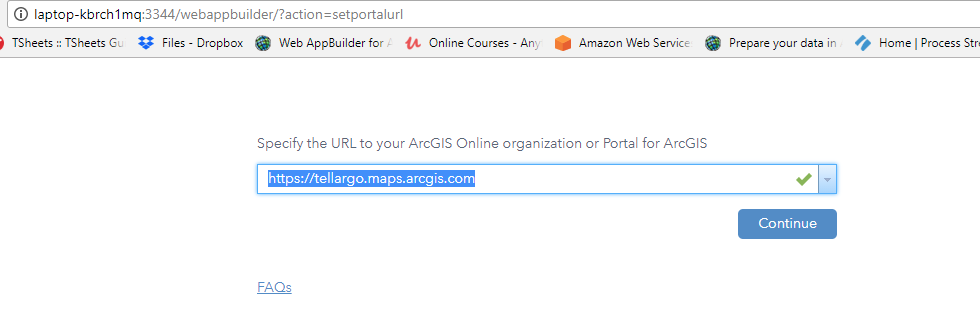
When I enter it, I get back an error: invalid client_id, error 400. What gives?
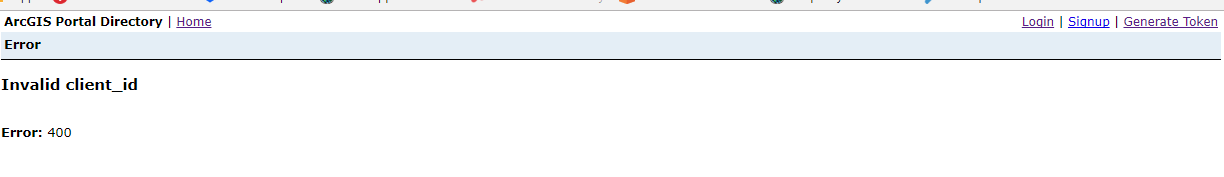
When looking at the server console, I am noticing a few clues, but not sure how to fix this or if it is infact, the problem. First, I see that the server is listening on ports 3345 and 3346, but that the browser (see above) opens on port 3344. Second, I am seeing a "No token found" message. Any clues on how to fix this?
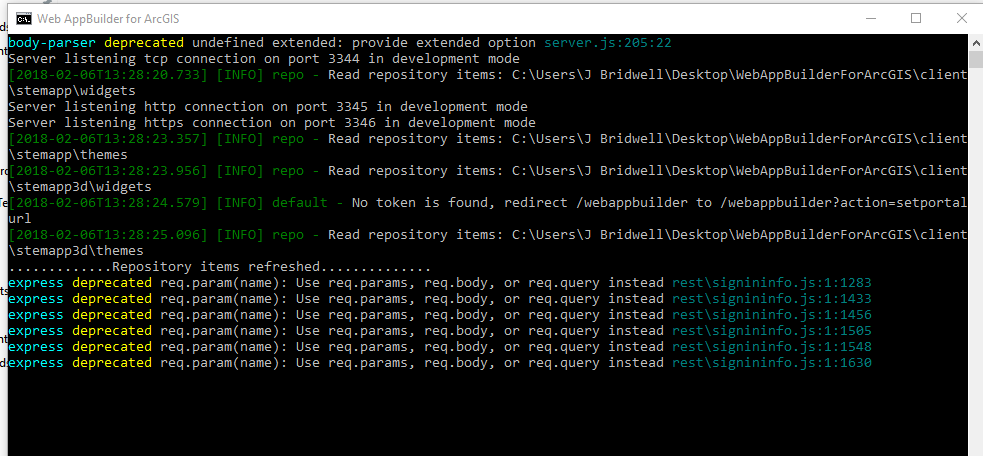
Solved! Go to Solution.
Accepted Solutions
- Mark as New
- Bookmark
- Subscribe
- Mute
- Subscribe to RSS Feed
- Permalink
OK, I was able to get the correct Client_ID to work. Basically, the fix was to completely uninstall the SDK, download it again, and relaunch the server. Once I did that, I was prompted to enter in the App ID below the URL. Everything worked fine from there on out. Thanks for the assist.
- Mark as New
- Bookmark
- Subscribe
- Mute
- Subscribe to RSS Feed
- Permalink
Do you have a webappbuilder app located on your ArcGIS.com or Portal My Content? This will give you the secret ID to register your webappbuilder, when you launch the .bat it'll look to this registered webapp. You should only have to do it once.
- Mark as New
- Bookmark
- Subscribe
- Mute
- Subscribe to RSS Feed
- Permalink
Yes, I created a test app through my Web AppBuilder Dashboard. There is a Client ID, a Client Secret ID, and a temporary token. I shared it with everyone and launched it. So, am I already in the web appbuilder at this point? Am I missing something here?
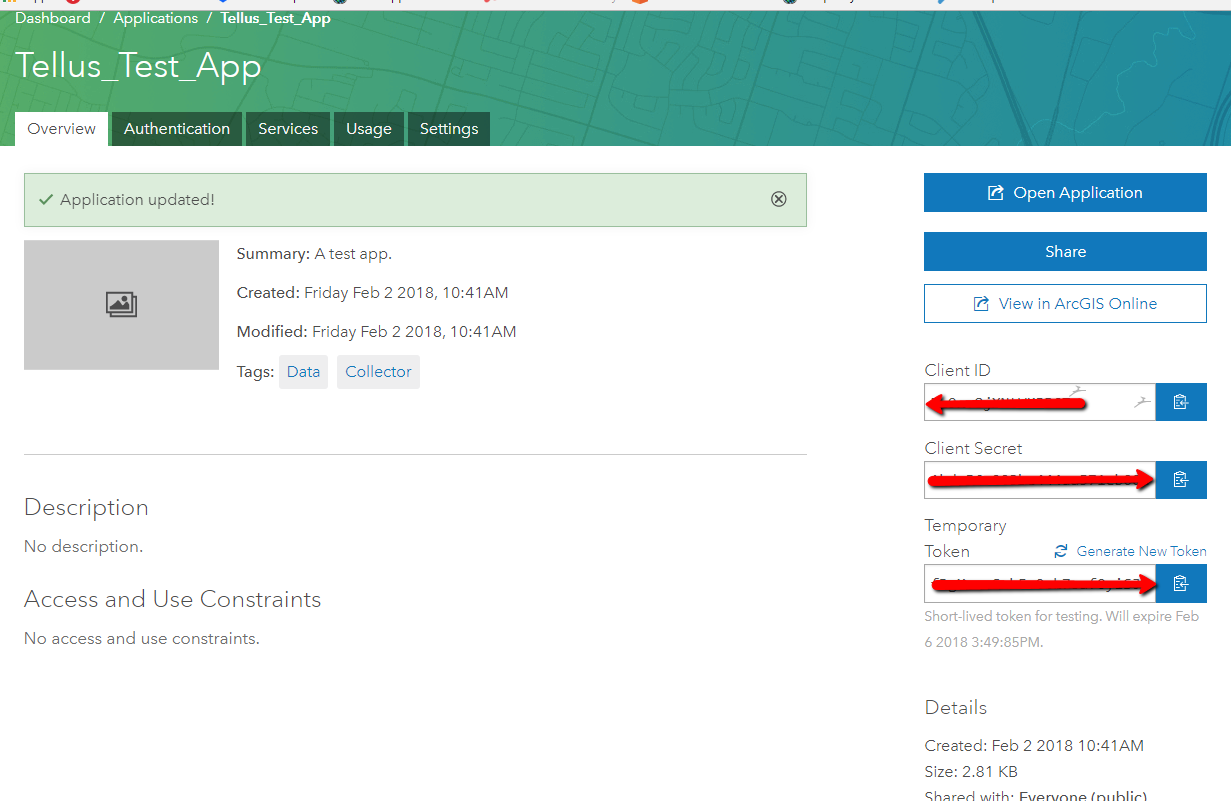
- Mark as New
- Bookmark
- Subscribe
- Mute
- Subscribe to RSS Feed
- Permalink
OK, I was able to get the correct Client_ID to work. Basically, the fix was to completely uninstall the SDK, download it again, and relaunch the server. Once I did that, I was prompted to enter in the App ID below the URL. Everything worked fine from there on out. Thanks for the assist.
- Mark as New
- Bookmark
- Subscribe
- Mute
- Subscribe to RSS Feed
- Permalink
I just had this issue with portal 10.4. I had previously installed WebApp Builder but then I got a new PC with a new name and had to set it up again in the same portal account. To fix I deleted my previous reference to WebApp Builder in the portal and followed the steps found here: Get started—Web AppBuilder for ArcGIS (Developer Edition) | ArcGIS for Developers In the "Provide an app ID for Web AppBuilder' step 7 it says to copy the app ID and "In the browser, paste the app ID into the text box of Web AppBuilder, and click Continue". Instead I pasted it into the URL replacing the client ID and leaving everything else the same and it worked fine.
- Mark as New
- Bookmark
- Subscribe
- Mute
- Subscribe to RSS Feed
- Permalink
Clearing out the contents of `server/signininfo.json` seems to do the trick for me.
- Mark as New
- Bookmark
- Subscribe
- Mute
- Subscribe to RSS Feed
- Permalink
Delete signininfo.json from server folder located in web appbuilder folder. Copy the client_id from the arcgis online or portal application details page and paste in the app id field. Client_Id is the AppID.