- Home
- :
- All Communities
- :
- Products
- :
- ArcGIS Web AppBuilder
- :
- ArcGIS Web AppBuilder Questions
- :
- Re: Internal ONLY Web Map Sharing Issues
- Subscribe to RSS Feed
- Mark Topic as New
- Mark Topic as Read
- Float this Topic for Current User
- Bookmark
- Subscribe
- Mute
- Printer Friendly Page
- Mark as New
- Bookmark
- Subscribe
- Mute
- Subscribe to RSS Feed
- Permalink
So we have a webmap that is INTERNAL ONLY. We have to build the 'ArcGIS' map side online, then using WAB build the web map, prop it up on our internal server, and now it's asking for AGOL sign on. This is supposed to be used by Field Crews?! They will 'never' have AGOL accounts... what is the proper workflow for a situation like this?
Solved! Go to Solution.
- Mark as New
- Bookmark
- Subscribe
- Mute
- Subscribe to RSS Feed
- Permalink
In the config.json.
On line 290.
Where you enter the rules like so...
"rules":[ ]
You said to enter like you said to enter... and I did...
I didn't pay attention to the squiggly brackets...
The damnable squiggly brackets...
I just inserted them and VOILA!
it works...
I'm torn between ecstatic-ness... and facepalm-ing.
Thank you so much man. Friggin details.
- Mark as New
- Bookmark
- Subscribe
- Mute
- Subscribe to RSS Feed
- Permalink
I use the same configuration but when I change my config.json httpProxy it shows a blank page.Can anyone help me?
- Mark as New
- Bookmark
- Subscribe
- Mute
- Subscribe to RSS Feed
- Permalink
Alba,
What does your browsers web console say?
- Mark as New
- Bookmark
- Subscribe
- Mute
- Subscribe to RSS Feed
- Permalink
I have done some error in configuration and now it opens but when i click on get direction widget it opens login again and the problem is that route.arcgis.com gives :
Error: Token Required.What is the configuration for that because in proxy.config i have put my client id and secret?
- Mark as New
- Bookmark
- Subscribe
- Mute
- Subscribe to RSS Feed
- Permalink
Alba,
Do you have the http://route.arcgis.com/arcgis/rest/services/World/Route/NAServer/Route_World url setup in your proxy.config?
- Mark as New
- Bookmark
- Subscribe
- Mute
- Subscribe to RSS Feed
- Permalink
no i am using
<serverUrl url="http://route.arcgis.com"
matchAll="true">
clientId="xxxxx"
clientSecret="xxxxx"
rateLimit=120
rateLimitPeriod=60
</serverUrl>
- Mark as New
- Bookmark
- Subscribe
- Mute
- Subscribe to RSS Feed
- Permalink
Alba,
Sorry that is what I asking. This is what I have and I do not get challenged:
<serverUrl url="http://route.arcgis.com"
clientId="my client Id"
clientSecret="my client secret"
rateLimit="600"
rateLimitPeriod="60"
matchAll="true"/>
<serverUrl url="http://traffic.arcgis.com"
clientId="my client Id"
clientSecret="my client secret"
rateLimit="600"
rateLimitPeriod="60"
matchAll="true"/>
- Mark as New
- Bookmark
- Subscribe
- Mute
- Subscribe to RSS Feed
- Permalink
i tried and still get this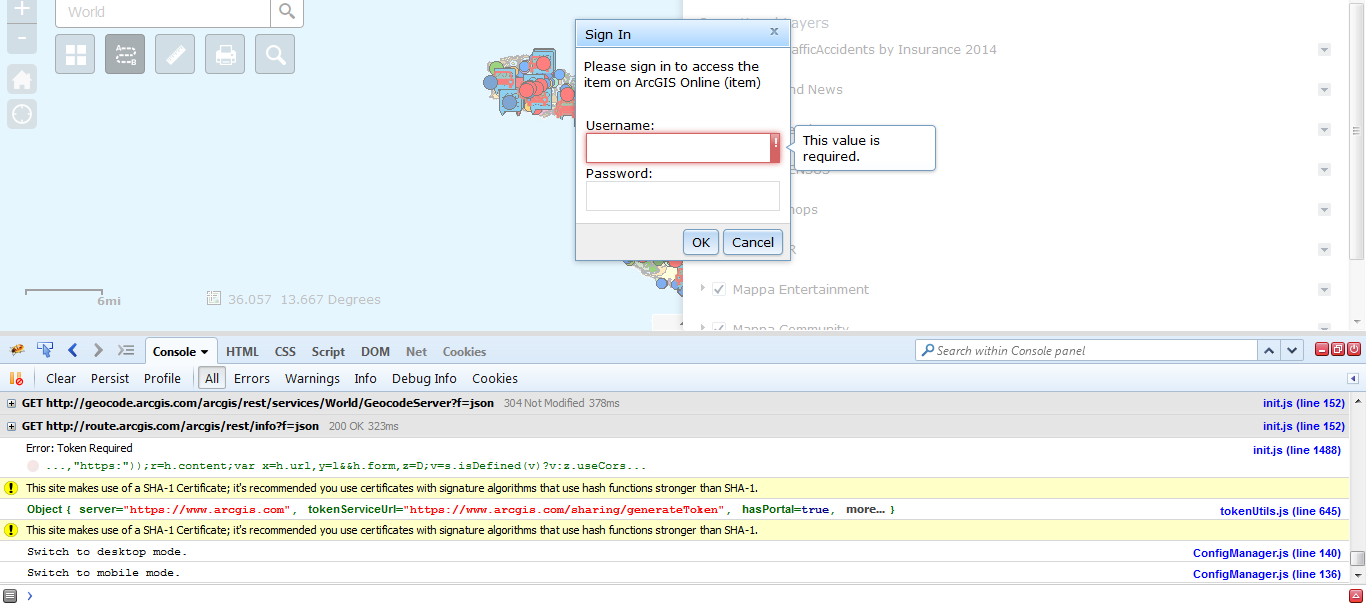
my proxy.config is:
<?xml version="1.0" encoding="utf-8" ?>
<ProxyConfig allowedReferers="*"
mustMatch="true">
<serverUrls>
<serverUrl url="http://albavoli.maps.arcgis.com"
username="xxx"
password="xxx"
matchAll="true"/>
<serverUrl url="http://services.arcgisonline.com"
matchAll="true"/>
<serverUrl url="http://route.arcgis.com"
clientId="xx"
clientSecret="xxx"
rateLimit="600"
rateLimitPeriod="60"
matchAll="true"/>
<serverUrl url="http://traffic.arcgis.com"
clientId="xxx"
clientSecret="xxxxx"
rateLimit="600"
rateLimitPeriod="60"
matchAll="true"/>
<serverUrl url="http://myserver"
matchAll="true"/>
</serverUrls>
</ProxyConfig>
and my app config.json proxy:
"httpProxy": {
"useProxy": true,
"alwaysUseProxy": false,
"url": "/DotNet/proxy.ashx",
"rules": [
{ "urlPrefix": "http://albavoli.maps.arcgis.com/", "proxyUrl": "/DotNet/proxy.ashx" }
]
}
What i am doing wrong?
- Mark as New
- Bookmark
- Subscribe
- Mute
- Subscribe to RSS Feed
- Permalink
Alba,
Is your app running in http or https?