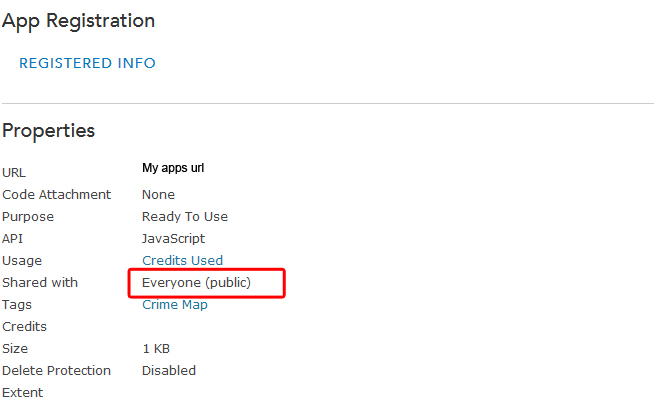- Home
- :
- All Communities
- :
- Products
- :
- ArcGIS Web AppBuilder
- :
- ArcGIS Web AppBuilder Questions
- :
- Re: Internal ONLY Web Map Sharing Issues
- Subscribe to RSS Feed
- Mark Topic as New
- Mark Topic as Read
- Float this Topic for Current User
- Bookmark
- Subscribe
- Mute
- Printer Friendly Page
- Mark as New
- Bookmark
- Subscribe
- Mute
- Subscribe to RSS Feed
- Permalink
So we have a webmap that is INTERNAL ONLY. We have to build the 'ArcGIS' map side online, then using WAB build the web map, prop it up on our internal server, and now it's asking for AGOL sign on. This is supposed to be used by Field Crews?! They will 'never' have AGOL accounts... what is the proper workflow for a situation like this?
Solved! Go to Solution.
- Mark as New
- Bookmark
- Subscribe
- Mute
- Subscribe to RSS Feed
- Permalink
Ohhhhhhh...
I need to prop up this proxy on my Internal only server... then ALL of my internal only maps would use it... right?
- Mark as New
- Bookmark
- Subscribe
- Mute
- Subscribe to RSS Feed
- Permalink
So one last question...
How do I put the AGOL username in the proxy? Am I pointing the <serverUrl url=" " /> to AGOL or My Map? And am I putting this in proxy.config?
- Mark as New
- Bookmark
- Subscribe
- Mute
- Subscribe to RSS Feed
- Permalink
<serverUrl url="http://localhost url to my map here"
clientID="My Id Here"
clientSecret="My Secret Here"
matchAll="true">
</serverUrl>
{error: {code: 403,message:"403 - Forbidden: Access is denied.",details:[message:"Current proxy configuration settings do not allow requests which do not include a referer header."]}}
I'm banging my head against the keyboard at this point. Proxies make zero sense... I've created my application at developer.arcgis... I've installed (and tested) my proxy... I've propped up my WAB created map on our internal web server...
EVERYTIME I OPEN THE MAP I GET THE REQUEST FOR AGOL USER CREDENTIALS!
I'm losing my mind... time to get eat lunch...
- Mark as New
- Bookmark
- Subscribe
- Mute
- Subscribe to RSS Feed
- Permalink
I am having the same issue (trying to deploy a web app built using the Web AppBuilder on an internal server for internal use only) but I do not understand the proxy stuff. I went to the github url and downloaded the resource-proxy-1.1.0 file but now I have no idea what to do. There's a DotNet folder, Java folder, and a PHP folder. I'm assuming I use the Java folder but in the read me file it says:
* Install the contents of the Java folder as a Web Application in a web container such as Apache Tomcat.
* Test that the proxy is installed and available:
```
http://[yourmachine]:8080/Java/proxy.jsp?ping
```
* Test that the proxy is able to forward requests directly in the browser using:
```
I have no idea what any of this means. I looked into Apache Tomcat and had no idea what I was looking at. This is making me miss Flex. Can anyone provide any insight or step-by-step instructions for this goon that's in way over their head? Is this step necessary? Is this the only way to get around the ArcGIS Online login issue when deploying an app for internal use only?
- Mark as New
- Bookmark
- Subscribe
- Mute
- Subscribe to RSS Feed
- Permalink
Natalie,
There a couple of resources for setting up the proxy:
Setting up a Proxy | Support Services Blog
Setting up a proxy with Web AppBuilder Developer Edition | Support Services Blog
- Mark as New
- Bookmark
- Subscribe
- Mute
- Subscribe to RSS Feed
- Permalink
So at this point I have followed the directions from this post EXACTLY.
Now I'm getting a whitescreen, with a frowny face, and the words :
Unable to create map: Unexpected token :
So I feel like I am closer to a solution...
- Mark as New
- Bookmark
- Subscribe
- Mute
- Subscribe to RSS Feed
- Permalink
Brain,
Here is a my steps for setting up the Proxy to bypass the login (they are a little different from that post).
1. Here is my proxy.config. Notice I am using username and password and not clientId and clientSecret:
EDIT: but I just tested with clientId and clientSecret and it works fine that way too.
<?xml version="1.0" encoding="utf-8" ?> <ProxyConfig allowedReferers="*" mustMatch="true"> <serverUrls> <serverUrl url="http://calhoun.maps.arcgis.com" username="username" password="password" matchAll="true"/> <serverUrl url="http://services.arcgisonline.com" matchAll="true"/> <serverUrl url="http://gis.calhouncounty.org" matchAll="true"/> <serverUrl url="http://gislap183" matchAll="true"/> </serverUrls> </ProxyConfig>
2. My config.json is basically the same:
"httpProxy": {
"useProxy": true,
"alwaysUseProxy": false,
"url": "/WAB/Proxy/proxy.ashx",
"rules": [{
"urlPrefix": "http://calhoun.maps.arcgis.com/",
"proxyUrl": "/WAB/Proxy/proxy.ashx"
}]
}3. My app registration is basically the same:
URL: http://gis.calhouncounty.org/ MY apps url (removed for obvious reasons)
API: JavaScript
App Type: browser
Purpose: Configurable
Redirect URI's: http://gis.calhouncounty.org
The big thing about step 3 is that the item is PUBLIC (the app item that you are registering). The webmap is still private and secured though.
- Mark as New
- Bookmark
- Subscribe
- Mute
- Subscribe to RSS Feed
- Permalink
I was so hopeful.
I mimic'd your layout above almost exactly (obviously used my url's instead).
\wwwroot\DotNet\proxy.config
<ProxyConfig allowedReferers="*" mustMatch="true"> <serverUrls> <serverUrl url="http://services.arcgisonline.com" matchAll="true"/> <serverUrl url="http://MyInternalOnlyServer" matchAll="true" /> <serverUrl url="http://maps.cityoftulsa.org" matchAll="true" /> <serverUrl url="http://cityoftulsa.maps.arcgis.com" username="myUsername" password="myPassword" matchAll="true" /> </serverUrls> </ProxyConfig>
\wwwroot\WebAppName\config.json
"wabVersion":"1.3",
"isTemplateApp":false,
"isWebTier":false,
"httpProxy":{
"useProxy":true,
"alwaysUseProxy":false,
"url" : "/DotNet/proxy.ashx",
"rules":[
"urlPrefix" : "http://cityoftulsa.maps.arcgis.com/",
"proxyUrl":"/DotNet/proxy.ashx"
]
},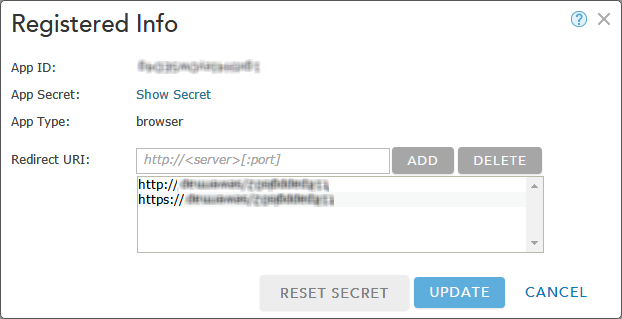
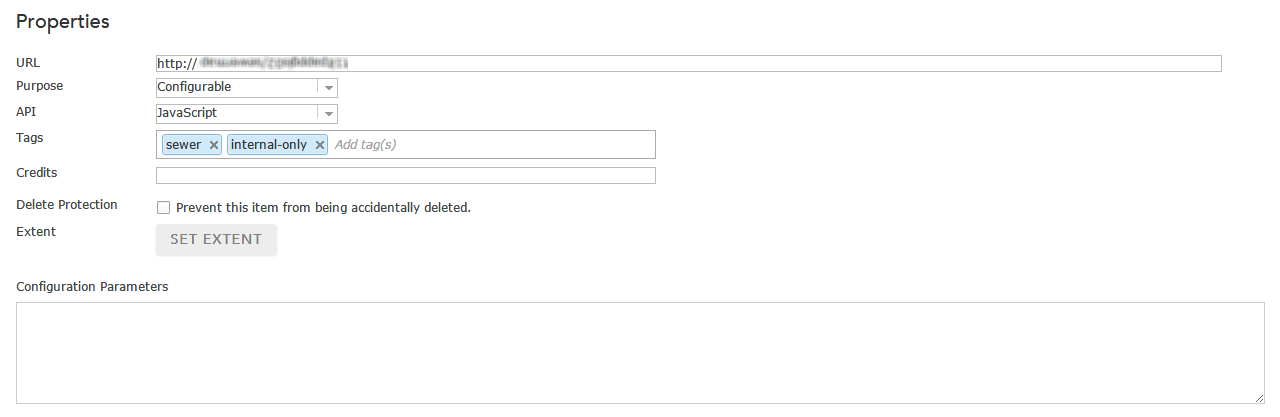
And I still get this...

I just feel like this would be easier if I worked for Naperville... lol.
- Mark as New
- Bookmark
- Subscribe
- Mute
- Subscribe to RSS Feed
- Permalink
Brain,
And the registered app is set to public right?