- Home
- :
- All Communities
- :
- Products
- :
- ArcGIS Web AppBuilder
- :
- ArcGIS Web AppBuilder Questions
- :
- Re: In the Query widget can a user search for mult...
- Subscribe to RSS Feed
- Mark Topic as New
- Mark Topic as Read
- Float this Topic for Current User
- Bookmark
- Subscribe
- Mute
- Printer Friendly Page
In the Query widget can a user search for multiple returns without using defined entries
- Mark as New
- Bookmark
- Subscribe
- Mute
- Subscribe to RSS Feed
- Permalink
Within the Query widget in Web App Builder you can set a filter to search for various data. If I have a series of keywords, is there any way to search for more than one entry, i.e. by separating by comma etc, rather than having to define all possible answers as a tick list? Because I have a varied dataset, although each feature has fewer than 10 keywords there are probably 100 odd variables, which is impractical to have as a dropdown. I figure it ought to be possible using the Multiple selection, but I only ever seem to be able to choose Multiple (Predefined). I've tried 'is' and 'contains', but without success.
In Google and other search engines you can search with multiple options, so I guess it ought to be possible, or is the background coding too complex?
Hope you can help.
Thanks
Simon
Solved! Go to Solution.
Accepted Solutions
- Mark as New
- Bookmark
- Subscribe
- Mute
- Subscribe to RSS Feed
- Permalink
Sure. One thing to be aware of is that on Premise Portal is a couple of versions behind the AGOL WAB and WAB Dev version so you will have to make sure you get the appropriate version of the custom widget for the version of portal you are running. I have provided a link to the release info:
About release versions—Portal for ArcGIS | ArcGIS Enterprise
I.e if you install Portal 10.6.1 it only uses WAB version 2.8. So using custom widget that are developed for 2.9 or 2.10 could be an issue.
- Mark as New
- Bookmark
- Subscribe
- Mute
- Subscribe to RSS Feed
- Permalink
Simon,
Currently the only option is to set the expression to "is any of" and then you have to check the items in the list that are the ones you want. In my eSearch widget you can configure a IN SQL query and just type the values with a comma separating then.
- Mark as New
- Bookmark
- Subscribe
- Mute
- Subscribe to RSS Feed
- Permalink
Hi Mr Scheitlin.
when trying to configure the enhanced search so our users can search by choosing from a dropdown: i am trying to figure out how and where to type in those comma-separated-values you mention above....
Once i go to edit the expression in Update Expression Value, how can I get the search to list all the animal options on a dropdown? thanks in advance for any help.
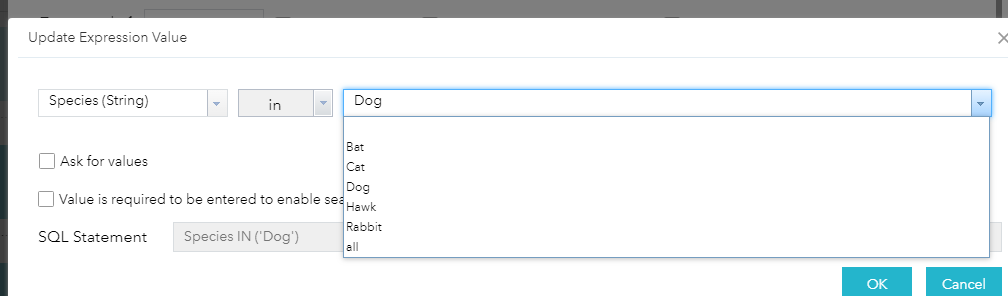
- Mark as New
- Bookmark
- Subscribe
- Mute
- Subscribe to RSS Feed
- Permalink
Rocio,
When using the eSearch widget after it has been configured to use IN and value (not predefined, as that will just be a list to select from). Then you can type the comma seperated values in the textbox.
- Mark as New
- Bookmark
- Subscribe
- Mute
- Subscribe to RSS Feed
- Permalink
Hi Robert,
Thanks for that. is your eSearch widget available somewhere?
- Mark as New
- Bookmark
- Subscribe
- Mute
- Subscribe to RSS Feed
- Permalink
Simon,
Like all custom widget they can be found here:
The eSearch specifically:
https://community.esri.com/docs/DOC-1731-enhanced-search-widget-version-211-080116
- Mark as New
- Bookmark
- Subscribe
- Mute
- Subscribe to RSS Feed
- Permalink
Sorry to ask newbie questions, but having downloaded it, how do I add it? In Web App Builder there doesn't appear to be an option to search for alternative locations for widgets.
- Mark as New
- Bookmark
- Subscribe
- Mute
- Subscribe to RSS Feed
- Permalink
Are you using AGOL, on premise Portal, or WAB Dev?
- Mark as New
- Bookmark
- Subscribe
- Mute
- Subscribe to RSS Feed
- Permalink
AGOL, though I am starting to look at Portal.
- Mark as New
- Bookmark
- Subscribe
- Mute
- Subscribe to RSS Feed
- Permalink
Simon,
AGOL WAB apps do Not support custom widgets. Only on Premise Portal WAB and WAB Developer edition supports custom widgets.