- Home
- :
- All Communities
- :
- Products
- :
- ArcGIS Web AppBuilder
- :
- ArcGIS Web AppBuilder Questions
- :
- https Portal Login
- Subscribe to RSS Feed
- Mark Topic as New
- Mark Topic as Read
- Float this Topic for Current User
- Bookmark
- Subscribe
- Mute
- Printer Friendly Page
https Portal Login
- Mark as New
- Bookmark
- Subscribe
- Mute
- Subscribe to RSS Feed
- Permalink
I am trying to log into my organization's portal from Web AppBuilder. We have our portal site secured and is only accessible HTTPS://. In Web AppBuilder when I attempt to login to our portal https://, then press continue, the "S" gets stripped out of https. I just get an error message: "Unable to access http://<;purtal url> A server with the specified hostname could not be found". Has anyone found a workaround for this?
Thanks,
Josh
- Mark as New
- Bookmark
- Subscribe
- Mute
- Subscribe to RSS Feed
- Permalink
Joshua,
Go to the client\stemapp\jimu.js\dijit\SetPortalUrl.js and on line 177 (assuming you are talking about Beta 2) comment that line out:
// change https to http
url = PortalUrlUtils.setHttpProtocol(url);
I am not sure if that is it but by looking at the code, it is a good place to start.
- Mark as New
- Bookmark
- Subscribe
- Mute
- Subscribe to RSS Feed
- Permalink
Hi Robert,
I am getting the same error but I don't use https. Do you have any idea how I can troubleshoot this problem?
Thanks,
Maura
- Mark as New
- Bookmark
- Subscribe
- Mute
- Subscribe to RSS Feed
- Permalink
Maura,
Can you closely check the url that it is complaining about to see if there is some typo or reason it would not resolve. If you are not using a https portal url or an on premise portal url than I don't know of a reason it would be getting that error.
- Mark as New
- Bookmark
- Subscribe
- Mute
- Subscribe to RSS Feed
- Permalink
Thanks pointing me in the right direction Robert.
I commented line 177
and changed line 167 from,
var standardUrl = PortalUrlUtils.setHttpProtocol(this.portalUrlInput.get('value'));
to.
var standardUrl = this.portalUrlInput.get('value');
I was able to get to the sign in page, but now when attempting to sing in I get an error:
"Incorrect username or password"
and I am seeing this error in chrome developer tools:
Failed to load resource: net::ERR_CONNECTION_REFUSED... http://<machine name>/proxy.js?https<my portal url>/arcgis/sharing/generateToken
- Mark as New
- Bookmark
- Subscribe
- Mute
- Subscribe to RSS Feed
- Permalink
Joshua,
There might be more to the not using https then it appears then... Have you logged a bug in the Beta program site?
- Mark as New
- Bookmark
- Subscribe
- Mute
- Subscribe to RSS Feed
- Permalink
I've seen some similar issues like this in the Beta community. Two things I would verify:
1) Make sure Portal is using built-in security (not Windows security or PKI security as these will not work per the doc)
2) Make sure the relevant SSL certificates and trusted domains are installed/configured in the browser
Hope this helps.
-Noah
- Mark as New
- Bookmark
- Subscribe
- Mute
- Subscribe to RSS Feed
- Permalink
I am having the same issue as well. I was told to temporarily try unchecking "Allow access to the organization through SSL only." in our AOL site but it still generates an error.
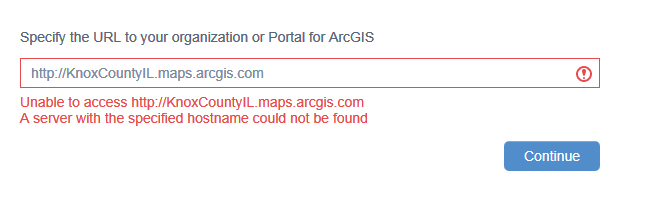
- Mark as New
- Bookmark
- Subscribe
- Mute
- Subscribe to RSS Feed
- Permalink
Interesting enough, at the screen after I enter the path to AGOL, where it asks for my username and password, if I enter an incorrect password it knows it. I enter correct password and it just kicks back to "Unable to access ..." screen.
Fiddler shows that the app is communicating in my AGOL page, it comes back with all the details. How can the Server not be found???
Any Ideas?
- Mark as New
- Bookmark
- Subscribe
- Mute
- Subscribe to RSS Feed
- Permalink
For me, the problem seemed to be related to certificates. The Web AppBuilder tries to access the sharing/generateToken end point of the portal over SSL which in my case was throwing an ERR_INSECURE_RESPONSE error in Chrome. I right-clicked the requests in the Network tab of the developer tools window to open in a new tab. I followed the links to proceed to the insecure content. I was then able to go back and login.