- Home
- :
- All Communities
- :
- Products
- :
- ArcGIS Web AppBuilder
- :
- ArcGIS Web AppBuilder Questions
- :
- Re: How to set date format in pop-ups to dd/mm/yyy...
- Subscribe to RSS Feed
- Mark Topic as New
- Mark Topic as Read
- Float this Topic for Current User
- Bookmark
- Subscribe
- Mute
- Printer Friendly Page
How to set date format in pop-ups to dd/mm/yyyy?
- Mark as New
- Bookmark
- Subscribe
- Mute
- Subscribe to RSS Feed
- Permalink
Hi All
I can't seem to find any info on this so far. Does anyone know of a way to globally set the date format of all pop-ups to show as dd/mm/YYYY instead of the default mm/dd/YYYY?
Further to this, does anyone know if it has been raised as a requested feature in future updates of WAB, to allow this to be configured?
Cheers,
-Paul
Solved! Go to Solution.
Accepted Solutions
- Mark as New
- Bookmark
- Subscribe
- Mute
- Subscribe to RSS Feed
- Permalink
Paul,
It is done in AGOL by configuring the popup.
If you go to your AGOL map and select the layer and choose configure popup then click on the configure attributes link then you can go to the field and select the format of the dates.
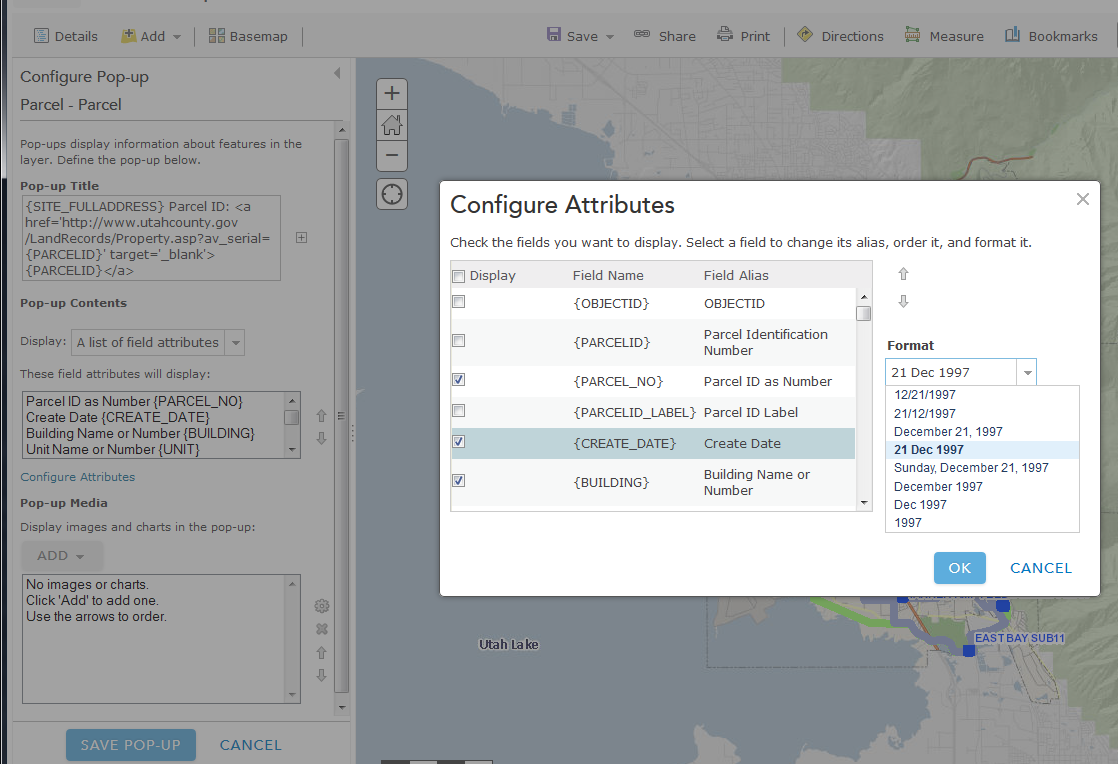
I do not think there is a way to set this globally or as a default, but I could be wrong.
-Stan
- Mark as New
- Bookmark
- Subscribe
- Mute
- Subscribe to RSS Feed
- Permalink
Paul,
It is done in AGOL by configuring the popup.
If you go to your AGOL map and select the layer and choose configure popup then click on the configure attributes link then you can go to the field and select the format of the dates.
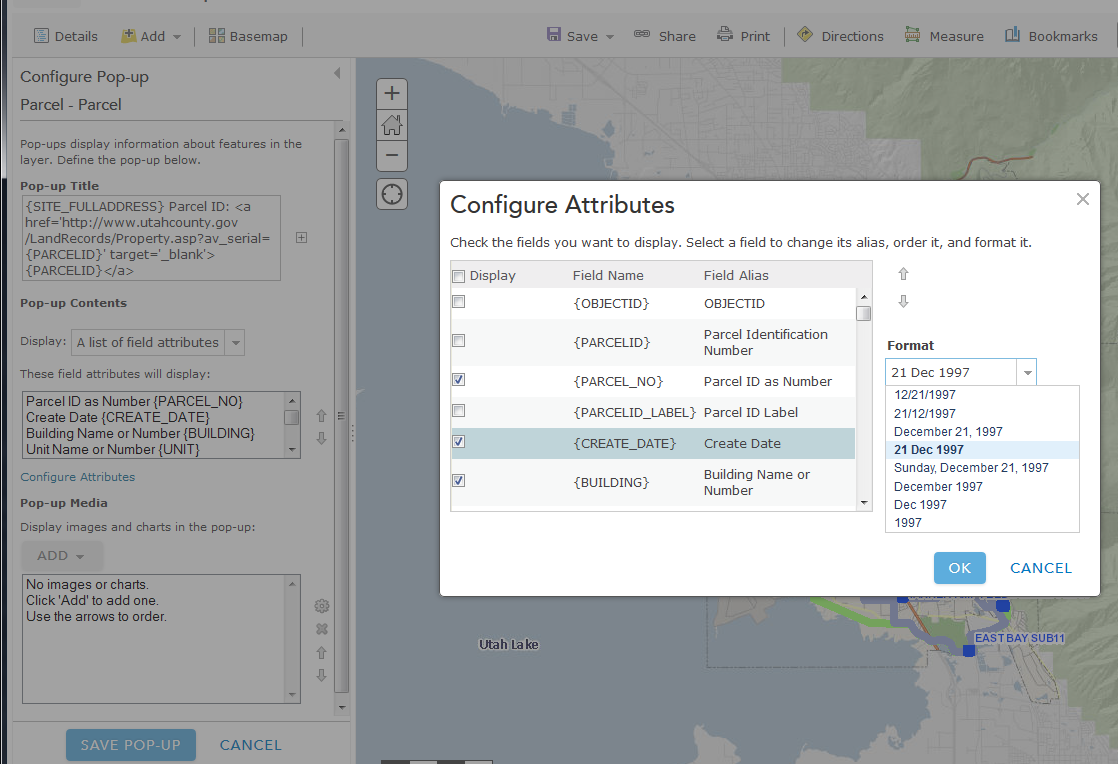
I do not think there is a way to set this globally or as a default, but I could be wrong.
-Stan
- Mark as New
- Bookmark
- Subscribe
- Mute
- Subscribe to RSS Feed
- Permalink
Thanks Stan - that hadn't occurred to me! I was thinking back to the Flex viewer which, if memory serves me right, had an option to set it globally within the app.
Two possible good solutions would be if a) AGOL allowed an organisation to set a global default for all date formats and/or b) WAB allowed a user to set it globally for the web app.
Anyway, thanks for the help.
-Paul
- Mark as New
- Bookmark
- Subscribe
- Mute
- Subscribe to RSS Feed
- Permalink
I have the issue where the attribute is in the correct date format (English) but the editor tracking is incorrect (US)!
Any suggestions?
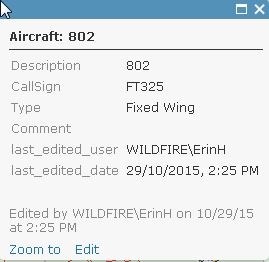
- Mark as New
- Bookmark
- Subscribe
- Mute
- Subscribe to RSS Feed
- Permalink
Is there a way to change the format so that all content is formatted with dd/mm/yyyy?
For example, assignments data from Workforce is exported in mm/dd/yyyy which is frustrating.
Cheers