- Home
- :
- All Communities
- :
- Products
- :
- ArcGIS Web AppBuilder
- :
- ArcGIS Web AppBuilder Questions
- :
- Re: How to reduce the symbols in the WAB Editor Wi...
- Subscribe to RSS Feed
- Mark Topic as New
- Mark Topic as Read
- Float this Topic for Current User
- Bookmark
- Subscribe
- Mute
- Printer Friendly Page
How to reduce the symbols in the WAB Editor Widget?
- Mark as New
- Bookmark
- Subscribe
- Mute
- Subscribe to RSS Feed
- Permalink
Hi there,
is it possible to reduce the symbols in the WAB Editor Widget?
I have symbols in different states (e.g 1,2,3) and when opened the widget, only symbols with state 1 should be shown and be creatable.
The changes to 2 or 3 should be changeable within the value of field, which is responsible for the symbol.
Thanks in advance,
Karsten
Solved! Go to Solution.
Accepted Solutions
- Mark as New
- Bookmark
- Subscribe
- Mute
- Subscribe to RSS Feed
- Permalink
Karsten,
you can also do that in the webmap.
- Open the webmap in the viewer
- Start editing
- Open the feature-management (manage new features)
- If necessary add new types
- At the featuretypes you don't want to see when creating new features remove the templates
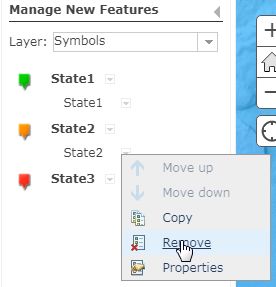
- It looks like that

- Thats the result
in the map viewer in the WAB edit widget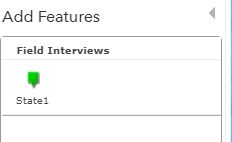
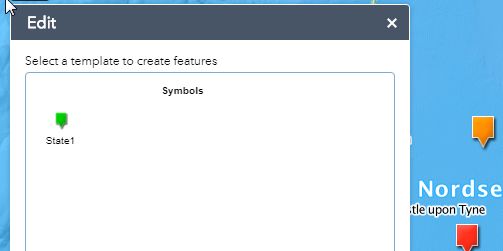
- Thats the result
- After creating, you can select all types in the popup
If you use ArcGIS Pro you can delete the Symbols from the feature template before sharing the map or layer.
- Mark as New
- Bookmark
- Subscribe
- Mute
- Subscribe to RSS Feed
- Permalink
Karsten,
Sure you can. Here is the Edit widgets Widget.js _getTemplatePicker function updated to filter items based on a hard coded string (line 31 - 49 added): The filter term is 'Robbery' in line 39.
_getTemplatePicker: function(layerInfos) {
this._layerObjectsParaForTempaltePicker = [];
array.forEach(layerInfos, function(layerInfo) {
if(layerInfo.featureLayer &&
layerInfo.featureLayer.getEditCapabilities &&
layerInfo.featureLayer.getEditCapabilities().canCreate) {
this._layerObjectsParaForTempaltePicker.push(layerInfo.featureLayer);
}
}, this);
// change string of templatePicker is empty
this._defaultTempaltePickerEmpeyStr =
esriBundle.widgets.templatePicker.creationDisabled;
if(this._canCreateLayersAreAllInvisibleFlag) {
esriBundle.widgets.templatePicker.creationDisabled =
this.nls.noCanCreateLayerAreCurrentlyVisible;
}
var bottomStyle = this._configEditor.toolbarVisible ? "" : "bottom: 0px";
var topStyle = this._configEditor.useFilterEdit ? "top: 115px" : "top: 18px";
var templatePicker = new TemplatePicker({
featureLayers: this._layerObjectsParaForTempaltePicker,
grouping: true,
rows: "auto",
columns: "auto",
style: bottomStyle + ";" + topStyle
}, html.create("div", {}, this.domNode));
templatePicker.startup();
var origFunc = templatePicker.constructor.prototype._getItemsFromLayer;
templatePicker._getItemsFromLayer = lang.hitch(this, function () {
var items;
items = origFunc.apply(templatePicker, arguments);
items = array.filter(items, function (item) {
var match = false;
var regex = new RegExp('Robbery', "ig");
if (regex.test(item.label)) {
console.log("item = ", item);
match = true;
}
return match;
});
return items;
});
return templatePicker;
},- Mark as New
- Bookmark
- Subscribe
- Mute
- Subscribe to RSS Feed
- Permalink
Thank you rscheitlin, but is it also possible without changing the code?
- Mark as New
- Bookmark
- Subscribe
- Mute
- Subscribe to RSS Feed
- Permalink
Not that I am aware of.
- Mark as New
- Bookmark
- Subscribe
- Mute
- Subscribe to RSS Feed
- Permalink
Karsten,
you can also do that in the webmap.
- Open the webmap in the viewer
- Start editing
- Open the feature-management (manage new features)
- If necessary add new types
- At the featuretypes you don't want to see when creating new features remove the templates
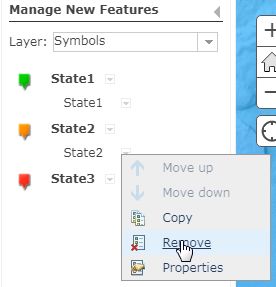
- It looks like that

- Thats the result
in the map viewer in the WAB edit widget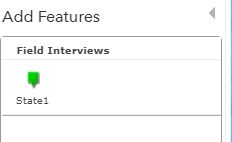
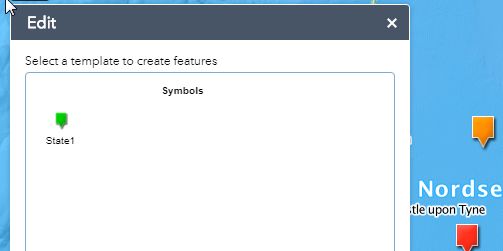
- Thats the result
- After creating, you can select all types in the popup
If you use ArcGIS Pro you can delete the Symbols from the feature template before sharing the map or layer.
- Mark as New
- Bookmark
- Subscribe
- Mute
- Subscribe to RSS Feed
- Permalink
Thank you raweipol! This is the solution I searched!