- Home
- :
- All Communities
- :
- Products
- :
- ArcGIS Web AppBuilder
- :
- ArcGIS Web AppBuilder Questions
- :
- Re: How to create multi select dropdown
- Subscribe to RSS Feed
- Mark Topic as New
- Mark Topic as Read
- Float this Topic for Current User
- Bookmark
- Subscribe
- Mute
- Printer Friendly Page
How to create multi select dropdown
- Mark as New
- Bookmark
- Subscribe
- Mute
- Subscribe to RSS Feed
- Permalink
So I was trying to create a regular dijit/form/MultiSelect but can't seem to get it to populate any values using JS. As I was looking for examples in other wigets I notice the query widget has a nice multi select drop down widget. This would fit my needs much better. Anyone have any knowledge on how to create this?
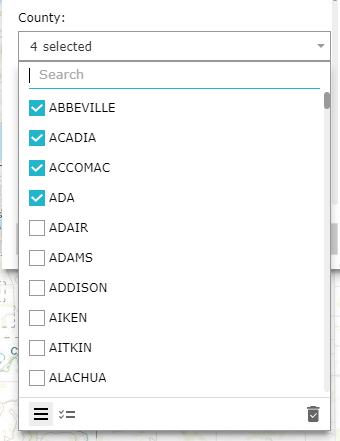
If not I will keep trying to get my regular multiselect working.
function(response) {
let option;
let optionsArray = [];
for (let i = 0; i < response.features.length; i++) {
switch (selectField) {
case "capCat":
option = {value: [response.features[i].attributes.CAT_No, response.features[i].attributes.CAT_Begin_Dt, response.features[i].attributes.CAT_End_Dt], label: response.features[i].attributes.CAT_Full_Name};;
optionsArray.push(option);
break;
case "capPeril":
option = {value: response.features[i].attributes.COVERAGE, label: response.features[i].attributes.COVERAGE};;
optionsArray.push(option);
break;
}
}
//Use this if regular select
if (selectField == "capCat" ){
// Add a defualt option first
let option1 = { value: "-", label: "Select a " + title, selected: true };
select.addOption(option1);
//Then add the rest of the options
select.addOption(optionsArray);
} else { //use this if multiselect
//Attempt to load using store/Memory
select.set("store", new Memory({data: optionsArray, idProperty: "value"}));
select.set ("labelAttr", "label");
console.log(select);
}- Mark as New
- Bookmark
- Subscribe
- Mute
- Subscribe to RSS Feed
- Permalink
Brain,
That is the jimu.js\dijit\_filter\AdvancedListValueProvider.js. You can see it being used in the ValueProviderFactory.js file.
- Mark as New
- Bookmark
- Subscribe
- Mute
- Subscribe to RSS Feed
- Permalink
Hi Robert, Just back from vacation and catching up on this. I see what you are talking about. Any chance there is documentation on usage? I am not sure how well I will be able to figure things out. Thank you.
- Mark as New
- Bookmark
- Subscribe
- Mute
- Subscribe to RSS Feed
- Permalink
Nope no doc exists for that.
- Mark as New
- Bookmark
- Subscribe
- Mute
- Subscribe to RSS Feed
- Permalink
Oh well. I just switched to using dojox/form/CheckedMultiSelect instead. Everything works great with that.
- Mark as New
- Bookmark
- Subscribe
- Mute
- Subscribe to RSS Feed
- Permalink
Hello Brian
I have been trying to use CheckedMultiSelect in my widget with no luck. Could you show me an example? I have issues importing the css, I suspect.
Maybe there is a better way to implement a multiselect with a search box by now, but I have not been able to find it.
Thank you, any help would be appreciated.
- Mark as New
- Bookmark
- Subscribe
- Mute
- Subscribe to RSS Feed
- Permalink
Hi Brian,
did you have any luck making the CheckedMultiSelect work. I am facing same issue. this my code below:
// Data
var dropList = [{id:1, value:”PMT”},{id:2,value:”DRW”},{id:2,value:”XYZ”}];
// Using memory to populate the list.
this.categoryMultiSelector.set('store', new Memory({
data: dropList
}));
this.categoryMultiSelector.set('value', this.dropList[0].value);
- Mark as New
- Bookmark
- Subscribe
- Mute
- Subscribe to RSS Feed
- Permalink
Did you ever get this figured out? ESRI's tutorials are okay, but not having an example for every situation is kind of difficult. And going to Dojo's site/documentation isn't very helpful either.