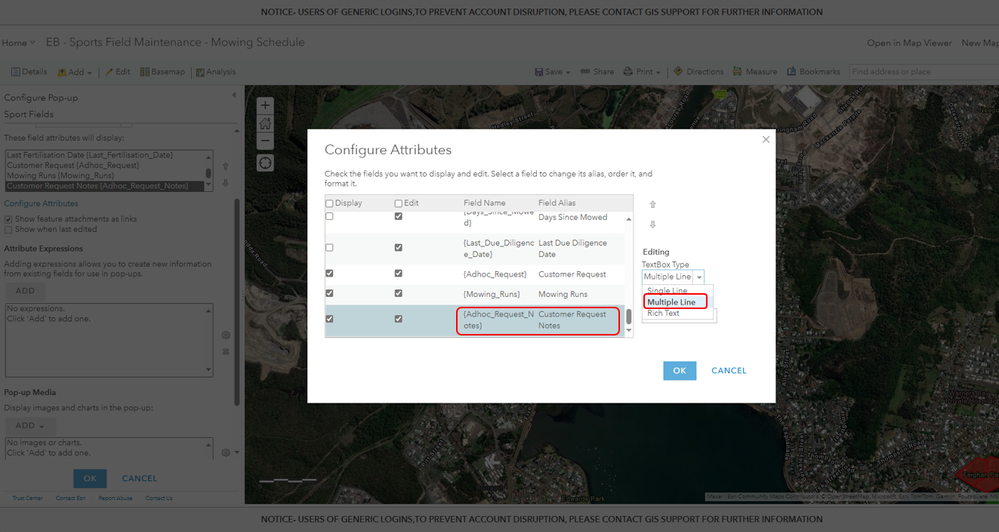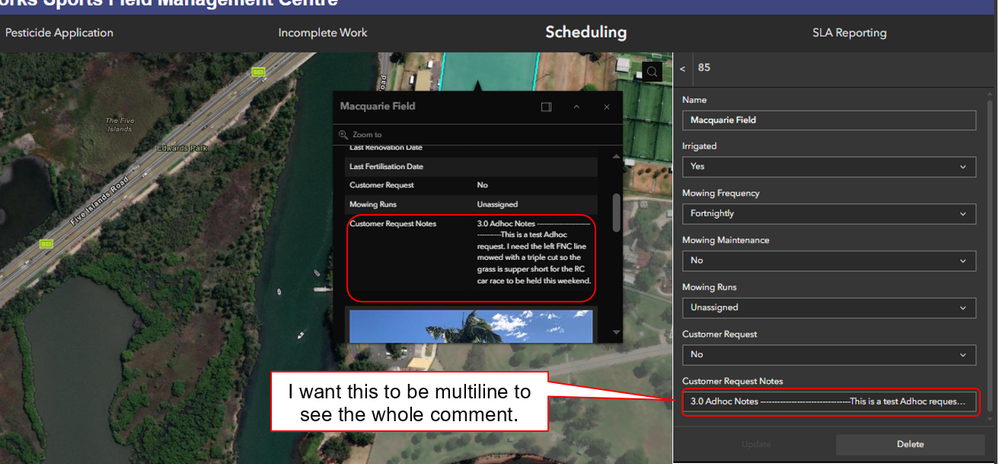- Home
- :
- All Communities
- :
- Products
- :
- ArcGIS Web AppBuilder
- :
- ArcGIS Web AppBuilder Questions
- :
- How do I make text boxes bigger and wrap text in t...
- Subscribe to RSS Feed
- Mark Topic as New
- Mark Topic as Read
- Float this Topic for Current User
- Bookmark
- Subscribe
- Mute
- Printer Friendly Page
How do I make text boxes bigger and wrap text in the edit widget for WAB?
- Mark as New
- Bookmark
- Subscribe
- Mute
- Subscribe to RSS Feed
- Permalink
I am trying to make text boxes bigger and wrap text within them for a comments field that will contain a lot of characters. I have found one thread, I may doing it incorrectly but I doesn't seem to be working. Any help is greatly appreciated.
Solved! Go to Solution.
Accepted Solutions
- Mark as New
- Bookmark
- Subscribe
- Mute
- Subscribe to RSS Feed
- Permalink
Cameron,
The web maps attribute configuration take presidence over the setting in the edit widgets config.json. So open the web map in AGOL map viewer and choose to configure popups for your layer and choose the field you want to be multi-line and choose the "Configure Attributes" link and then choose textbox type = Multiple Line. Save your changes and now the edit widget will display that field as a text area in the edit widgets popup. You can then edit the css rule to set the height of all text areas in the edit widgets css rules:
/*textArea*/
.jimu-widget-edit-infoWindow .esriAttributeInspector .dijitTextBox.dijitTextArea {
height: 32px;
}
- Mark as New
- Bookmark
- Subscribe
- Mute
- Subscribe to RSS Feed
- Permalink
Cameron,
The web maps attribute configuration take presidence over the setting in the edit widgets config.json. So open the web map in AGOL map viewer and choose to configure popups for your layer and choose the field you want to be multi-line and choose the "Configure Attributes" link and then choose textbox type = Multiple Line. Save your changes and now the edit widget will display that field as a text area in the edit widgets popup. You can then edit the css rule to set the height of all text areas in the edit widgets css rules:
/*textArea*/
.jimu-widget-edit-infoWindow .esriAttributeInspector .dijitTextBox.dijitTextArea {
height: 32px;
}
- Mark as New
- Bookmark
- Subscribe
- Mute
- Subscribe to RSS Feed
- Permalink
Robert,
Thank you a ton this was the step I was missing.
- Mark as New
- Bookmark
- Subscribe
- Mute
- Subscribe to RSS Feed
- Permalink
Hi,
I am also trying to make the text box in an Experience builder edit widget multi line for notes with a lot of characters. I have followed the steps bellow using map viewer classic however it does not seem to be working. I realise this post many years old.
Is their a more up to date solution to making the edit widget text boxes multi line?
- Mark as New
- Bookmark
- Subscribe
- Mute
- Subscribe to RSS Feed
- Permalink
Hi, I was wondering if you found a solution to this. I am having editors type into a Comments text field and it would be helpful for them to make the text box bigger so they can see everything they typed. I'm not seeing any obvious settings in Experience Builder to enable multiline for a text field.