- Home
- :
- All Communities
- :
- Products
- :
- ArcGIS Web AppBuilder
- :
- ArcGIS Web AppBuilder Questions
- :
- Re: Geoprocessing widget input parameter help
- Subscribe to RSS Feed
- Mark Topic as New
- Mark Topic as Read
- Float this Topic for Current User
- Bookmark
- Subscribe
- Mute
- Printer Friendly Page
- Mark as New
- Bookmark
- Subscribe
- Mute
- Subscribe to RSS Feed
- Permalink
I'm looking for some guidance on what is required and where I'd need to make modifications to a Geoprocessing widget that references a published geoprocessing service with a Feature Set input parameter that will then perform a select by location process on a separate feature service layer. The requirement workflow is:
1. Make selection in Feature Layer 1 (using the Enhanced Search Widget. Successful doing this!).
2. Select features in feature layer 2 that fall inside or intersect the selection in layer 1.
The problem is that I cannot set the Feature Set input parameter in my model and execute this from the Geoprocessing widget.
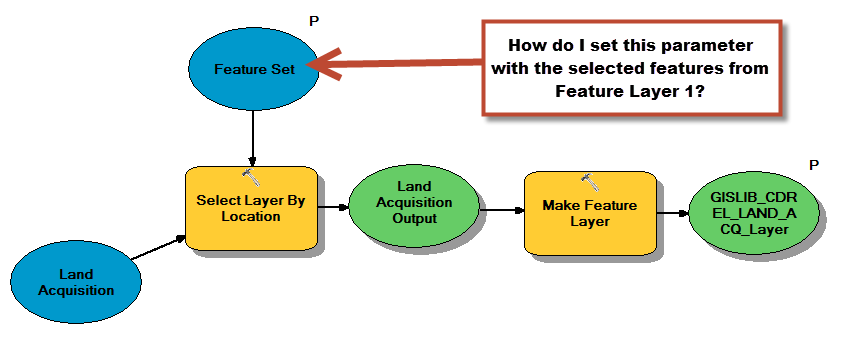
Solved! Go to Solution.
Accepted Solutions
- Mark as New
- Bookmark
- Subscribe
- Mute
- Subscribe to RSS Feed
- Permalink
Hi James,
I have a GP service working with a feature set that performs a select by location, and I am using it both in Web app builder in, GP widget and also in a JS application and it works fine.
- Mark as New
- Bookmark
- Subscribe
- Mute
- Subscribe to RSS Feed
- Permalink
Hi James,
I have a GP service working with a feature set that performs a select by location, and I am using it both in Web app builder in, GP widget and also in a JS application and it works fine.
- Mark as New
- Bookmark
- Subscribe
- Mute
- Subscribe to RSS Feed
- Permalink
Hi!
Just to clarify/validate: your Feature Set input parameter is from a selection made in the map?
Thanks for your input!
- Mark as New
- Bookmark
- Subscribe
- Mute
- Subscribe to RSS Feed
- Permalink
Yes, it is a point clicked on the map by the user and then all features are selected from another layer that fall within a user defined buffer distance and as a result output is a summary table.
In web app builder using GP widget task works like this:
- Mark as New
- Bookmark
- Subscribe
- Mute
- Subscribe to RSS Feed
- Permalink
Oh, right. Yes, I am aware that this will populate the Feature Set parameter! My problem is that instead of a user-created feature (point, line or poly), I need to just pass in the currently selected feature.
As far as I know there is nothing that will accomplish this type of behavior without some extra JavaScript added in somewhere, which is perfectly fine but I need some guidance on where this should go and how it should be structured.
Thanks again for your input!
- Mark as New
- Bookmark
- Subscribe
- Mute
- Subscribe to RSS Feed
- Permalink
Out of curiosity, did that dbf "BlockCentroids2010_WGS_Stati5" export to a user defined location as part of the GP?
- Mark as New
- Bookmark
- Subscribe
- Mute
- Subscribe to RSS Feed
- Permalink
Hi again!
I was finally able to give this another try and it DOES allow for populating that Feature Set input parameter from a selected feature! It's a little quirky in that it asks the user to specify from which layer to use, but it does work!
My problem was in expecting less click-I-ness from the workflow. Essentially I was overlooking the input parameter selection workflow: I remember seeing "Feature Set *" but did not click the dropdown as I was simply expecting this to just work without user interactivity ![]()
