- Home
- :
- All Communities
- :
- Products
- :
- ArcGIS Web AppBuilder
- :
- ArcGIS Web AppBuilder Questions
- :
- Re: Filter Widget won't allow me to ask for values...
- Subscribe to RSS Feed
- Mark Topic as New
- Mark Topic as Read
- Float this Topic for Current User
- Bookmark
- Subscribe
- Mute
- Printer Friendly Page
Filter Widget won't allow me to ask for values.
- Mark as New
- Bookmark
- Subscribe
- Mute
- Subscribe to RSS Feed
- Permalink
I'm testing the new filter widget available in Web AppBuilder that came with Portal for ArcGIS 10.5. When I create a filter with preset values entered, everything works fine. However, when I check the box to "Ask for values," the filter won't load.
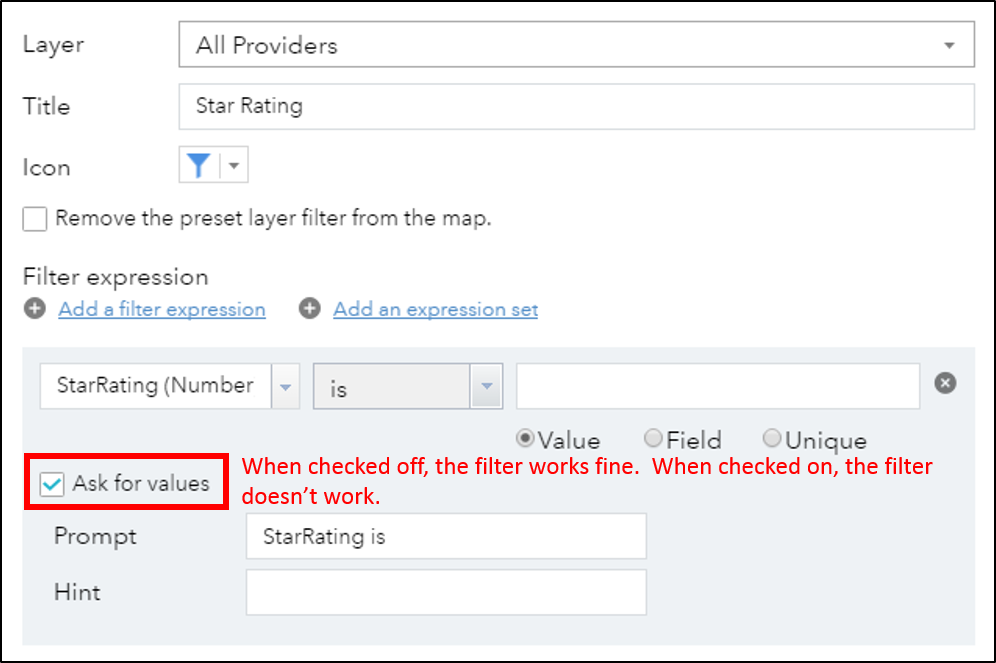
In the filter tab, I can see the filter name with a load icon next to it. However, it won't finish loading and I can't open/use the filter.
![]()
I've looked through the help documents about the filter but can't figure out what the issue is. Any help would be appreciated.
Thank you,
Lucas
Solved! Go to Solution.
Accepted Solutions
- Mark as New
- Bookmark
- Subscribe
- Mute
- Subscribe to RSS Feed
- Permalink
I finally figured out what was going on. The service I was using in the filter was being pulled in from an ArcGIS Server on my Production machine while the web app I was using was running on my Development machine. The service is secured so only certain people could access it. Even though I have permission to view the service and can view it in the web app, I think the filter tool is using the Development machine's credentials when it passes a request to the ArcGIS Server. Since the Development machine is not permitted to view the file, the Production server was denying access and the web app was getting hung up. When I copied the data to my Development ArcGIS Server and ran the filter using those files, everything worked as expected.
- Mark as New
- Bookmark
- Subscribe
- Mute
- Subscribe to RSS Feed
- Permalink
We have this same issue, assuming a bug ?
- Mark as New
- Bookmark
- Subscribe
- Mute
- Subscribe to RSS Feed
- Permalink
It does sound like a bug. You can check your browsers web console (from the developer tools) to see if there is an error listed there. You will have to call esri tech support to log a bug if it is.
- Mark as New
- Bookmark
- Subscribe
- Mute
- Subscribe to RSS Feed
- Permalink
I feel that you are probably hosting data yourself, using an older version of ArcGIS server? We are on 10.3 and it seems to be a bug due to this. (I have a tech support ongoing regarding zoom to on group filter widgets)
- Mark as New
- Bookmark
- Subscribe
- Mute
- Subscribe to RSS Feed
- Permalink
I finally figured out what was going on. The service I was using in the filter was being pulled in from an ArcGIS Server on my Production machine while the web app I was using was running on my Development machine. The service is secured so only certain people could access it. Even though I have permission to view the service and can view it in the web app, I think the filter tool is using the Development machine's credentials when it passes a request to the ArcGIS Server. Since the Development machine is not permitted to view the file, the Production server was denying access and the web app was getting hung up. When I copied the data to my Development ArcGIS Server and ran the filter using those files, everything worked as expected.