- Home
- :
- All Communities
- :
- Products
- :
- ArcGIS Web AppBuilder
- :
- ArcGIS Web AppBuilder Questions
- :
- Re: filter data based on date and time field
- Subscribe to RSS Feed
- Mark Topic as New
- Mark Topic as Read
- Float this Topic for Current User
- Bookmark
- Subscribe
- Mute
- Printer Friendly Page
- Mark as New
- Bookmark
- Subscribe
- Mute
- Subscribe to RSS Feed
- Permalink
If i want to edit date field using smart widget i will see a drop list for time along with the calendar, but when i want to filter the data based on the same date field i can filter based on the date only, is there any way to filter the data based on the date and time ? can i show the same drop list for time similar to the smart edit widget ? 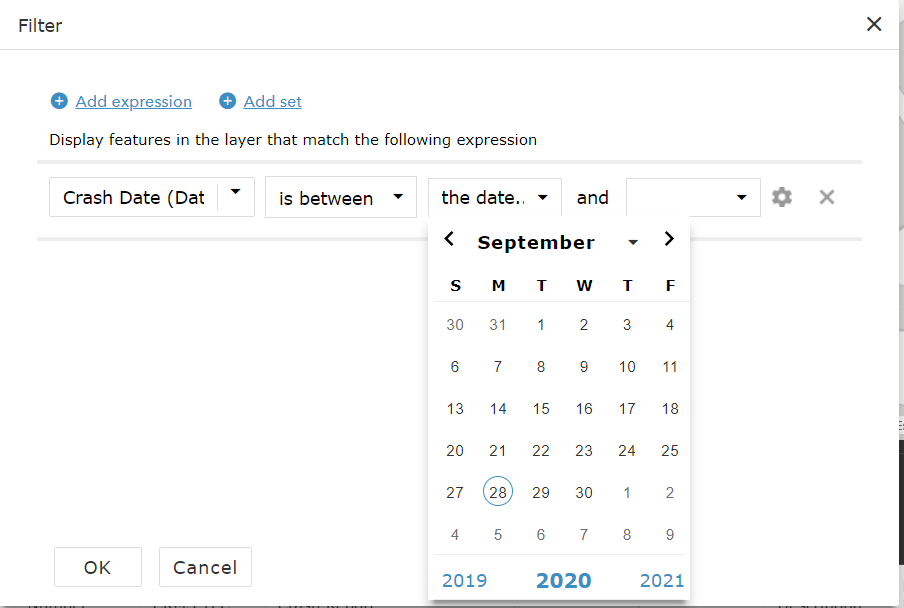
Solved! Go to Solution.
Accepted Solutions
- Mark as New
- Bookmark
- Subscribe
- Mute
- Subscribe to RSS Feed
- Permalink
Hi Ahmad,
By taking a closer look at your screenshot, I just realize that this is an on-the-fly filtering function from the Attribute Table (runtime & custom filtering).
We do not support time-specific attributes filtering for custom filters (like in the Attribute Table or the Custom Filter inside a Filter widget) - see a Note in Filter widget—ArcGIS Web AppBuilder | Documentation
If you want the time options to display for users, it can be achieved by the "ask for values" option inside a Filter widget (or Query depending on your needs) and configure it in the widget setting instead:
- Configure inside the widget setting panel:
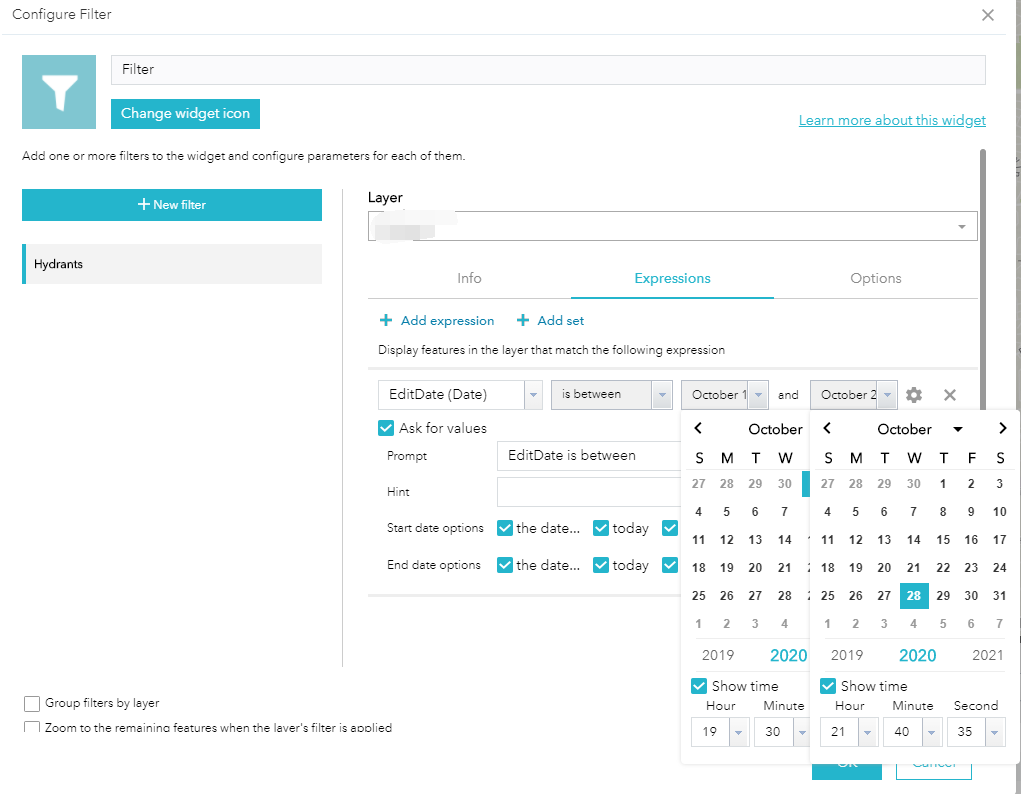
- Filter by time:
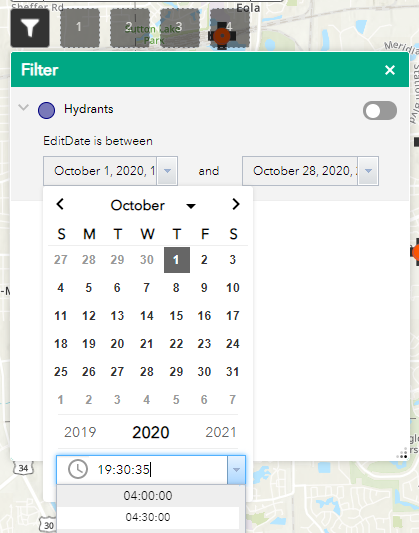
- Custom filter does not support time-specific filtering:
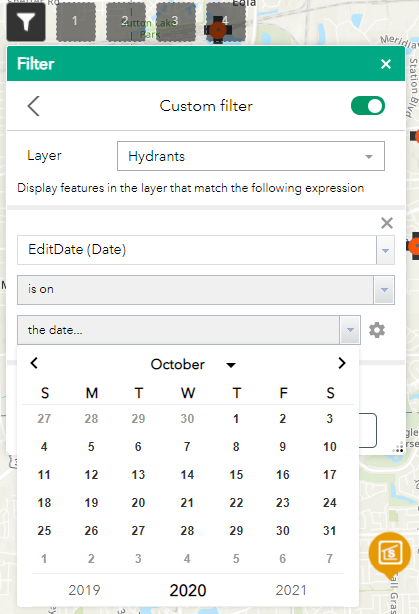
- Mark as New
- Bookmark
- Subscribe
- Mute
- Subscribe to RSS Feed
- Permalink
In Web AppBuilder, the filter component honors the date/time settings from the data/map and there are two ways to customize them:
- You can edit the time attribute prior to publishing the service
- You can modify the date format in map viewer > configure pop-up > configure attributes > Format
Once the service supports time attributes, then it will show in the setting panels.
Best,
Tonghui
- Mark as New
- Bookmark
- Subscribe
- Mute
- Subscribe to RSS Feed
- Permalink
i already configure the pop-up to show the time , but still i can't filter the data based on the date and time.
- Mark as New
- Bookmark
- Subscribe
- Mute
- Subscribe to RSS Feed
- Permalink
Hi Ahmad,
By taking a closer look at your screenshot, I just realize that this is an on-the-fly filtering function from the Attribute Table (runtime & custom filtering).
We do not support time-specific attributes filtering for custom filters (like in the Attribute Table or the Custom Filter inside a Filter widget) - see a Note in Filter widget—ArcGIS Web AppBuilder | Documentation
If you want the time options to display for users, it can be achieved by the "ask for values" option inside a Filter widget (or Query depending on your needs) and configure it in the widget setting instead:
- Configure inside the widget setting panel:
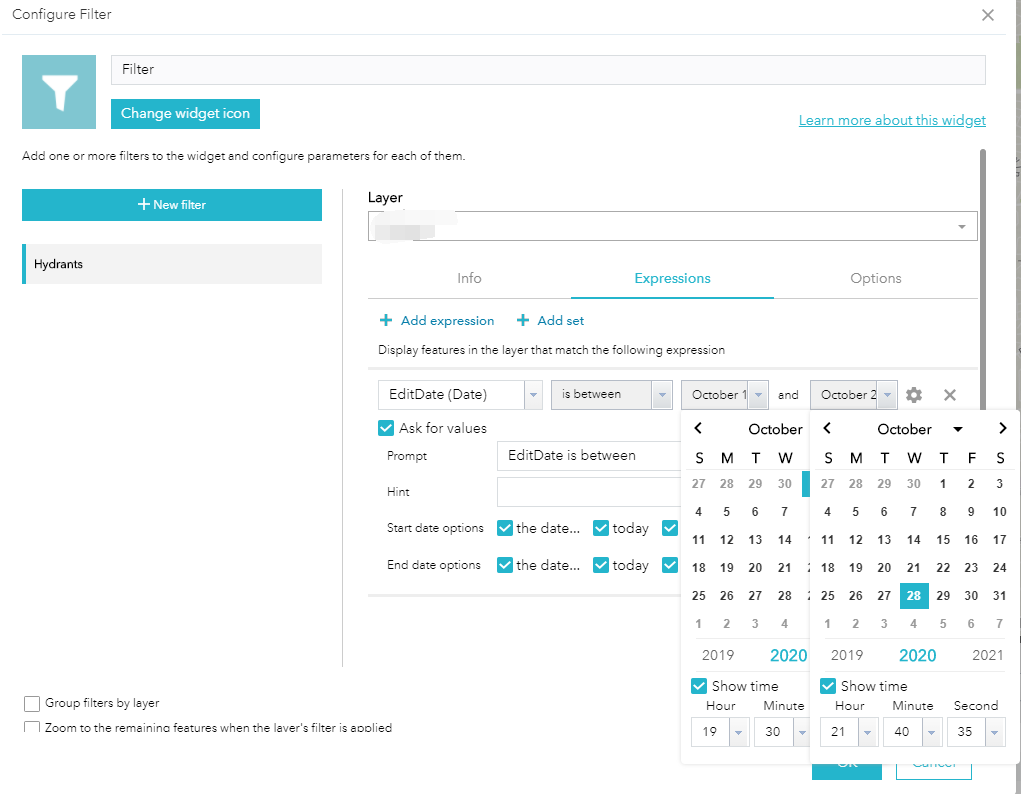
- Filter by time:
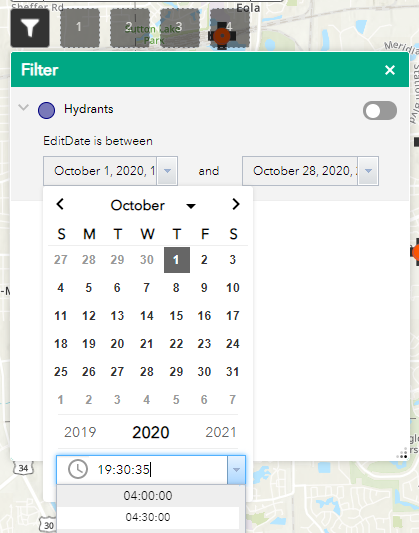
- Custom filter does not support time-specific filtering:
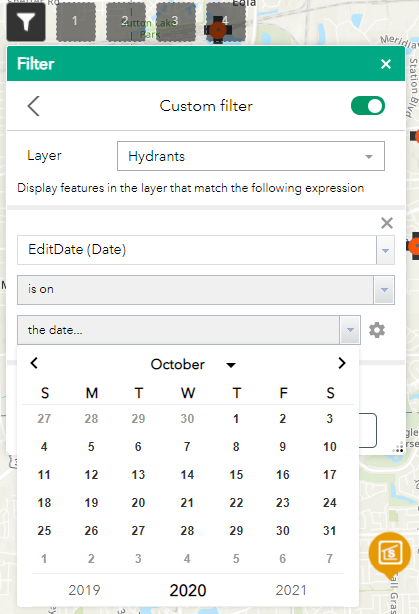
- Mark as New
- Bookmark
- Subscribe
- Mute
- Subscribe to RSS Feed
- Permalink
Hi Tonghui, I have set my filter up as you have. At first if I just set up the date as ask for values I can save and use the filter but when a configure it to additionally filter the time variables the dialog will not let me save - it just freezes with no error warnings. I assume this due to something with the new filter variable and how I configured them. If I don't use ask for values I can save it.