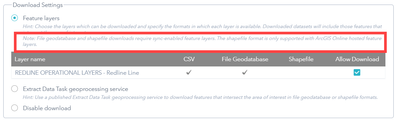- Home
- :
- All Communities
- :
- Products
- :
- ArcGIS Web AppBuilder
- :
- ArcGIS Web AppBuilder Questions
- :
- Re: Export to shapefile
- Subscribe to RSS Feed
- Mark Topic as New
- Mark Topic as Read
- Float this Topic for Current User
- Bookmark
- Subscribe
- Mute
- Printer Friendly Page
- Mark as New
- Bookmark
- Subscribe
- Mute
- Subscribe to RSS Feed
- Permalink
I have been googleing and searching for a widget that does such a simple thing as export a hosted feature service to a shapefile. The shapefile should be downloaded to the computer you work on.
I have not been able to find any widget or solution. Is this not possible? My setup is
arcgisonline
Hosted feature layer
Webapp builder
We want to enable this feature to make it possible for users to get a shapefile of some of our content. They need the shapefiles to supplye third party companies with spatial data for use in theyre propriate software (forest entrepreneurs).
Solved! Go to Solution.
Accepted Solutions
- Mark as New
- Bookmark
- Subscribe
- Mute
- Subscribe to RSS Feed
- Permalink
Check if you can make use of the screening widget.
The Screening widget allows you to define an area of interest and analyze specified layers for potential impacts... Analysis results can be inspected in the widget and, optionally, shared via a printed report, CSV file download, or feature download.
On the Download tab, in the Download Settings section, choose one of the following options:
- Feature layers—Choose the layers you want downloaded. This option supports CSV file download and, when the layer is a feature service with sync enabled, file geodatabase and shapefile downloads.
- Extract Data Task—All layers are enabled for CSV file download, and feature data can be downloaded as file geodatabases or shapefiles with the Extract Data Task geoprocessing tool.
- Disable download—No data download is enabled.
Think Location
- Mark as New
- Bookmark
- Subscribe
- Mute
- Subscribe to RSS Feed
- Permalink
Check if you can make use of the screening widget.
The Screening widget allows you to define an area of interest and analyze specified layers for potential impacts... Analysis results can be inspected in the widget and, optionally, shared via a printed report, CSV file download, or feature download.
On the Download tab, in the Download Settings section, choose one of the following options:
- Feature layers—Choose the layers you want downloaded. This option supports CSV file download and, when the layer is a feature service with sync enabled, file geodatabase and shapefile downloads.
- Extract Data Task—All layers are enabled for CSV file download, and feature data can be downloaded as file geodatabases or shapefiles with the Extract Data Task geoprocessing tool.
- Disable download—No data download is enabled.
Think Location
- Mark as New
- Bookmark
- Subscribe
- Mute
- Subscribe to RSS Feed
- Permalink
Thank you. That worked. I think part of my problem was finding the widget. My ArcGISonline setup has norwegian names....
- Mark as New
- Bookmark
- Subscribe
- Mute
- Subscribe to RSS Feed
- Permalink
@JayantaPoddar is there anyway to recreate this in Portal/Enterprise so as to be able to export shapefiles?
- Mark as New
- Bookmark
- Subscribe
- Mute
- Subscribe to RSS Feed
- Permalink
Yes. Screening widget is available with ArcGIS Enterprise (Web Appbuilder) 10.7.x or later.
Please find more details in the following link.
https://doc.arcgis.com/en/web-appbuilder/10.9.1/create-apps/widget-screening.htm
Think Location
- Mark as New
- Bookmark
- Subscribe
- Mute
- Subscribe to RSS Feed
- Permalink
Thanks @JayantaPoddar. When reviewing that documentation it seems like it should provide my solution. However when I attempt to configure the 'download' section of the screening widget I see this warning. Can you confirm if you are able to successfully download SHP through this widget in ArcGIS Enterprise?
- Mark as New
- Bookmark
- Subscribe
- Mute
- Subscribe to RSS Feed
- Permalink
I tried to follow the same steps, I can download CSV and GDB feature class, however but no SHP.