- Home
- :
- All Communities
- :
- Products
- :
- ArcGIS Web AppBuilder
- :
- ArcGIS Web AppBuilder Questions
- :
- Re: Edit Widget and Disable Update Geometry
- Subscribe to RSS Feed
- Mark Topic as New
- Mark Topic as Read
- Float this Topic for Current User
- Bookmark
- Subscribe
- Mute
- Printer Friendly Page
Edit Widget and Disable Update Geometry
- Mark as New
- Bookmark
- Subscribe
- Mute
- Subscribe to RSS Feed
- Permalink
I've created a web app and would like the end user to only edit attributes, not geometry. I've added the edit widget and checked the Disable Update Geometry checkbox but still can add new and delete existing point features from the layer. Am I missing something? Can I not use the edit widget to edit attributes only without the ability to add or delete existing features?
- Mark as New
- Bookmark
- Subscribe
- Mute
- Subscribe to RSS Feed
- Permalink
Did you uncheck Allow geometry updates in the properties of the Feature Service (ArcGIS Server)?
Editor permissions for feature services—Documentation | ArcGIS for Server
Think Location
- Mark as New
- Bookmark
- Subscribe
- Mute
- Subscribe to RSS Feed
- Permalink
The feature service is hosted in ArcGIS Online and is also being used by field staff with Collector for editing of geometry (points) and attributes. The web application was to be used by others to edit only the attributes of the feature layer. I thought/was hoping the Edit widget would permit this.
- Mark as New
- Bookmark
- Subscribe
- Mute
- Subscribe to RSS Feed
- Permalink
Tony,
You absolutely can do this in the edit widget in WAB.
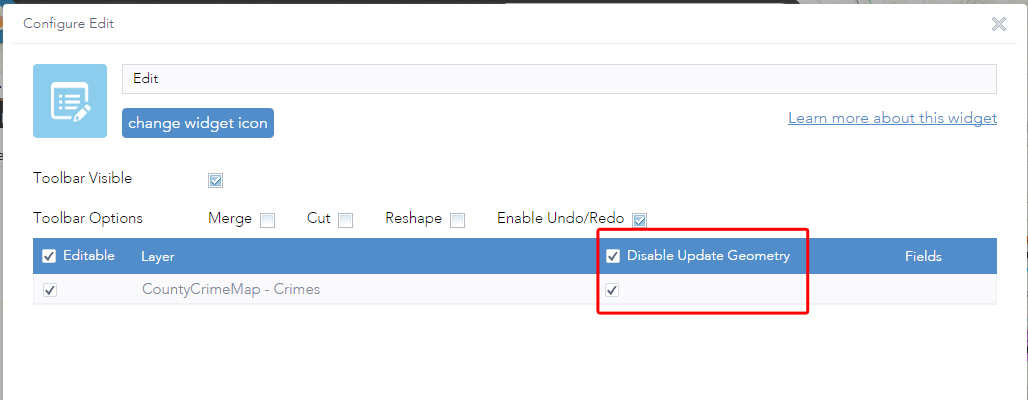
- Mark as New
- Bookmark
- Subscribe
- Mute
- Subscribe to RSS Feed
- Permalink
Thanks for the response, however, I have disabled the ability to update geometry by checking that box. The problem is new features can be added and existing features deleted, both unacceptable options. It would seem only the ability to move existing features is disabled by checking the Disable Update Geometry box. This behaviour still persists for me with the June 2016 release of ArcGIS Online and the modified Edit widget. In fact, I'm also having issues with the new Edit Widget not opening an edit window after selecting a point feature and clicking Edit (see image); nothing happens after I do so. I've also tried the new Smart Editor Widget but this is not working for me either because a required field exists within the feature layer (not sure why or how to remove...the subject of another post) but this is preventing me from saving edits using that widget (I don't want to edit this 'required' field). It would certainly be good to have a Table Edit widget or allow for the editing of records directly in the attribute table.
- Mark as New
- Bookmark
- Subscribe
- Mute
- Subscribe to RSS Feed
- Permalink
Tony,
My suggestion at this point is to contact esri tech support then.
- Mark as New
- Bookmark
- Subscribe
- Mute
- Subscribe to RSS Feed
- Permalink
Tony,
The Create and Delete operations are not configurable in Edit widget for now. They are inherited from your service. We would evaluate it and might be able to make these options configurable in a future release.
By the way, there are some by designed editing permissions for different user roles, please check details at: Edit features—ArcGIS Online Help | ArcGIS
And this seems not reproducible: "I'm also having issues with the new Edit Widget not opening an edit window after selecting a point feature and clicking Edit (see image); nothing happens after I do so." . Any sample app and steps we can reproduce it?
- Mark as New
- Bookmark
- Subscribe
- Mute
- Subscribe to RSS Feed
- Permalink
Hi Lemao,
I'm unable to open the edit window from the popup that appears after selecting the record within the attribute table. These are the steps I'm undertaking:
1. Open attribute table in web app created with web app builder;
2. Double click record from attribute table. This opens up the record popup.
3. Select Edit from the popup window drop-down list (three dots);
4. Edit record...this works for the first record only;
5. Repeat steps 2 and 3 for a second record;
6. Nothing happens, i.e., I'm unable to edit this second or any subsequent records selected.
Thanks.
Tony
- Mark as New
- Bookmark
- Subscribe
- Mute
- Subscribe to RSS Feed
- Permalink
Hi Tony,
Yeah, it's a bug! The workaround is to close the Edit widget before activating the pop-up. Could you submit an incident to Support? Thank you so much!
Thanks,
Lemao