- Home
- :
- All Communities
- :
- Products
- :
- ArcGIS Web AppBuilder
- :
- ArcGIS Web AppBuilder Questions
- :
- Re: Disable app state popup
- Subscribe to RSS Feed
- Mark Topic as New
- Mark Topic as Read
- Float this Topic for Current User
- Bookmark
- Subscribe
- Mute
- Printer Friendly Page
- Mark as New
- Bookmark
- Subscribe
- Mute
- Subscribe to RSS Feed
- Permalink
I just made a map with the Web app builder (out of the box, not developers version). Every time I open the app, a small popup comes up in the bottom right corner that says click to restore extent. I am finding that in some web browsers the app state box is a huge banner across the top of the map. 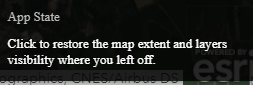
Because of this I would like to disable this popup completely. Is there a way to do this?
Thanks
Katy
Solved! Go to Solution.
Accepted Solutions
- Mark as New
- Bookmark
- Subscribe
- Mute
- Subscribe to RSS Feed
- Permalink
Katy,
Sure just uncheck the "Keeps map extent and layers visibility while leaving the app." option on the Attribute tab
- Mark as New
- Bookmark
- Subscribe
- Mute
- Subscribe to RSS Feed
- Permalink
Katy,
Sure just uncheck the "Keeps map extent and layers visibility while leaving the app." option on the Attribute tab
- Mark as New
- Bookmark
- Subscribe
- Mute
- Subscribe to RSS Feed
- Permalink
Thanks Robert ! I appreciate the quick reply
I did not notice that on the attribute tab.