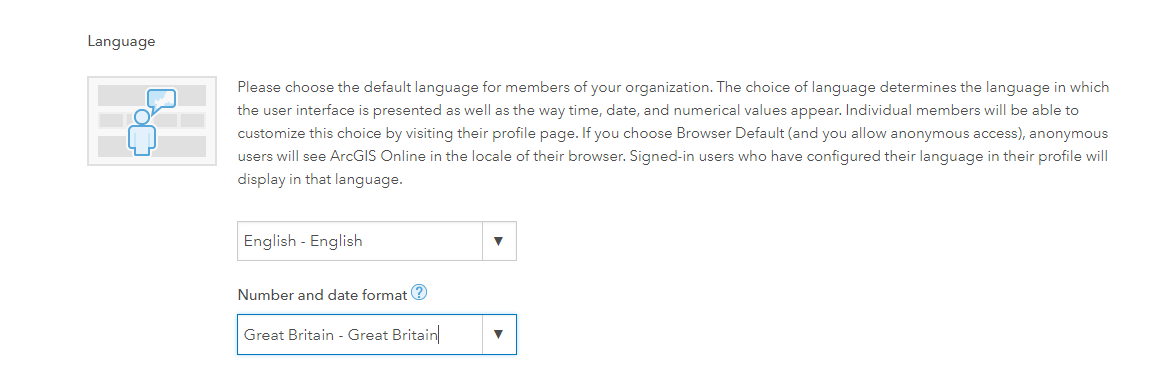- Home
- :
- All Communities
- :
- Products
- :
- ArcGIS Web AppBuilder
- :
- ArcGIS Web AppBuilder Questions
- :
- Re: Date format : ArcGIS online webapp editor
- Subscribe to RSS Feed
- Mark Topic as New
- Mark Topic as Read
- Float this Topic for Current User
- Bookmark
- Subscribe
- Mute
- Printer Friendly Page
Date format : ArcGIS online webapp editor
- Mark as New
- Bookmark
- Subscribe
- Mute
- Subscribe to RSS Feed
- Permalink
When creating a new feature using a webapp editing widget the date format is coming up incorrect (month, date, year) which is quite a problem for us within New Zealand. How do I fix this?
I have customised the date format within the web map and I can confirm that day,month,year has been chosen (see below picture) and this comes through for the pop-up BUT it the editor within the webapp still defaults to m/d/y.
The original data was created using d/m/y type and our sever also defaults to this format.
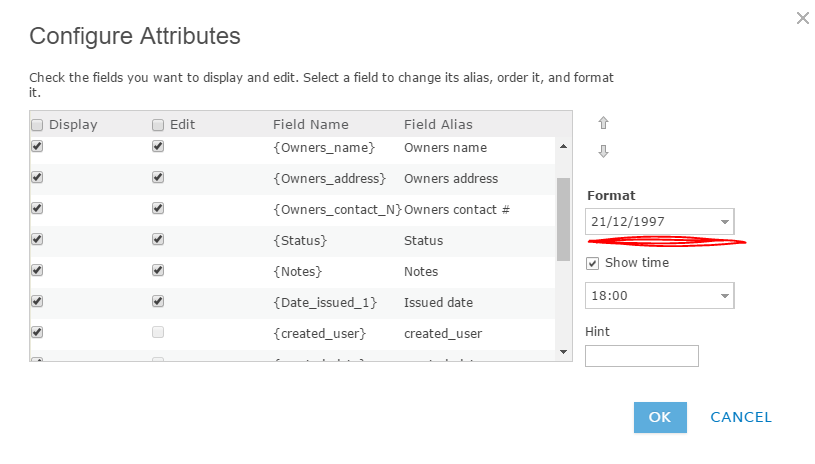
The below should be 3/6/2017.
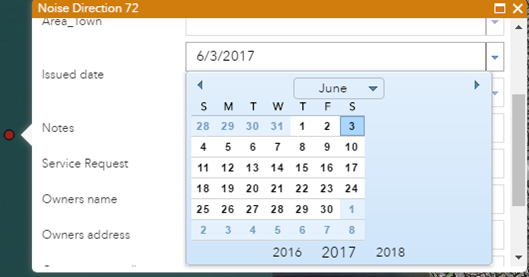
- Mark as New
- Bookmark
- Subscribe
- Mute
- Subscribe to RSS Feed
- Permalink
I too wish to know how to do this? I doubt that it can be unfortunately and believe that this NEEDS to be built in for non American users (like us in Australia). It is quite confusing for staff who are not versed in the ways of AGOL technicalities. Simply, the edit popup date format should honour the customised display popup format.
GIS Officer
Forest Products Commission WA
- Mark as New
- Bookmark
- Subscribe
- Mute
- Subscribe to RSS Feed
- Permalink
This becomes a real problem (from my perspective so far) when you are using a TABLE in arcgisonline and need to send it out to a CSV file, the date held as 7/27/2018 converts nicely (in my access database reading the csv) to 27/7/2018 AUTOMATICALLY but the one held as 8/1/2018 stays as a January date when in fact its a August date.
It is all very well to be able to configure a POPUP to APPEAR in the format you want, when what we want is all aspects of the program to process in terms of the regional setting of the computer it has been opened on.
Even on this web page, as I enter this comment now, the line below says 'Your content was last auto-saved at 11:32 AM' even though its 6:32 AM at the bottom of my screen. It would appear that Bill Gates has a better vision of the world than Jack and the ESRI GIS world does.
- Mark as New
- Bookmark
- Subscribe
- Mute
- Subscribe to RSS Feed
- Permalink
As a temp fix we have changed our AGOL organisational language settings from browser default to English - UK. English - Australian would have been preferred (or English - New Zealand wow would have been best!) but there is still a bug with the Australian one which turns the date American.
The biggest problem with using UK language is hoping that we don't have any money fields as we wouldn't want a pound sign in their instead of dollar.
- Mark as New
- Bookmark
- Subscribe
- Mute
- Subscribe to RSS Feed
- Permalink
Where did you change these settings? I can't see anything in our Organisations AGOL account on the web.
GIS Officer
Forest Products Commission WA
- Mark as New
- Bookmark
- Subscribe
- Mute
- Subscribe to RSS Feed
- Permalink
Under general settings you will come across Language.
By default we had this on Browser default.
When we switched it to English-English a second option appeared for the number and date format.
Weirdly when I checked again today the settings had changed themselves to US, but the actual dates seemed to have not been changed.