- Home
- :
- All Communities
- :
- Products
- :
- ArcGIS Web AppBuilder
- :
- ArcGIS Web AppBuilder Questions
- :
- Re: Bookmark thumbnail missing
- Subscribe to RSS Feed
- Mark Topic as New
- Mark Topic as Read
- Float this Topic for Current User
- Bookmark
- Subscribe
- Mute
- Printer Friendly Page
- Mark as New
- Bookmark
- Subscribe
- Mute
- Subscribe to RSS Feed
- Permalink
The default thumbnail image that normally appears on the Bookmark Widget is missing when I make a duplicate of a WAB. Obviously it's loosing the location to the default image. How do I tell it where to find the default image?
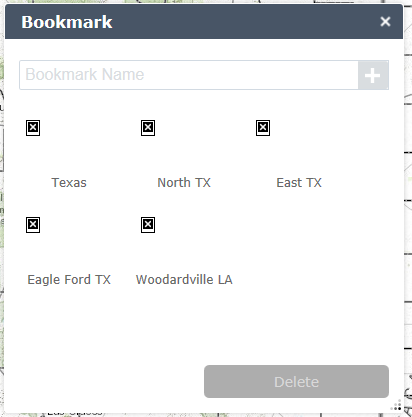
Solved! Go to Solution.
Accepted Solutions
- Mark as New
- Bookmark
- Subscribe
- Mute
- Subscribe to RSS Feed
- Permalink
Hunter,
Open the config_Basemap Gallery.json file on the new apps configs folder and see what the thumbnailUrl for each is path'd to.
- Mark as New
- Bookmark
- Subscribe
- Mute
- Subscribe to RSS Feed
- Permalink
Hunter,
Open the config_Basemap Gallery.json file on the new apps configs folder and see what the thumbnailUrl for each is path'd to.
- Mark as New
- Bookmark
- Subscribe
- Mute
- Subscribe to RSS Feed
- Permalink
OK, so it still points to the app number of the original.
"thumbnail": "/webappbuilder/apps/16/widgets/Bookmark/images/thumbnail_default.png",
Prompting the follow on, how do I find the app number for each WAB?
Thanks Robert,
- Mark as New
- Bookmark
- Subscribe
- Mute
- Subscribe to RSS Feed
- Permalink
Hunter,
When you open the app the app # is displayed in the address bar of your browser.