- Home
- :
- All Communities
- :
- Products
- :
- ArcGIS Web AppBuilder
- :
- ArcGIS Web AppBuilder Questions
- :
- Re: AppBuilder Invalid redirect_uri
- Subscribe to RSS Feed
- Mark Topic as New
- Mark Topic as Read
- Float this Topic for Current User
- Bookmark
- Subscribe
- Mute
- Printer Friendly Page
- Mark as New
- Bookmark
- Subscribe
- Mute
- Subscribe to RSS Feed
- Permalink
This is my first time using web app builder. I got to the point where I registered my apps URL properly, but must have used the wrong App ID....... I can't seem to get back to where I re-enter the appropriate app ID and am instead taken to a page that is blank and just says invalid redirect_uri
Anyone experience the same issue? Help! What should I do???
Solved! Go to Solution.
Accepted Solutions
- Mark as New
- Bookmark
- Subscribe
- Mute
- Subscribe to RSS Feed
- Permalink
This happened to me. I "solved" it by unpacking the zip somewhere else and started the program from the new location. This might not be the best way, but I thought it might help.
- Mark as New
- Bookmark
- Subscribe
- Mute
- Subscribe to RSS Feed
- Permalink
This happened to me. I "solved" it by unpacking the zip somewhere else and started the program from the new location. This might not be the best way, but I thought it might help.
- Mark as New
- Bookmark
- Subscribe
- Mute
- Subscribe to RSS Feed
- Permalink
I know this is a very late response but I had this issue this morning and I fixed it quite simply!
Go to your C:\..........\arcgis-web-appbuilder-2.0\WebAppBuilderForArcGIS\server
Then open your signinginfo.json file
there it gives you the option to change URL and App Id if need be.
- Mark as New
- Bookmark
- Subscribe
- Mute
- Subscribe to RSS Feed
- Permalink
Also, make sure that the "Current Redirect URIs" are appropriate in the application in your ArcGIS for Developers account. This should be the name of your machine on your network.
During Web AppBuilder registration, you may inputhttp://[yourmachinename]:3344/webappbuilder as URL of the app item,http://[yourmachinename]and https://[yourmachinename] as Redirect URIs.
Get started—Web AppBuilder for ArcGIS (Developer Edition) | ArcGIS for Developers
- Mark as New
- Bookmark
- Subscribe
- Mute
- Subscribe to RSS Feed
- Permalink
so even after I have registered the app, and acquired the ID through ArcGIS Online - I still get the error, it says error 400..... any thoughts?
- Mark as New
- Bookmark
- Subscribe
- Mute
- Subscribe to RSS Feed
- Permalink
What did you put as the redirect URI in the application in your ArcGIS for Developers account?
- Mark as New
- Bookmark
- Subscribe
- Mute
- Subscribe to RSS Feed
- Permalink
So, I didn't enter anything into the redirect URI in ArcGIS Online for the application........ that is where I'm not clear as to what I should be entering - sorry this is my first time using Web App Builder. Prior to this, I was strictly using templates provided through ArcGIS Online - it's not clear to me what I should put for the redirect URI
- Mark as New
- Bookmark
- Subscribe
- Mute
- Subscribe to RSS Feed
- Permalink
That's ok, this is a good time to learn.
Log into ArcGIS for Developers, go to applications, then click on the Authentication tab, and enter the URL to your machine name on your server and click the add button.
The URL to your machine name on your server is something like this:
If you don't know your machine name on your server, do you have someone you can ask?
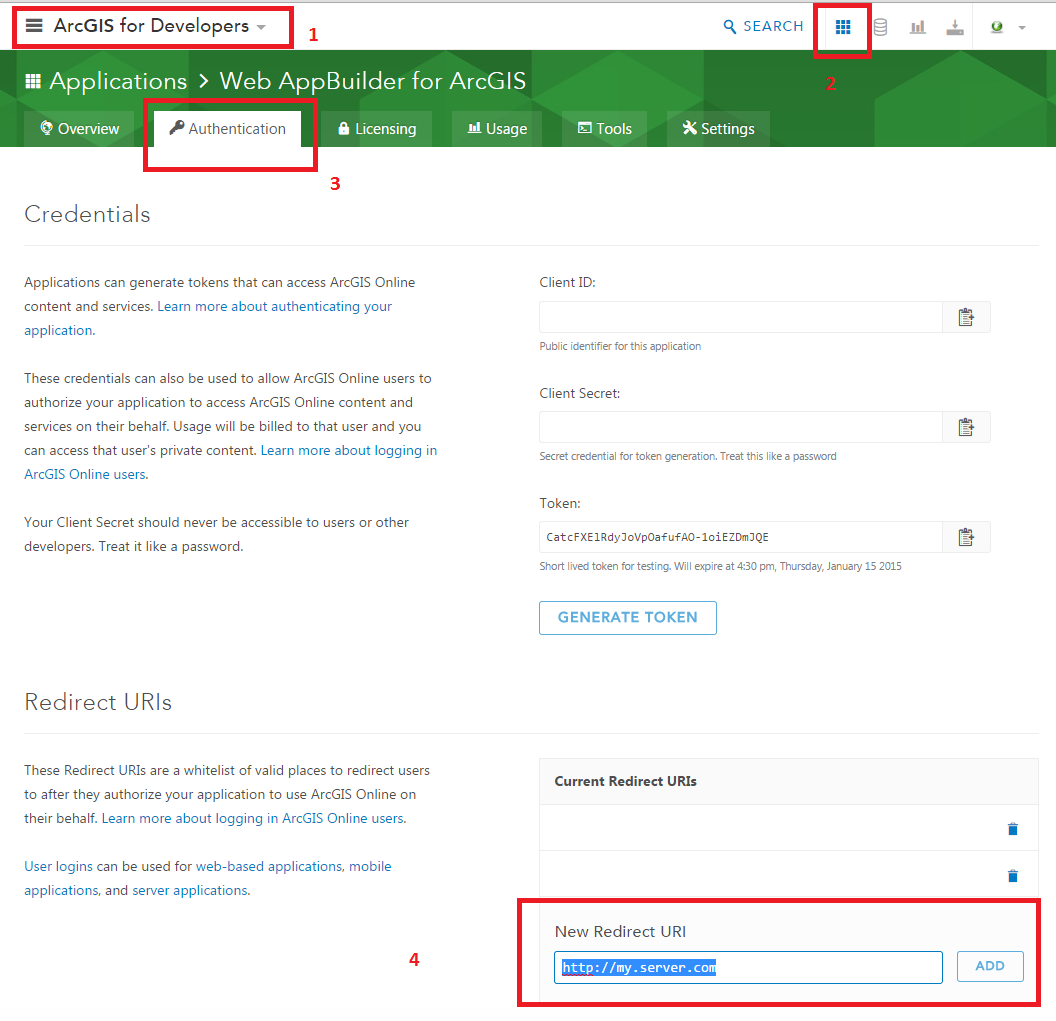
- Mark as New
- Bookmark
- Subscribe
- Mute
- Subscribe to RSS Feed
- Permalink
okay, this might be a dumb question but if I am solely relying on use of ArcGIS online - how do I find the server name?
- Mark as New
- Bookmark
- Subscribe
- Mute
- Subscribe to RSS Feed
- Permalink
here is where my organizational stuff is hosted on arcgis online: http://seed-co.maps.arcgis.com/
but I am assuming that is not correct, because when I use that as the redirect URI, I continue to get the error