- Home
- :
- All Communities
- :
- Products
- :
- ArcGIS Web AppBuilder
- :
- ArcGIS Web AppBuilder Questions
- :
- Re: AGOL Smart Editor hide field issue
- Subscribe to RSS Feed
- Mark Topic as New
- Mark Topic as Read
- Float this Topic for Current User
- Bookmark
- Subscribe
- Mute
- Printer Friendly Page
AGOL Smart Editor hide field issue
- Mark as New
- Bookmark
- Subscribe
- Mute
- Subscribe to RSS Feed
- Permalink
Hello,
I'm having a new difficulty with the Smart Editor in Web Appbuilder, that I'm sure didn't exist before.
I'm trying to apply hide parameters to a field (AREA_3 > type = text), so it remains hidden whether another field (AREA_1 > type = double) is empty (null) OR whether this other field (AREA_1) is equal to yet another field (AREA_2 > type = double) :
HIDE AREA_3 IF AREA_1 IS NULL OR AREA_1 = AREA_2 |
It all seems correct but I can't manage to save my parameters at this point, the OK button isn't working.
This is even stranger knowing that I already defined this same parameter in an old app and it worked. But when I now come back to this old app and enter the parameters window for the field AREA_3, I can see everything is already defined correctly but then I can't exit the window by clicking OK, the button again isn't working even if I didn't change anything this time (see screenshot below with slightly different field names and alias). I then have to close the window with the Cancel button to see that the old parameters are still valid.
This makes no sense to me, it seems that some AGOL update has created an issue with the Smart Editor fields manager.
Do you happen to see a solution for my problem?
Thank you and sorry if it seems obvious to you.
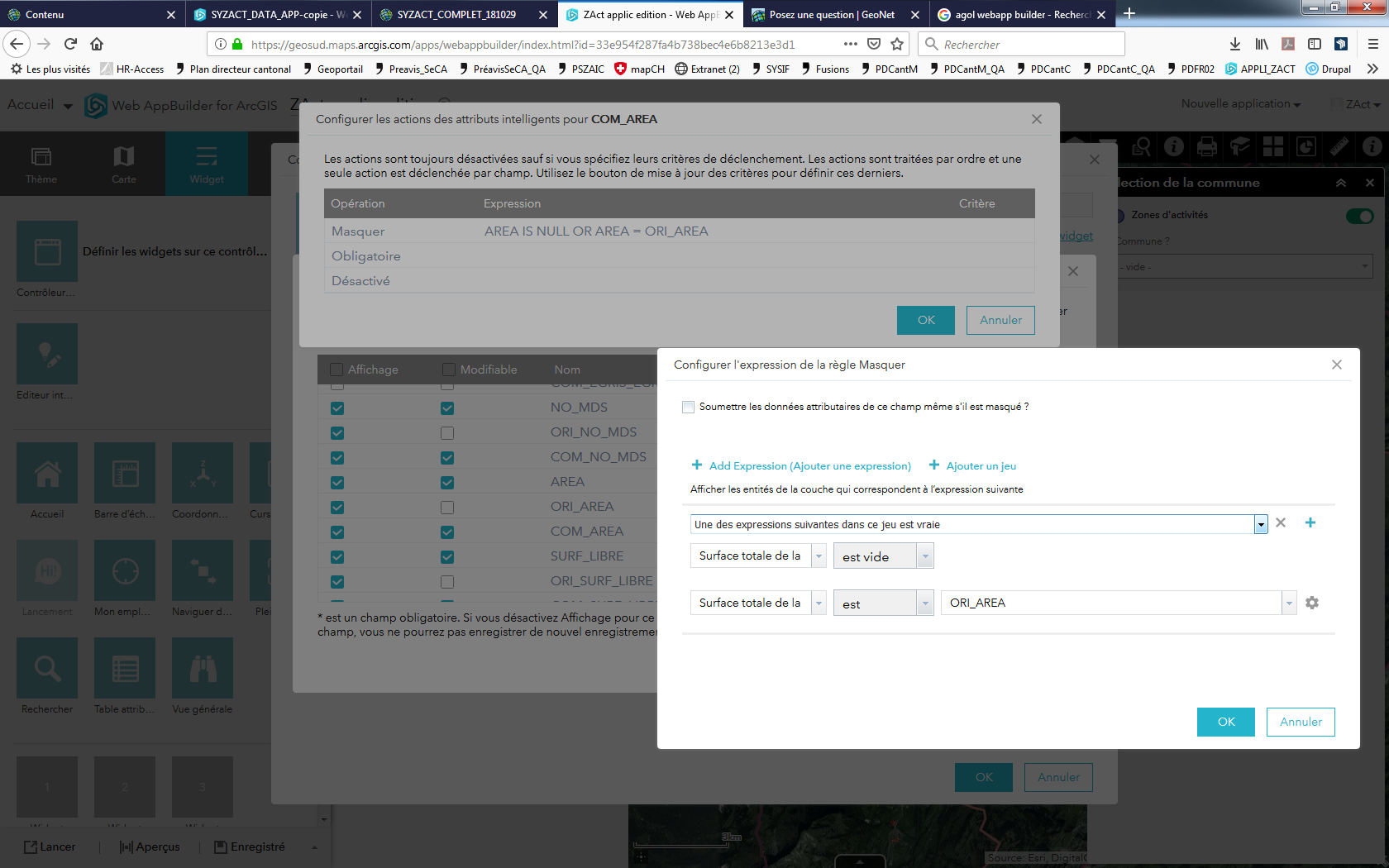
- Mark as New
- Bookmark
- Subscribe
- Mute
- Subscribe to RSS Feed
- Permalink
Still no answer yet... is it really that obvious?
- Mark as New
- Bookmark
- Subscribe
- Mute
- Subscribe to RSS Feed
- Permalink
It definitely seems to be an issue with the comparison of number type data (integer or float). No problem with string data. But still strange as it used to work and not anymore. Anyone?