- Home
- :
- All Communities
- :
- Products
- :
- ArcGIS Web AppBuilder
- :
- ArcGIS Web AppBuilder Questions
- :
- Re: Adding related records in Web AppBuilder.
- Subscribe to RSS Feed
- Mark Topic as New
- Mark Topic as Read
- Float this Topic for Current User
- Bookmark
- Subscribe
- Mute
- Printer Friendly Page
Adding related records in Web AppBuilder.
- Mark as New
- Bookmark
- Subscribe
- Mute
- Subscribe to RSS Feed
- Permalink
I am following the instructions on this link: Edit widget—Web AppBuilder for ArcGIS | ArcGIS
When I open my app I don't see a pencil icon next to the related table that I should see in instruction 1 (d). I have a right arrow that only allows me to see the related record and then edit it. There aren't any options to add a related record. Is there something I am missing?
- Mark as New
- Bookmark
- Subscribe
- Mute
- Subscribe to RSS Feed
- Permalink
Ryan,
Is your related data published as a FeatureServer service and does it allow for edits?
- Mark as New
- Bookmark
- Subscribe
- Mute
- Subscribe to RSS Feed
- Permalink
I believe so. Here are the settings.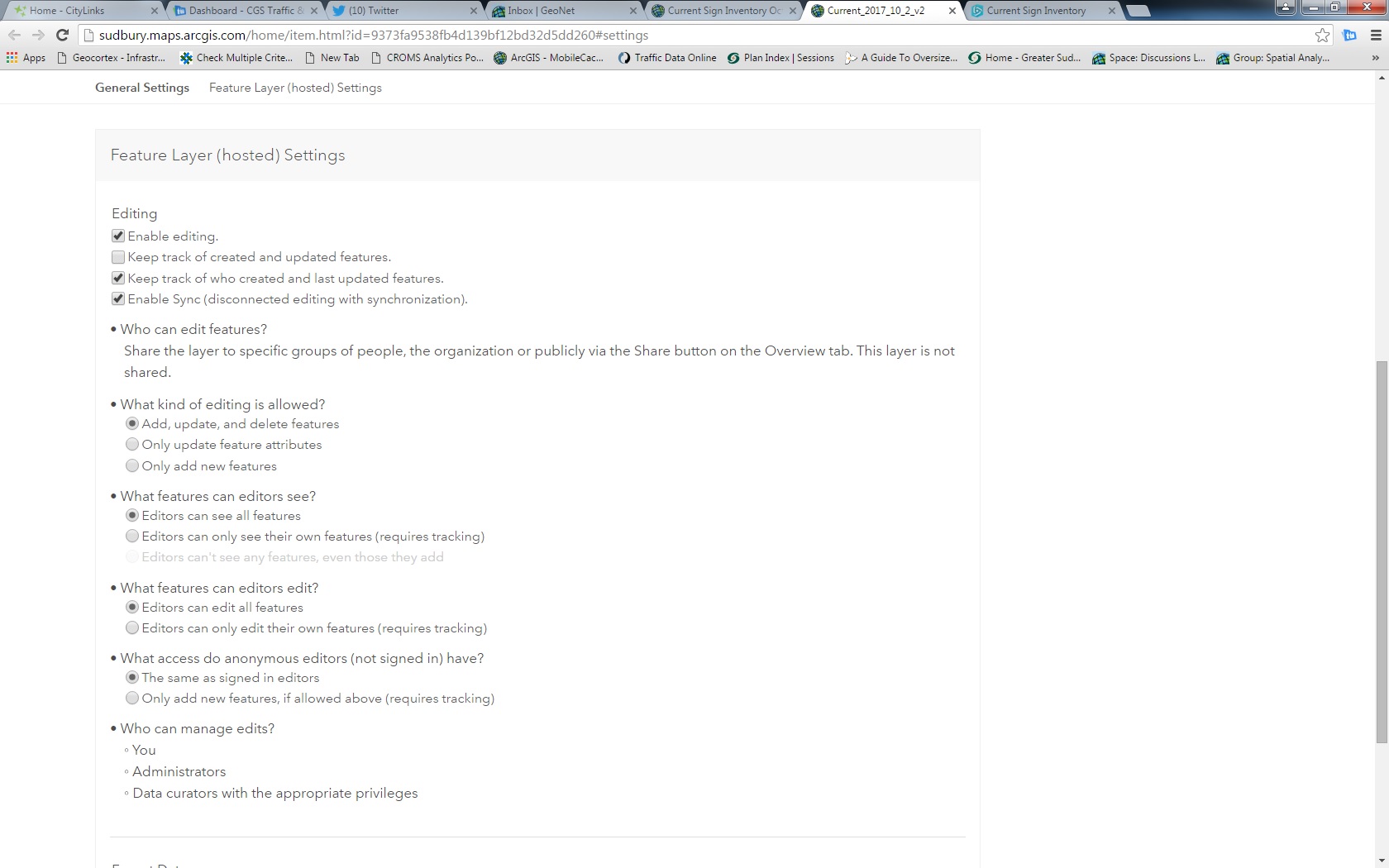
- Mark as New
- Bookmark
- Subscribe
- Mute
- Subscribe to RSS Feed
- Permalink
Ryan,
Is that for the parent data or the related data?
- Mark as New
- Bookmark
- Subscribe
- Mute
- Subscribe to RSS Feed
- Permalink
They are the settings for the feature layer. Is that just for the parent data? I attached a screenshot of where I go to see the settings.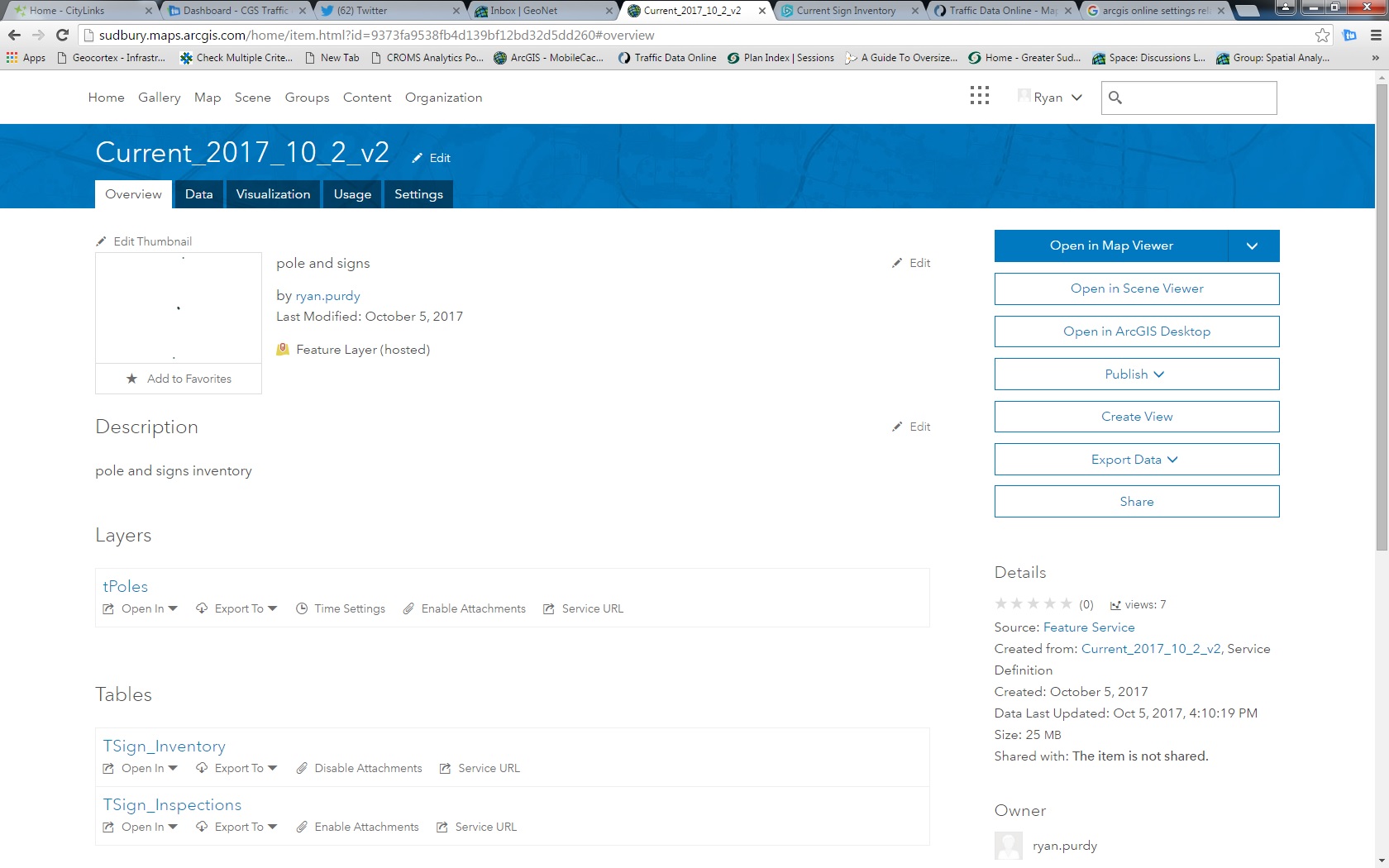
- Mark as New
- Bookmark
- Subscribe
- Mute
- Subscribe to RSS Feed
- Permalink
That is just the parent data. You are wanting to edit the relayed data so you need to check the edit permissions on those layers
- Mark as New
- Bookmark
- Subscribe
- Mute
- Subscribe to RSS Feed
- Permalink
Robert where would I find those permissions? Under the tables I don't see an option. I went back in to the app and I can edit records in related tables I just can't add records.
- Mark as New
- Bookmark
- Subscribe
- Mute
- Subscribe to RSS Feed
- Permalink
Ryan,
Go to the tables service url link and see if the service url has
Capabilities: Create,Delete,Query,Update,Uploads,Editing
- Mark as New
- Bookmark
- Subscribe
- Mute
- Subscribe to RSS Feed
- Permalink
This is the link:
When I scroll to the bottom it does show Add Records as a supported operation.
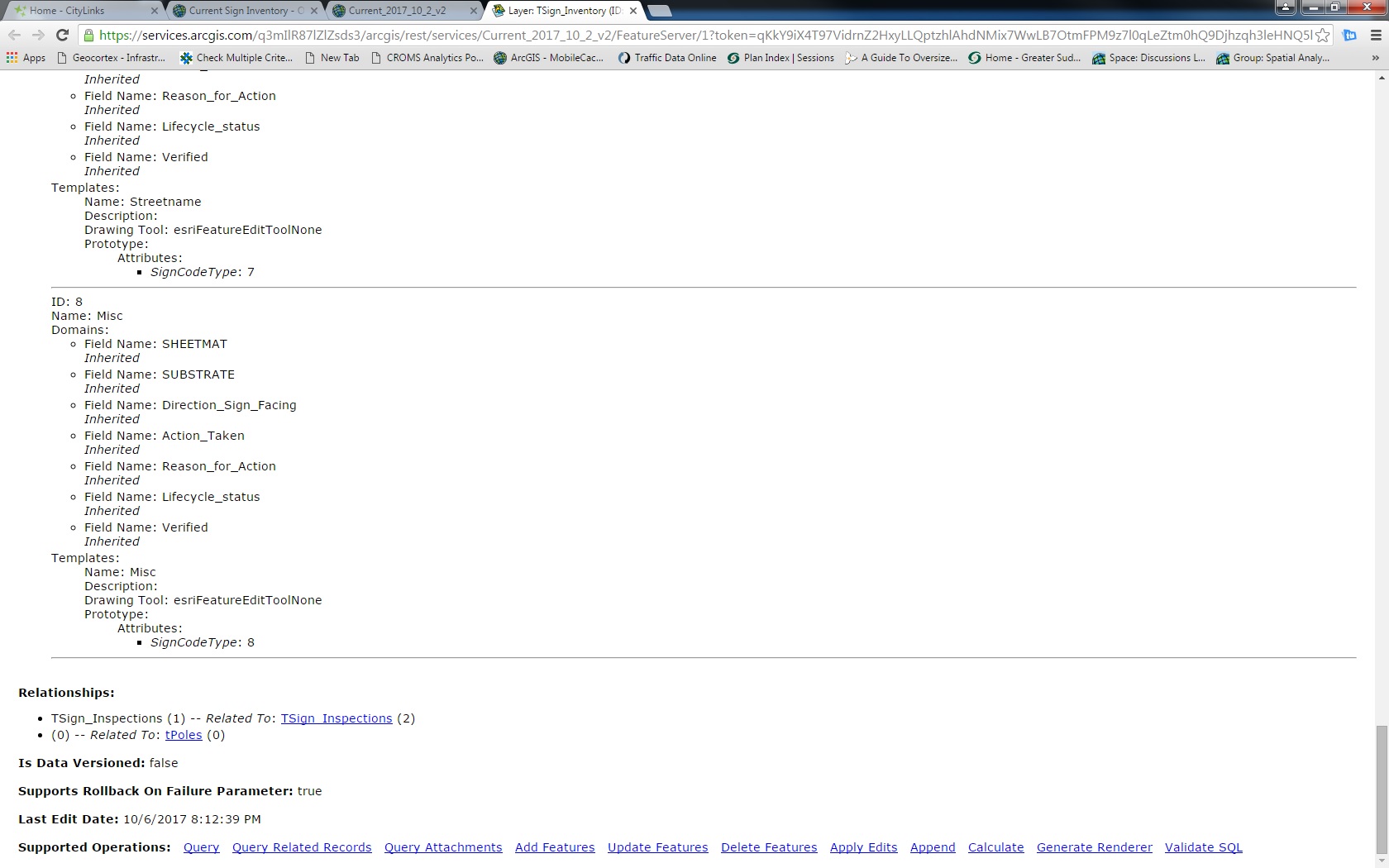
- Mark as New
- Bookmark
- Subscribe
- Mute
- Subscribe to RSS Feed
- Permalink
Ryan,
I am out of suggestions then. It looks like it is time for you to call esri tech support on this issue.